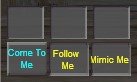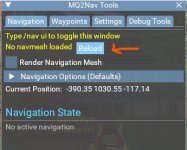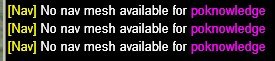Redbot submitted a new resource:
MQ2GroupInfo - Extends the group window with buttons for multiboxing.
Read more about this resource...
MQ2GroupInfo - Extends the group window with buttons for multiboxing.
New buttons for your group window. Mimic me, come to me and follow me to move your group around, and 3 handy equipment buttons you can set to whatever slot you wish.

To get started, type/plugin mq2groupinfo
Commands and settings are on the wiki,

Read more about this resource...