- Joined
- Dec 14, 2011
- RedCents
- 119¢
LOL true. it's all events on all toons. but if I copy them to VV they all work like a champ... maybe do a fresh install of Next?
Follow along with the video below to see how to install our site as a web app on your home screen.
Note: This feature may not be available in some browsers.


then if you're question is "does mq2events just absolutely not work on next" the answer is no.LOL true. it's all events on all toons. but if I copy them to VV they all work like a champ... maybe do a fresh install of Next?
 which the migrator would take care for you.
which the migrator would take care for you.the FAQ has some steps to do as wellyes sir will try a reboot and maybe a fresh install and see whats up.
/event load/event listi'm trying to do the this and get the pause and i entered /docommand /${Me.Class.ShortName} pause on but none of my toons pause... does that command need the toons name in it or am i missing something else/docommand /${Me.Class.ShortName} pause on
nope, that is correct same as you would see in my hotkeys or in my guides with events posted, make sure if you're broadcasting them you noparse themi'm trying to do the this and get the pause and i entered /docommand /${Me.Class.ShortName} pause on but none of my toons pause... does that command need the toons name in it or am i missing something else
ty for getting back to so quick... i am broadcasting them but i must not understand how to noparse themnope, that is correct same as you would see in my hotkeys or in my guides with events posted, make sure if you're broadcasting them you noparse them
> My Hotkeys Guide for reference, as mentioned <ty for getting back to so quick... i am broadcasting them but i must not understand how to noparse them
/noparse /bcaa //bc ${Me.Name} everyone would say their name/bcaa //bc ${Me.Name} everyone would say your name/bcga //docommand ${Me.Class.ShortName} mode 0 you are saying "Hey everyone use MY class shortname/noparse /bcga //docommand /${Me.Class.ShortName mode 0 which says "hey everyone use YOUR class shortname#*#sends shadows at. #1#, #2#, #3#.#*#
sends shadows at. name1, name2. --- would fail due to comma after second name and not third.
sends shadows at. name1, name2, name3. --- Works because period and comma match trigger.don't include the "," for places you don't want to check a comma. use a wildcard #*#If I have an emote that has a varying number of names at the end of it which I want to use ${EventArg#} for. How do you check for unknown number of names. Example: #*#sends shadows at. #1#, #2#, #3#.#*#
INI:#*#sends shadows at. #1#, #2#, #3#.#*# sends shadows at. name1, name2. --- would fail due to comma after second name and not third. sends shadows at. name1, name2, name3. --- Works because period and comma match trigger.
if the event keeps calling more people, how do i check for more names considering its a comma between names but a period at end?
#1#, #2#, #3#.#*# you are specifying that you want to look for a comma after the first name, the second name and a period after the 3rd#*#sends shadows at. #1##*# #2##*# #3##*# #4##*# #5##*# #6##*#^sends shadows at.*{C}.*$trigger=#*#sends shadows at. #1# #2# #3##*#
trigger=#*#sends shadows at. #1##*# #2##*# #3##*#
trigger=#*#sends shadows at. #1##*##*# #2##*##*# #3##*#trigger=#*# sends shadows at #1#
command=/if (${EventArg1.Find[${Me.Name}]}) /multiline ; /bc It's trying to send shadows at me!; /delete myself/g sam sends shadows at blue, green, orange[test]
trigger=#*#sends shadows at: #1# #2# #3#.....#*#
command=/multiline ; /tell ${EventArg1} run 1; /timed 5 /tell ${EventArg2} run 2; /timed 10 /tell ${EventArg3} run 3I use this with much success. (tho i usually just turn off events entirely for this mission)Okay, odd situation. I can't seem to get the following trigger to fire off:
[AtenRun]
trigger=#*#Aten Ha Ra points at |${Me.CleanName}|#*#
I have tested with every possible scenario, but once I insert the Aten Ha Ra part the trigger no longer works on any of my characters.
I have tested the following by using say from my chars and of course on the event itself:
[AtenRun]
trigger=#*#points at |${Me.CleanName}|#*#
and that will trigger with any version of words. For example, I can say "howdy blah blah blah points at charname" and it will trigger. The minute I type "Aten Ha Ra points at charname" or during the actual event, it will not trigger. Am I missing something? The command does work perfectly, I just can't seem to get it to trigger if the name Aten Ha Ra is used.....
More info, the group run away from the tank trigger below works perfectly:
[AtenRunFromMA]
trigger=#*#Aten Ha Ra points at #1# with one arm#*#
command=/if (${EventArg1.Find[${Group.MainAssist}]} ) /if (${Group.MainAssist.ID} != ${Me.ID}) /multiline ; /mqp on ; /nav wp Aten_SE; /target clear ; /timed 250 /mqp off ;
I've tried everything I can think of and I can't get that first trigger to work. Thank you in advance for any help or guidance.
[AtenHaRa]
trigger=#*#Aten Ha Ra points at |${Me.Name}|#*#yea I tried that version as well, I can make it through the mission by using hotkeys. I was just hoping to figure this out as it is annoying me. Funny enough, the group check MA one is at the end so the single should come first. let me try toying around with that 2nd trigger and see.I use this with much success. (tho i usually just turn off events entirely for this mission)
INI:[AtenHaRa] trigger=#*#Aten Ha Ra points at |${Me.Name}|#*#
I'm not sure you can have 2 events checking the same thing as i believe it'll do the first one it found and not also do a potential duplicate.
you'd need a complicated if check
@Atheos32 has one such thing > here <
Check out my post here https://www.redguides.com/community/threads/aten-ha-ra-tol-mission.79885/post-496768 for an event trigger that works, even if it's not ideal.Okay, I think you're right, once I removed the group trigger it worked perfectly. Now to see if I can rework the group MA one so they don't conflict and both work. Thanks for the help Sic, you always point me in the right direction!
i already posted that link and even tagged you in it :pCheck out my post here https://www.redguides.com/community/threads/aten-ha-ra-tol-mission.79885/post-496768 for an event trigger that works, even if it's not ideal.
is there a reason why you need an event for them? just don't go near themdoes anyone by chance have an mq2events ini for Aaryonar group event in TOV ? the aura's keep destroying my group, or is there a thread started where people posted events for missions ? i scrolled through all the pages and couldnt find anything, thank you! im still learning how this plugin works so i don't know enough to create what i need.

Can you post your 2 separate tirggers please.Thanks fellas, I got it working using 2 separate triggers.
If you want to gain protection from the AE, you have to touch the specific aura that is called for in the emote preceding their spawn. You don't stand in them, you just touch them and then go back to normal fighting. This only protects you from 1 of the AE dots, there are others in that mission that are unavoidable. You really need to be able to do AE and group heals to get through and your group needs to be decently geared so as to have enough HP to survive until heals land. The problem with relying on mq2events is that the 4 different auras randomize their spawn locations, so when you get called for "fire aura" it could be an any of the 4 spawn locations and mq2events has no way to determine where it is. You have to look at the auras and visually identify where "fire" spawned.oh i was told characters need to stand in the auras to not get hit by the ae's or some shit , i get all the way to end of event and my dps ect gets destroyed by ae's. i watched your video a million times and it looks super easy and i can do what you do until the end right when i get golem add it all goes south for me
thankyou for clarifying that Many, makes a lot of sense now i just wasn't understanding it correctlyIf you want to gain protection from the AE, you have to touch the specific aura that is called for in the emote preceding their spawn. You don't stand in them, you just touch them and then go back to normal fighting. This only protects you from 1 of the AE dots, there are others in that mission that are unavoidable. You really need to be able to do AE and group heals to get through and your group needs to be decently geared so as to have enough HP to survive until heals land. The problem with relying on mq2events is that the 4 different auras randomize their spawn locations, so when you get called for "fire aura" it could be an any of the 4 spawn locations and mq2events has no way to determine where it is. You have to look at the auras and visually identify where "fire" spawned.
Does this work for you as is and on its own? I was thinking the cure would need to be cast twice for the two dots. I just tested this and it worked on the first trigger, then failed the second and third (edit to clarify: the event seemed to trigger every time but the second and third characters who got the DT still died) I'm curious if the first passed because KA caught the trigger and hit RC or something. Just wondering what you've seen.Thanks for all the help. Nailed it down:
INI:[Need Shei DT Cure] trigger=Shei Vinitras shouts#*#You are unworthy#*# command=/multiline ; /mqpause on ; /stopcast ; /target ${Me.Name} ;/timed 5 /cast 11 ; /gsay Saving you from DT ; /mqpause off
unfortunately, that event is going to /mqp off before it casts the spell. So KA is going to resume control before the spell cast happens. Also, this cure can take up to 3 casts to clear the DT. When a player gets cured, there is a chance that they are immediately hit with a 2nd debuff on a different resist. When you cure the 2nd, there is another chance that they will get a 3rd debuff that also needs to be cured or that player will still get DT'd.I've also had problems with cures ever since I started using KA. I typically just tank through them, but obviously can't here. It seems like sometimes the trigger gets caught and they'll hit something, and other times it won't. Maybe because they're busy or something? I've never tested a ton.
Does this work for you as is and on its own? I was thinking the cure would need to be cast twice for the two dots. I just tested this and it worked on the first trigger, then failed the second and third (edit to clarify: the event seemed to trigger every time but the second and third characters who got the DT still died) I'm curious if the first passed because KA caught the trigger and hit RC or something. Just wondering what you've seen.
edit for completeness of info: I put this on my shaman who is my only healer and had him cast the 110 blood spell
Oof I didn’t realize there was a possibility of a third. Any suggestions? I realized after posting that I think @deathlock runs a sham/clr combo and that might be why his worked and mine didn’t.unfortunately, that event is going to /mqp off before it casts the spell. So KA is going to resume control before the spell cast happens. Also, this cure can take up to 3 casts to clear the DT. When a player gets cured, there is a chance that they are immediately hit with a 2nd debuff on a different resist. When you cure the 2nd, there is another chance that they will get a 3rd debuff that also needs to be cured or that player will still get DT'd.
well, you need a /timed added to the last /mqpause offOof I didn’t realize there was a possibility of a third. Any suggestions? I realized after posting that I think @deathlock runs a sham/clr combo and that might be why his worked and mine didn’t.
[GriklorChase]
trigger=#*#Griklor the Restless roars and points at#1#.
command=/if (${Spawn[=${EventArg1}].ID}==${Me.ID}) /multiline ; /gsay Off to get Griklor; /docommand /${Me.Class.ShortName} pause on; /nav id ${Spawn[Griklor].ID}; /timed 26 /stick id ${Spawn[Griklor].ID} 1; /timed 100 /stick off
[GriklorReturn]
trigger=#*#Griklor the Restless tries to control his mount as shards of deadly ice strike it.#*#
command=/if (${Spawn[=${EventArg1}].ID}==${Me.ID}) /multiline ; /docommand /${Me.Class.ShortName} pause off; /nav id ${Group.MainAssist.ID}
[Bethun Rush]
trigger=#*#Gather! This fire should protect you from the sleet#*#
command=/multiline ; /docommand /${Me.Class.ShortName} mode 0; /rsay Bethun is up everyone move to her; /nav id ${Spawn[Bethun].ID}; /timed 180 /docommand /${Me.Class.ShortName} mode 3/nav id ${Spawn[Griklor].ID}; /timed 26 /stick id ${Spawn[Griklor].ID} 1; /timed 100 /stick offOk thanks. I’ve been thinking about getting those plugins for a while but my KA has been fine enough. This seems like what will make me finally pull the trigger.
Its using one, then the other for different reasons. Its not using both at the same time. There's a /timed 26 so the bot doesnt run straight at griklor and get stuck on shit./nav id ${Spawn[Griklor].ID}; /timed 26 /stick id ${Spawn[Griklor].ID} 1; /timed 100 /stick off
You don't want to nav and stick at the same time. They're going to try to do different things and fight each other. Do you want to nav to him or stick to him. Pick one.
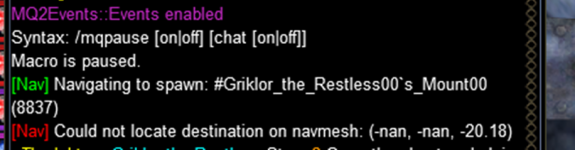
its the same event as it was pre ToL. I havent changed it at all. How do i make sure i target griklor and never his mount?-nan would indicate not a number
you are trying to nav to griklor's mount, which is probably why
