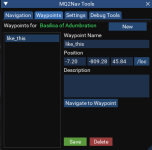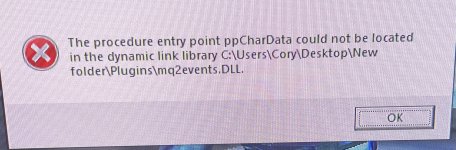hey sic, you think theres a way to set events up to auto pickup and place the goop from Seeking Sorcerer event? Been doing it with a hotkey but if i could setup my bard to auto do it would be sweet
[goop]
trigger=#1#Icebound Bledrek shouts "the message he does right before placing a straw pile(willhave to look next time i do it)"
command=/multiline ; /mqp on; /clear target; /itemtarget lichen; /nav target; /pause 3; /click left item; /autoinv; /useitem lichen|Tank
repeat for Bled Enraged
Think that would work? might have to try it and see lol
well,hey sic, you think theres a way to set events up to auto pickup and place the goop from Seeking Sorcerer event? Been doing it with a hotkey but if i could setup my bard to auto do it would be sweet
[goop]
trigger=#1#Icebound Bledrek shouts "the message he does right before placing a straw pile(willhave to look next time i do it)"
command=/multiline ; /mqp on; /clear target; /itemtarget lichen; /nav target; /pause 3; /click left item; /autoinv; /useitem lichen|Tank
repeat for Bled Enraged
Think that would work? might have to try it and see lol
your /pause 3 there does nothing
if you need/want to "stagger" things you have to use a progressively larger /timed value. all items in a multiline try to happen at the same time. so if you need to execute sequential items you will need to make it look something like below.
INI:
/multiline ; /echo hi; /timed 10 /echo hi 1 second after button press; /timed 50 /echo hi 5 seconds after button press; /timed 200 /echo hi 20 seconds after button press;