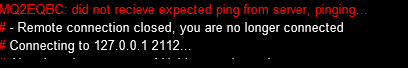OK, I've changed 2 computers over to MQ Next with no problems. But I have 1 computer running Windows 10 that launches Next but the EQBCS doesn't start....you usually get the prompt to start EQBCS after launching MQ Next but mine goes start to the black screen port connection popup.....then it goes nowhere...I watched the mitagration video maybe 5 times... still no go...So I deleted MQ and did a total new install but still not getting the pop up start EQBCS and the black screen of waiting for ports....OK... I need help... MQ worked perfectly for a year on this computer....Help
Install the app
How to install the app on iOS
Follow along with the video below to see how to install our site as a web app on your home screen.
Note: This feature may not be available in some browsers.
-
 You've discovered RedGuides 📕 an EverQuest multi-boxing community 🛡️🧙🗡️. We want you to play several EQ characters at once, come join us and say hello! 👋
You've discovered RedGuides 📕 an EverQuest multi-boxing community 🛡️🧙🗡️. We want you to play several EQ characters at once, come join us and say hello! 👋 -
 IS THIS SITE UGLY? Change the look. To dismiss this notice, click the X --->
IS THIS SITE UGLY? Change the look. To dismiss this notice, click the X --->
You are using an out of date browser. It may not display this or other websites correctly.
You should upgrade or use an alternative browser.
You should upgrade or use an alternative browser.
Plugin - MQ2EQBC (2 Viewers)
- Thread starter Teichou
- Start date
just came back after a year off- had same problems
here is what i did
I had old eqbc installed as service - could see it when I booted computer under processes tab of task manager - under "background processes"
1- from task manager - disable the old service -
2- use launcher install program to uninstall everything - mainly to get rid of legacy stuff
3 - reinstall launcher and reinstall next
there may be easier way to uninstall the old eqbc service but i was too lazy to google it
works fine now
Now off to figure out this Lau shit......
here is what i did
I had old eqbc installed as service - could see it when I booted computer under processes tab of task manager - under "background processes"
1- from task manager - disable the old service -
2- use launcher install program to uninstall everything - mainly to get rid of legacy stuff
3 - reinstall launcher and reinstall next
there may be easier way to uninstall the old eqbc service but i was too lazy to google it
works fine now
Now off to figure out this Lau shit......
OK, I've changed 2 computers over to MQ Next with no problems. But I have 1 computer running Windows 10 that launches Next but the EQBCS doesn't start....you usually get the prompt to start EQBCS after launching MQ Next but mine goes start to the black screen port connection popup.....then it goes nowhere...I watched the mitagration video maybe 5 times... still no go...So I deleted MQ and did a total new install but still not getting the pop up start EQBCS and the black screen of waiting for ports....OK... I need help... MQ worked perfectly for a year on this computer....Help
the eqbcs window, the window you show in your screenshot is the eqbc server window. that needs to be running so you can connect in game.
- Joined
- Mar 16, 2019
- RedCents
- 354¢
See, it's a lot of looking but I can find answers! His problem and your response answered exactly wtf that window was, lolthe eqbcs window, the window you show in your screenshot is the eqbc server window. that needs to be running so you can connect in game.

Redbot updated MQ2EQBC with a new update entry:
eqbc and eqbcs changes in 2021
Read the rest of this update entry...
eqbc and eqbcs changes in 2021
- Consolidated BCG and BCGA functions (fixes cross-zone issues)
- clean up BCG and EQBCType
- MQ2EQBC - CTextEntryWnd replaced with CEditWnd
EQBCS.exe...
Read the rest of this update entry...
- Joined
- Sep 7, 2020
- RedCents
- 1,085¢
EQBCS Priority setting in Windows Task manager. I would like to set my priority higher than Normal. When I set priority to High is does not save the settings for the next session of EQBCS and I have to go through the process again to change the priority. Is there a way to set it for a permanent solution?
I noticed something odd with EQBCS since the switch yesterday to 64 and MacroQuest (I was still on legacy VV). Some of my toons when I do a fresh login with autologin will join eqbcs with odd names or just not connect at all.
One joined eqbcs as "LOGIN" and the other "LOGcharname" as shown in the screenshot of the eqbcs program. If I do a/bccmd quit and then /bccmd connect it seems to join with the right name.
If I do a/bccmd quit and then /bccmd connect it seems to join with the right name.
One joined eqbcs as "LOGIN" and the other "LOGcharname" as shown in the screenshot of the eqbcs program.
that sometimes happens when too many connect at onceI noticed something odd with EQBCS since the switch yesterday to 64 and MacroQuest (I was still on legacy VV). Some of my toons when I do a fresh login with autologin will join eqbcs with odd names or just not connect at all.
One joined eqbcs as "LOGIN" and the other "LOGcharname" as shown in the screenshot of the eqbcs program. View attachment 38038 If I do a/bccmd quit and then /bccmd connect it seems to join with the right name.
do a
/bccmd reconnect on that characterremote connection closed - do you a firewall or similar that might be terminating the connection?View attachment 38144
I have gotten this a couple times lately. i can get it fixed buy manually force stopping EQBC and then starting again. MOstly just wondering why its happening. Sorry thats all the info i have at the moment
edit: are you on a wireless network adapter?
are you on a wireless adapter?it shouldnt be closing, obviously. and its only happened twice in the last couple weeks that i have noticed
No I use an old version of eqbc that I compiled natively for linux.@thedank I finally found where some of my crashes came from as I tested slightly different things. If I do a fresh install (rather than copying an old config) of MacroQuest from zip file it crashes, I tracked it down to the default loading of MQ2dannet=1 (when it builds a default Macroquest.ini). Do you have dannet working in your Wine setup?
1) have any instructions on where to get and build that, 2) could you try loading dannet and see if yours crashes as well just to see whether its something specific to me.... i am pretty sure it is problems with epoll() in the zeromq library he uses.No I use an old version of eqbc that I compiled natively for linux.
1) have any instructions on where to get and build that, 2) could you try loading dannet and see if yours crashes as well just to see whether its something specific to me.... i am pretty sure it is problems with epoll() in the zeromq library he uses.

RG Creators / Plugins / MQ2EQBC · GitLab
Repository moved to GitHub: https://github.com/redguides/MQ2EQBC
Thanks Knightly, but looking for what thedank is using for his linux build. The code in your link doesn't build under Linux, I could probably port it but if thedank has a working version I will go for that.
I have an old c++ file of eqbc that I compile from a few years back. It is not available publicly anywhere that I know of.
- Joined
- Oct 13, 2020
- RedCents
- 4,579¢
Upon logging in, a character showed up in eqbc with "LOG" prepended to its name. I've no explanation, and have not tinkered with settings.
This occurs when you try to log too many characters in at once.
The good news is you can just disconnect and reconnect them and it will work fine.
If the Username is just LOGIN you can actually send a message like /bct LOGIN //say Hi its me! and it will respond.
If you really want to avoid this issue - make the jump to Dannet.

 www.redguides.com
www.redguides.com
The good news is you can just disconnect and reconnect them and it will work fine.
If the Username is just LOGIN you can actually send a message like /bct LOGIN //say Hi its me! and it will respond.
If you really want to avoid this issue - make the jump to Dannet.

Tip - - EQBCS2 --LOGIN-- issue (A tip to find the missing player)
When EQBCS is spammed by 54 toons logging in at once the toons can actually get connected with weird names like --LOGIN-- To find out which of your bot army is playing up you can actually address the weird name- type something like this: /bct --LOGIN-- //say Gday then you can switch to that...
- Joined
- Oct 13, 2020
- RedCents
- 4,579¢
I ended up having to reboot all the characters. EQBCS became very laggy and unresponsive. Restarting it and relogging chars fixed it.This occurs when you try to log too many characters in at once.
The good news is you can just disconnect and reconnect them and it will work fine.
If the Username is just LOGIN you can actually send a message like /bct LOGIN //say Hi its me! and it will respond.
If you really want to avoid this issue - make the jump to Dannet.

Tip - - EQBCS2 --LOGIN-- issue (A tip to find the missing player)
When EQBCS is spammed by 54 toons logging in at once the toons can actually get connected with weird names like --LOGIN-- To find out which of your bot army is playing up you can actually address the weird name- type something like this: /bct --LOGIN-- //say Gday then you can switch to that...www.redguides.com
- Joined
- Aug 19, 2020
- RedCents
- 17,178¢
did a raid after reset, connected fine and commands worked =-/
- Joined
- Sep 12, 2021
- RedCents
- 965¢
You may want to try a complete computer re-start (shut-down and reboot). Sometimes this helps my computer after a patch.
Still not working! Was working perfectly last night. Now will not let me connect to the server. Any other suggestions?Try to reboot your computer. Sometimes it works
have you started the server?Still not working! Was working perfectly last night. Now will not let me connect to the server. Any other suggestions?
EQBCS Server? Yes, I started it on Lauching MQ2. Like I said there were no issues until after the patch and it also wiped out all my character profiles under the MQ2 Menu. Not sure what's going on but it is just not working .have you started the server?
It seems there are some issues with some commands, not specificly eqbc related (like /makemevisible) . So if you are trying to use it with eqbc it won't work.
posting in several places at the same time is the second to last possible way to get the help you need, because you are asking people to chase you around the forumsI am unable to login to BCCMD Server ...command not valid command error msg. HELP!!!!

that sounds like you are launching macroquest from a location that you don't usually launch it from.EQBCS Server? Yes, I started it on Lauching MQ2. Like I said there were no issues until after the patch and it also wiped out all my character profiles under the MQ2 Menu. Not sure what's going on but it is just not working .
check the redguides launcher settings tab and ensure it is pointing where you expect it to be pointing.
the launcher has no metho dof "wiping out your character profiles" which means you are likely having a duplicate install.
Thank you very much SiC. You hit it right on the head. The new launcher install was defaulting to a different folder than where everything actually was. So thank you!! The next thing I need to figure out is how to properly write code into my MQ2React .yaml file so that I can beat Shei. I keep wiping at 2% - 5% left to go and I am not sure why other than those pesky adds. Any suggestions would be greatly appreciated. If I do BYOS on the CWTN Plugins ...does that mean I must run the toon myself or is that just to replace a couple spells that you'd like to use but not the major ones used by the plugin? Do you or someone else think they could give me a hand with creating a .yaml file for my Enchanter so that he will mez/charm those ugly little adds in the SHei event that would make them poof. I watched your vid and you seemed to not have any issues at all with that group and my group is much higher level and better geared than when you did that vid. However, the result is what I have already posted. Thanks again for pointing out the obvious as to why my MQ2 was not working.that sounds like you are launching macroquest from a location that you don't usually launch it from.
check the redguides launcher settings tab and ensure it is pointing where you expect it to be pointing.
the launcher has no metho dof "wiping out your character profiles" which means you are likely having a duplicate install.
Should I name the BYOS Spell Set a particular name and where would I place this in the macro/plugin so that it chooses that file set and not the default? I would like to get my .yaml file for MQ2React to get my Bard, Shaman, and Enchanter doing the things necessary to get those ugly bald-headed aliens to poof instead of beating on my tank. A lot to ask, sorry, but you seem to have all the answers that I seek. Have a blessed day and I will look forward to hearing your suggestions.
Last edited:
if you are asking about the cwtn plugins for byos, you should watch the byos custom video where i explain it - the things you just asked are not things it does.Thank you very much SiC. You hit it right on the head. The new launcher install was defaulting to a different folder than where everything actually was. So thank you!! The next thing I need to figure out is how to properly write code into my MQ2React .yaml file so that I can beat Shei. I keep wiping at 2% - 5% left to go and I am not sure why other than those pesky adds. Any suggestions would be greatly appreciated. If I do BYOS on the CWTN Plugins ...does that mean I must run the toon myself or is that just to replace a couple spells that you'd like to use but not the major ones used by the plugin? Do you or someone else think they could give me a hand with creating a .yaml file for my Enchanter so that he will mez/charm those ugly little adds in the SHei event that would make them poof. I watched your vid and you seemed to not have any issues at all with that group and my group is much higher level and better geared than when you did that vid. However, the result is what I have already posted. Thanks again for pointing out the obvious as to why my MQ2 was not working.
Should I name the BYOS Spell Set a particular name and where would I place this in the macro/plugin so that it chooses that file set and not the default? I would like to get my .yaml file for MQ2React to get my Bard, Shaman, and Enchanter doing the things necessary to get those ugly bald-headed aliens to poof instead of beating on my tank. A lot to ask, sorry, but you seem to have all the answers that I seek. Have a blessed day and I will look forward to hearing your suggestions.
Users who are viewing this thread
Total: 3 (members: 0, guests: 3)
Share: