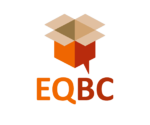- Other Authors
- Omnictrl, jimbob, plure, sym, chatwiththisname, redbot
- Included in Very Vanilla
 Included! No need to download.
Included! No need to download.
MQ2EQBC - (EQ box chat) This plugin is composed of two parts, a server (EQBCS.exe) and a client (MQ2EQBC). This resource is for the client.
- The server provides a similar service to an IRC server but is much easier to setup.
- The client is similar to the MQ2IRC client in that it monitors text that is sent to the EQBC server.
https://www.redguides.com/community/resources/eqbc-idiots-guide.288/
Frequent Quick Info:
INI:
/bcga = everyone in your group including yourself
/bcg = everyone in your group not including yourself
/bcaa = everyone connected to eqbcs including yourself
/bca = everyone connected to eqbcs not including yourselfCommands
| Syntax | Description |
|---|---|
| /bc your text here | Sends a message to the EQBC server. |
| /bca //command | Send /command to all connected clients, excluding client issuing the command |
| /bcaa //command | Send /command to all connected clients, including client issuing the command |
| /bcclear | Clears the buffer of the (optional) MQ2EQBC UI window |
| /bccmd [option] | toggle <option> | set <option> {on|off} | Meta control of the EQBC client, including connecting to the server, channels, help, status, and more. |
| /bcfont # | Sets the font size of the optional UI window |
| /bcg //command | Send /command to all connected group members, excluding client issuing the command |
| /bcga //command | Send /command to all connected group members, including client issuing the command |
| /bcmin | Minimizes the optional UI window |
| /bcsa //command | Silently send /command to all connected clients, excluding client issuing the command |
| /bcsaa //command | Silently send /command to all connected clients, including client issuing the command |
| /bcsg //command | Silently send /command to all connected group members, excluding client issuing the command |
| /bcgsa //command | Silently send /command to all connected group members, including client issuing the command |
| /bcst {CharName|Channel} //command | Silently send /command to the specified character or channel |
| /bct {CharName|Channel} //command | Send /command to the specified character or channel |
Sample Setup: (enable pasting from clipboard in Everquest options)
Rich (BB code):
/bccmd connect 127.0.0.1 2112
/bccmd set autoconnect on
/bccmd set window onExamples:
Rich (BB code):
Sending commands to other toons:
/bct ToonName //sit
/bct ToonName //stand
/bct ToonName //macro ninjalooter
/bct ToonName //endmacro
Sending commands to channels:
/bccmd channels chatchan, commands
/bct chatchan hey there guys
/bct commands //bct chatchan My zone: $\{Zone.ShortName}
Sending commands to all other connects clients:
/bca //target id ${Me.ID}
/bca //timed 10 /stick 10
or
/bca //stick id ${Me.ID} 5 uw
Sending commands to all clients including yourself:
/bcaa //makecamp returnTLOs added by MQ2EQBC:
- Source Repository
- https://github.com/RedGuides/MQ2EQBC
- [git] Automation options?
- Yes