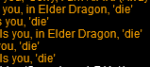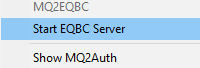Not sure if this is the correct place to post this. Not a

, but interesting... One that behaves similarly to hot keys using /g text text or
/say or whatever. So more than likely, a fundamental EQ issue.
Scenario:
Main window (the default/first one EQ gives you) is set to one language.
Window 2 is set to another language. Window 2 also happens to be "Always Chat Here".
Just like pressing a hot key with text,
/bcaa /
/tell xxxx die, also uses the language from the Main Window (fundamentally the main window according to EQ). Only two of these in this example have the language in the Main Window set to Elder Dragon. Btw, works great for language spam using hot keys. Of course, if you manually type in
/tell xxxx die, it will use the language from that window (which is Common in this case). Forgive me if I have dissected this too much. Good reminder though of how unforeseen things can pop up on you.
View attachment 34701



 , but interesting... One that behaves similarly to hot keys using /g text text or
, but interesting... One that behaves similarly to hot keys using /g text text or