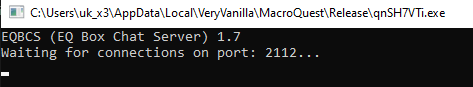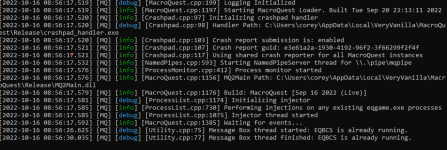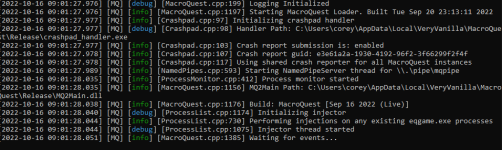Thank you very much SiC. You hit it right on the head. The new launcher install was defaulting to a different folder than where everything actually was. So thank you!! The next thing I need to figure out is how to properly write code into my
MQ2React .yaml file so that I can beat Shei. I keep wiping at 2% - 5% left to go and I am not sure why other than those pesky adds. Any suggestions would be greatly appreciated. If I do BYOS on the CWTN Plugins ...does that mean I must run the toon myself or is that just to replace a couple spells that you'd like to use but not the major ones used by the plugin? Do you or someone else think they could give me a hand with creating a .yaml file for my Enchanter so that he will mez/charm those ugly little adds in the SHei event that would make them poof. I watched your vid and you seemed to not have any issues at all with that group and my group is much higher level and better geared than when you did that vid. However, the result is what I have already posted. Thanks again for pointing out the obvious as to why my MQ2 was not working.
Should I name the BYOS Spell Set a particular name and where would I place this in the macro/plugin so that it chooses that file set and not the default? I would like to get my .yaml file for
MQ2React to get my Bard, Shaman, and Enchanter doing the things necessary to get those ugly bald-headed aliens to poof instead of beating on my tank. A lot to ask, sorry, but you seem to have all the answers that I seek. Have a blessed day and I will look forward to hearing your suggestions.