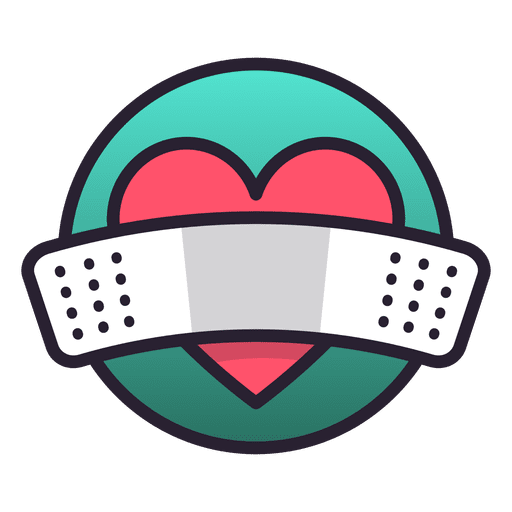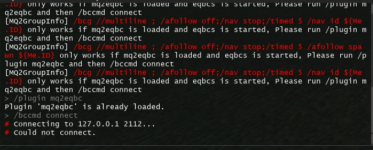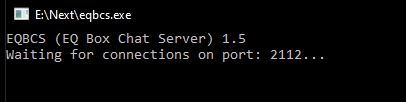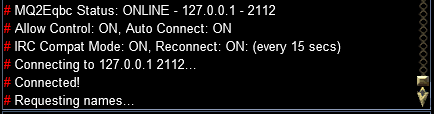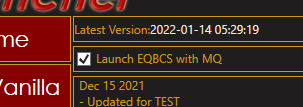Apothicarian
Active member
- Joined
- Jan 14, 2021
- RedCents
- 685¢
I'm having the opposite problem.
I can Ctrl+Click to navigate to my group no problem, but when I try to use the "come to me" button it tells me /bcg / /multiline ; /afollow off;/nave stop;/timed 5 /nav id ${Me.ID} only wrks if mq2eqbc is loaded and eqbcs is started, Please run /plugin mq2eqbc and then /bccmd connect. I did that and it tells me mq2eqbc is already loaded. It tries to connect and then says could not connect.
Is there something I need to change to get it to connect? Using MQNext.
I can Ctrl+Click to navigate to my group no problem, but when I try to use the "come to me" button it tells me /bcg / /multiline ; /afollow off;/nave stop;/timed 5 /nav id ${Me.ID} only wrks if mq2eqbc is loaded and eqbcs is started, Please run /plugin mq2eqbc and then /bccmd connect. I did that and it tells me mq2eqbc is already loaded. It tries to connect and then says could not connect.
Is there something I need to change to get it to connect? Using MQNext.