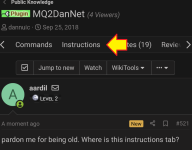Install the app
How to install the app on iOS
Follow along with the video below to see how to install our site as a web app on your home screen.
Note: This feature may not be available in some browsers.
-
 You've discovered RedGuides 📕 an EverQuest multi-boxing community 🛡️🧙🗡️. We want you to play several EQ characters at once, come join us and say hello! 👋
You've discovered RedGuides 📕 an EverQuest multi-boxing community 🛡️🧙🗡️. We want you to play several EQ characters at once, come join us and say hello! 👋 -
 IS THIS SITE UGLY? Change the look. To dismiss this notice, click the X --->
IS THIS SITE UGLY? Change the look. To dismiss this notice, click the X --->
You are using an out of date browser. It may not display this or other websites correctly.
You should upgrade or use an alternative browser.
You should upgrade or use an alternative browser.
Plugin - MQ2DanNet (1 Viewer)
- Thread starter dannuic
- Start date
ok now I did it ..... changed the interface to loopback.
Got everything loaded (I think)
Hit come to me and nothing happens, hit follow, still nothing.
Tried my working invite and auto accept script... it invites all but they wont accept the invite.
So somehow I managed to break it.
I changed the interface by typing
/dnet interface [loopback]
Now nothing works.
I tried changing it back with the command
/dnet interface [Ethernet]
No change, I went from 1 PC controlling 6 toons to 2 pc's and neither one will work now.
I even tried a reinstall of the launcher but that did not fix anything .
I think my best bet is to uninstall red guides and RGMerc, then reinstall fresh, but again I dont see how to do that.
Any ideas?
Got everything loaded (I think)
Hit come to me and nothing happens, hit follow, still nothing.
Tried my working invite and auto accept script... it invites all but they wont accept the invite.
So somehow I managed to break it.
I changed the interface by typing
/dnet interface [loopback]
Now nothing works.
I tried changing it back with the command
/dnet interface [Ethernet]
No change, I went from 1 PC controlling 6 toons to 2 pc's and neither one will work now.
I even tried a reinstall of the launcher but that did not fix anything .
I think my best bet is to uninstall red guides and RGMerc, then reinstall fresh, but again I dont see how to do that.
Any ideas?
All of the toons on your singular PC would need to change interface device and then reload dannetok now I did it ..... changed the interface to loopback.
Got everything loaded (I think)
Hit come to me and nothing happens, hit follow, still nothing.
Tried my working invite and auto accept script... it invites all but they wont accept the invite.
So somehow I managed to break it.
I changed the interface by typing
/dnet interface [loopback]
Now nothing works.
I tried changing it back with the command
/dnet interface [Ethernet]
No change, I went from 1 PC controlling 6 toons to 2 pc's and neither one will work now.
I even tried a reinstall of the launcher but that did not fix anything .
I think my best bet is to uninstall red guides and RGMerc, then reinstall fresh, but again I dont see how to do that.
Any ideas?
all toons on each pc ran the following
/dnet interface [loopback]
I see where the toons are invited to group but they wont join the group. I can manually accept the invite.
but something is very wrong. even after manually accepting invite I use the command
/rgstart
it shows that the command was issued in the MQ window but nothing loads.
Normally I get some text about pausing certain plugins if tit cant find a toon, then a bunch of text about missing spells.
None of this happens so I kknow its not working.
changed all toons back to
/dnet interface [Ethernet}
Still nothing happens.
Is there a way to delete and unstall the entire der guides launcher and RGMercs?
Its the only way I can think of to get back to where I started.
Also tried the reinstall button on the red guides interface.... no joy in mudville.
/dnet interface [loopback]
I see where the toons are invited to group but they wont join the group. I can manually accept the invite.
but something is very wrong. even after manually accepting invite I use the command
/rgstart
it shows that the command was issued in the MQ window but nothing loads.
Normally I get some text about pausing certain plugins if tit cant find a toon, then a bunch of text about missing spells.
None of this happens so I kknow its not working.
changed all toons back to
/dnet interface [Ethernet}
Still nothing happens.
Is there a way to delete and unstall the entire der guides launcher and RGMercs?
Its the only way I can think of to get back to where I started.
Also tried the reinstall button on the red guides interface.... no joy in mudville.
yep, if you want it to.Before i try it...if i have two computers on the same network, will dannet calls work through both computers?
unfortunately each toon is going to have a different AA number, so you'd have to get creativehow would i use dannaet to get my group to activate an AA, for example get everyone in my group to activate their dash aa.
Thank you
but you'd you do something like
/dgge /alt act # so everyone to use their lesson you'd /dgge /alt act 481you also use the cwtn plugins so you can just
/cwtna dashaa or /cwtna lesson (at least for your cwtn plugin toons)I am sorry for being a PITA, but I am not a programmer, I tried to use cwtna dashaa and I get an error message "That is not a valid command. Please see help." I know I am missing something somewhere but I have no idea what. I did put the "
/dgge /docommand /$\{Me.Class.ShortName}
/dgga /docommand /$\{Me.Class.ShortName}"
commands in my MacroQuest.ini file. What am I missing?
Thank you
/dgge /docommand /$\{Me.Class.ShortName}
/dgga /docommand /$\{Me.Class.ShortName}"
commands in my MacroQuest.ini file. What am I missing?
Thank you
cause you need to setup aliases for that. Look up sics hotkey link... I think its on his signature.I am sorry for being a PITA, but I am not a programmer, I tried to use cwtna dashaa and I get an error message "That is not a valid command. Please see help." I know I am missing something somewhere but I have no idea what. I did put the "
/dgge /docommand /$\{Me.Class.ShortName}
/dgga /docommand /$\{Me.Class.ShortName}"
commands in my MacroQuest.ini file. What am I missing?
Thank you
I thought that the
/dgge /docommand /$\{Me.Class.ShortName}
/dgga /docommand /$\{Me.Class.ShortName}" was the alias. I have no idea what you are talking about when you mention alias.
/dgge /docommand /$\{Me.Class.ShortName}
/dgga /docommand /$\{Me.Class.ShortName}" was the alias. I have no idea what you are talking about when you mention alias.
Please see >>> Getting Started with CWTN plugins! (Movement, UI Window, Clickies, Pulling, ETC) Check Here First! <<<I am sorry for being a PITA, but I am not a programmer, I tried to use cwtna dashaa and I get an error message "That is not a valid command. Please see help." I know I am missing something somewhere but I have no idea what. I did put the "
/dgge /docommand /$\{Me.Class.ShortName}
/dgga /docommand /$\{Me.Class.ShortName}"
commands in my MacroQuest.ini file. What am I missing?
Thank you
- Joined
- Dec 29, 2017
- RedCents
- 15,309¢
There is a ton of information there. Perhaps a direct link to the setup of the alias may help. Please try the below link.I must be an idiot. I have watched the videos 3 or 4 times. I know I need to put code somewhere so that my group leader tells the others in the group to use their dash AA, I do not know where that code goes or exactly what the code is.

Utility - Sic's Hotkeys
*** IMPORTANT*** (as of September 2023 we make the aliases for you if you dont already have them) To use the /cwtn and /cwtna etc ALIASES, please make sure you create them. There are instructions down below. Please don't listen to the "Chase...
Hey guys, been having a weird problem and hoping someone has some insight. I have looked through the forums and cant seem to find anything related.
Overview
I run macroquest on 2 laptops connected to the same home wifi. I have 3 toons per laptop, for a total of 6 boxes.
Initially when I log in all the boxes, things work fine. Things will continue to work fine with no problems for a random amount of time.
After a certain random period, and always after zoning, dannet stops communicating between the boxes. The only thing that fixes is a reboot on both laptops.
Info
When i run into this problem, /dnet info sometimes shows all 6 toons in group/channel, sometimes only the three toons on the main laptop. It always shows just the 3 toons running on the second laptop.
/dnet interface has both laptops on the same interface connection, WiFi xxxx. This doesnt change when things stop communicating.
Windows firewall has openings for eqgame and macroquest on both laptops.
Both laptops are connected to wifi as private network in windows.
Any advice or help would be much appreciated!
Overview
I run macroquest on 2 laptops connected to the same home wifi. I have 3 toons per laptop, for a total of 6 boxes.
Initially when I log in all the boxes, things work fine. Things will continue to work fine with no problems for a random amount of time.
After a certain random period, and always after zoning, dannet stops communicating between the boxes. The only thing that fixes is a reboot on both laptops.
Info
When i run into this problem, /dnet info sometimes shows all 6 toons in group/channel, sometimes only the three toons on the main laptop. It always shows just the 3 toons running on the second laptop.
/dnet interface has both laptops on the same interface connection, WiFi xxxx. This doesnt change when things stop communicating.
Windows firewall has openings for eqgame and macroquest on both laptops.
Both laptops are connected to wifi as private network in windows.
Any advice or help would be much appreciated!
dannuic updated MQ2DanNet with a new update entry:
11/22/2023
Read the rest of this update entry...
11/22/2023
Read the rest of this update entry...
Am I reading this correctly that this update will help its compatibility on something like OSX Wine for Apple Silicon?
Hello,
I just installed everything, setup autologin, got my three toons loaded into Everquest and after following some of the beginner guide videos I tried to use basic commands as the come to me button as well as trying to get one of my other toons to /cast from my group leader. After doing so I see the commands show up in the MQ chat box however none of the commands will work. I am not sure if I am missing something to get my other characters to communicate to my main but if anyone knows of an easy solution for me to try that would be greatly appreciated.
Thanks,
Ventullor
I just installed everything, setup autologin, got my three toons loaded into Everquest and after following some of the beginner guide videos I tried to use basic commands as the come to me button as well as trying to get one of my other toons to /cast from my group leader. After doing so I see the commands show up in the MQ chat box however none of the commands will work. I am not sure if I am missing something to get my other characters to communicate to my main but if anyone knows of an easy solution for me to try that would be greatly appreciated.
Thanks,
Ventullor
sounds like you don't have mq2dannet working.Hello,
I just installed everything, setup autologin, got my three toons loaded into Everquest and after following some of the beginner guide videos I tried to use basic commands as the come to me button as well as trying to get one of my other toons to /cast from my group leader. After doing so I see the commands show up in the MQ chat box however none of the commands will work. I am not sure if I am missing something to get my other characters to communicate to my main but if anyone knows of an easy solution for me to try that would be greatly appreciated.
Thanks,
Ventullor
the default for the cometome buttons is mq2dannet
(im going to move this thread to the mq2dannet page, then you should check the instruction tab of dannet)

Utility - MQ2DanNet - Extra info
Sic,sounds like you don't have mq2dannet working.
the default for the cometome buttons is mq2dannet
(im going to move this thread to the mq2dannet page, then you should check the instruction tab of dannet)

Utility - MQ2DanNet - Extra info
www.redguides.com
Thank you very much for sending over this info. I checked out what each character had under the /dnet interface command and for some reason it was connecting them all to a VPN server i use for something else. I disconnected from that and reloaded everything and set the /dnet interfaces and everything is working. Thank you so much for the quick response too.
Ventullor
you're welcome Vent!Sic,
Thank you very much for sending over this info. I checked out what each character had under the /dnet interface command and for some reason it was connecting them all to a VPN server i use for something else. I disconnected from that and reloaded everything and set the /dnet interfaces and everything is working. Thank you so much for the quick response too.
Ventullor
welcome to MQ and RedGuide's btw I didn't catch you on your post in feb.
Things get easier I promise!
No worries at all! I actually have been running a 120 warrior/shaman/bard and I have been loving it, all manually. I am pretty excited to make things a bit easier and probably should have done so sooner but better late than never, right??you're welcome Vent!
welcome to MQ and RedGuide's btw I didn't catch you on your post in feb.
Things get easier I promise!
Thanks again.
northernskyhero
Member
- Joined
- Dec 25, 2023
- RedCents
- 400¢
Hello - so I am tying to start out small by just getting one command to work and I'm having an issue with /dex cleric /cast 9 (thats his temerity). I am also having the same issue with my ranger trying to cast SOE which is in his 9th gem bubble. The thing is sometimes it works and most of the time it does not. I have run /dnet info and both characters show up in the channels. I am running them on the same machine so no interface issues. I've tried to go through the troubleshooting steps here (https://www.redguides.com/community/threads/dannet-commands-wont-work-with-one-character.84633/) but I am still having issues with the commands working only 2% of the time. using the /dex cleric or ranger /sit or /stand works just fine and I can get them to say stuff. Trying to cast is not working no matter what bubble I pick. Is there a log that might be telling me whats wrong? I have even tried to group them and I get the same problem. Hope someone can assist and sorry if this is a dumb one. It's probably pebkac....
Thanks!
Thanks!
when using /dex you should supply the characters name.
/dex name /command
for class that would be /dge class /command
check out the dannet wiki its quite helpful with command stuff. it was taking me forever to figure out the proper command to make a single mage hand out toys and not all of them.

 www.redguides.com
www.redguides.com
/dex name /command
for class that would be /dge class /command
check out the dannet wiki its quite helpful with command stuff. it was taking me forever to figure out the proper command to make a single mage hand out toys and not all of them.
MQ2DanNet
A serverless peer networking plugin, allowing you to control and monitor several characters at once.
northernskyhero
Member
- Joined
- Dec 25, 2023
- RedCents
- 400¢
Hello Grimmier,when using /dex you should supply the characters name.
/dex name /command
for class that would be /dge class /command
check out the dannet wiki its quite helpful with command stuff. it was taking me forever to figure out the proper command to make a single mage hand out toys and not all of them.

MQ2DanNet
A serverless peer networking plugin, allowing you to control and monitor several characters at once.www.redguides.com
I am using name and command /dex rangername /cast 9 and nothing happens. I have also looked at the wiki and its the same command and info. I have a dozen reguide tabs open atm so its kinda crazy lol. I am stumped however.
[Executes a command on peer's client. Short version: /dex]
I will say that sometimes when I type the command in /dex rangername /cast 9 he casts it on himself and not me and sometimes its on me.
northernskyhero
Member
- Joined
- Dec 25, 2023
- RedCents
- 400¢
Ahh ok that makes sense. I'll go look for the hotkey wiki... so many commands. I know some hotkeys came build in with VV. Do I need to get them out of the .ini?this sound more like a targeting issue.
try a multiline hotkey
/multiline ; /dex rangername /target name; /dex rangername /cast 9
otherwise the ranger is just trying to cast on whatever target he has at that second, which would explain him self casting or not casting at all.
Edit: Ok I got the target hotkeys working now. Thanks Grimmier for pointing me in the right direction.
Last edited:
northernskyhero
Member
- Joined
- Dec 25, 2023
- RedCents
- 400¢
Hey Grimmier - one more question on your multiline hotkey. Whats the /multiline for? I was able to create a hotkey with 2 lines.this sound more like a targeting issue.
try a multiline hotkey
/multiline ; /dex rangername /target name; /dex rangername /cast 9
otherwise the ranger is just trying to cast on whatever target he has at that second, which would explain him self casting or not casting at all.
First line - /dex priest /target ranger - then the second line
second line - /dex priest /cast 9
This works so I am wondering what the multiline; was for or am I doing this wrong?
multiline allows you to combine multiple lines into one hotkey line.Hey Grimmier - one more question on your multiline hotkey. Whats the /multiline for? I was able to create a hotkey with 2 lines.
First line - /dex priest /target ranger - then the second line
second line - /dex priest /cast 9
This works so I am wondering what the multiline; was for or am I doing this wrong?
not needed with ingame hotkeys but useful for when you need more than the 5 lines, or making custom hotkeys in mybuttons
Hello all.
I've been trying to figure out how to use Dannet and am stumped as to why its not working. I believe the issue could be with my firewall. I am running a VM for my second toon. On my main PC's firewall settings, I see eqgame, and have it checked to allow. However, when I try to do the same on my VM's firewall settings, eqgame isnt listed on it at all. Has anyone ran into this before? Any suggestions by chance? I have the interfaces matched on the loopback, but Dannet still isnt working. So I assume it has to be my network settings. Any info would be greatly appreciated!
I've been trying to figure out how to use Dannet and am stumped as to why its not working. I believe the issue could be with my firewall. I am running a VM for my second toon. On my main PC's firewall settings, I see eqgame, and have it checked to allow. However, when I try to do the same on my VM's firewall settings, eqgame isnt listed on it at all. Has anyone ran into this before? Any suggestions by chance? I have the interfaces matched on the loopback, but Dannet still isnt working. So I assume it has to be my network settings. Any info would be greatly appreciated!
well. Scratch that. I finally found instructions on how to manually add a program to firewall exceptions that isnt listed. Still no dice. Both are on the same interface, the loopback. noth show up under the same "group" in /dnet info. But still not interacting it appears.
My VM network settings show up as Ethernet connected. When using VMs, is it required to have a USB network adaptor by chance?
My VM network settings show up as Ethernet connected. When using VMs, is it required to have a USB network adaptor by chance?
Each resource on RG has an Overview / Discussion Thread and either a link to their wiki or tabs with FAQ, Commands, Etc.
Please make sure to post in the respective discussion thread, and check the FAQ/Commands/Wiki for information before posting.
Please make sure to post in the respective discussion thread, and check the FAQ/Commands/Wiki for information before posting.
Apologies for posting it in the wrong group.Each resource on RG has an Overview / Discussion Thread and either a link to their wiki or tabs with FAQ, Commands, Etc.
Please make sure to post in the respective discussion thread, and check the FAQ/Commands/Wiki for information before posting.
I have confirmed eqgame is allowed on private/public on my firewall.
Each char has an arrow in /dnet interface (Pseduo Interface-1)
but they still dont connect or show each other in /dnet info.
Im stumped.
are you using a vpn? if so, did you check if you can allow local traffic?
No VPN. But the alt is on a VM. Does that affect it even if they're on the same interface? It seems to recognize it to an extent. Because it shows the correct group under /dnet info. Char #2 shows the group leaders name.are you using a vpn? if so, did you check if you can allow local traffic?
Users who are viewing this thread
Total: 2 (members: 0, guests: 2)
Share: