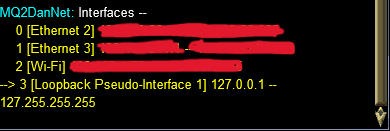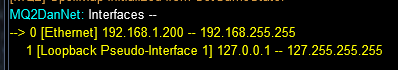Install the app
How to install the app on iOS
Follow along with the video below to see how to install our site as a web app on your home screen.
Note: This feature may not be available in some browsers.
-
 You've discovered RedGuides 📕 an EverQuest multi-boxing community 🛡️🧙🗡️. We want you to play several EQ characters at once, come join us and say hello! 👋
You've discovered RedGuides 📕 an EverQuest multi-boxing community 🛡️🧙🗡️. We want you to play several EQ characters at once, come join us and say hello! 👋 -
 IS THIS SITE UGLY? Change the look. To dismiss this notice, click the X --->
IS THIS SITE UGLY? Change the look. To dismiss this notice, click the X --->
You are using an out of date browser. It may not display this or other websites correctly.
You should upgrade or use an alternative browser.
You should upgrade or use an alternative browser.
Plugin - MQ2DanNet (3 Viewers)
- Thread starter dannuic
- Start date
VM usage for eq is something dbg takes action against, i'd recommend not doing thatNo VPN. But the alt is on a VM. Does that affect it even if they're on the same interface? It seems to recognize it to an extent. Because it shows the correct group under /dnet info. Char #2 shows the group leaders name.
I believe you need /dex charname /cast 4
- Joined
- Jun 13, 2016
- RedCents
- 24,873¢
Keep this page in mind - excellent resource for exactly this kind of question:That was exactly what I was needing. Thanks for the quick help!
MQ2DanNet
A serverless peer networking plugin, allowing you to control and monitor several characters at once.
- Joined
- Sep 16, 2016
- RedCents
- 188¢
i am havving an issue i do /cwtn mode chase .... in mq window it tells me //docommand like i am trying to use eqbcs when i am giving dannet and not using eqbcs what is this ?
Possibly because it does not recognize chase. I believe you have to use 0,1,2,3, etci am havving an issue i do /cwtn mode chase .... in mq window it tells me //docommand like i am trying to use eqbcs when i am giving dannet and not using eqbcs what is this ?
Last edited:
- Joined
- Sep 16, 2016
- RedCents
- 188¢
naw maccafee is garbage ty for the reply tho
I had this problem over a year ago when I moved to a new computer. Alas, I have moved to a new computer again and am having the same problem. Dannet is not discovering other accounts that are logged into the same computer. /dnet info only returns the name of the character that typed the query, plus the zone, class, group, etc. Unloaded and reloaded Dannet.
I know I haven't provided a lot of details, but I would appreciate some guidance on what I am missing (again). Last time I uninstalled the Killer Network App and everything was fine. This computer doesn't have that app.
I know I haven't provided a lot of details, but I would appreciate some guidance on what I am missing (again). Last time I uninstalled the Killer Network App and everything was fine. This computer doesn't have that app.
This is a good place to start https://www.redguides.com/wiki/MQ2DanNet
Believe chase mode is mode 2. So: /CWTN mode 2Possibly because it does not recognize chase. I belive you have to use 0,1,2,3, etc
Aye, was more for the example to use any of the modes via number, not name =)Believe chase mode is mode 2. So: /CWTN mode 2
I didn’t mean to imply that you were wrong. Just piggybacking off of what you said, PsyAye, was more for the example to use any of the modes via number, not name =)
what does this show?
/dnet info
the toon that does not respond is not listed.what does this show?
/dnet info
check this specific postthe toon that does not respond is not listed.

I have already tried this fix and gave it another go today as well but still the same issue.check this specific post

I know you can structure a dannet query in Lua like
dannet.query(name, "Me.FreeInventory", dannet_delay). My question is, for the query part of this, could the target 'name' return the value of a locally stored setting for that client? So kind of like dannet.query(name, report_local_setting, dannet_delay)? Or do queries have to be mq data (per the wiki "A query is simply a normal TLO access from the perspective of the peer with the external")?you could do a

 www.redguides.com
www.redguides.com
Has all of the commands and what they do. its the commands tab at the top of this page
/dgae /burn or /dge all /burn (if you don't want to tell yourself)
Utility - MQ2DanNet - Extra info
Has all of the commands and what they do. its the commands tab at the top of this page
oh wow not sure how i just didnt see that thanksyou could do a/dgae /burnor/dge all /burn(if you don't want to tell yourself)

Utility - MQ2DanNet - Extra info
www.redguides.com
Has all of the commands and what they do. its the commands tab at the top of this page
Wanted to give dannet another shot to try and get working. Finally can get to work, just wondering if a fix to my laptop working on ethernet.
My PC /dnet interface shows as per the attached pic, my laptops ethernet shows the same, just with its ip as 192.168.1.100--192.168.255.255 - these will not talk to each other.
If i switch the laptop to WiFi - /dnet interface shows as 192.168.1.101--192.168.1.255 - when switched to this interface my PC and Laptop talk fine
I cant see anyway to make my laptops ethernet goto 192.168.1.100--192.168.1.255, as i think this is the problem?.
I also tested a second PC, this gives the ip #########--192.168.1.255 on its ethernet connection, and also works fine.
Any Thoughts? - tried turning off firewalls etc.
As i say it does work putting the laptop on wifi, just would prefer cable connection.
My PC /dnet interface shows as per the attached pic, my laptops ethernet shows the same, just with its ip as 192.168.1.100--192.168.255.255 - these will not talk to each other.
If i switch the laptop to WiFi - /dnet interface shows as 192.168.1.101--192.168.1.255 - when switched to this interface my PC and Laptop talk fine
I cant see anyway to make my laptops ethernet goto 192.168.1.100--192.168.1.255, as i think this is the problem?.
I also tested a second PC, this gives the ip #########--192.168.1.255 on its ethernet connection, and also works fine.
Any Thoughts? - tried turning off firewalls etc.
As i say it does work putting the laptop on wifi, just would prefer cable connection.
Attachments
- Joined
- May 17, 2015
- RedCents
- 5,834¢
Common for wifi to not 'bridge' the LAN and WIFI network, there is a setting in your router somewhereWanted to give dannet another shot to try and get working. Finally can get to work, just wondering if a fix to my laptop working on ethernet.
My PC /dnet interface shows as per the attached pic, my laptops ethernet shows the same, just with its ip as 192.168.1.100--192.168.255.255 - these will not talk to each other.
If i switch the laptop to WiFi - /dnet interface shows as 192.168.1.101--192.168.1.255 - when switched to this interface my PC and Laptop talk fine
I cant see anyway to make my laptops ethernet goto 192.168.1.100--192.168.1.255, as i think this is the problem?.
I also tested a second PC, this gives the ip #########--192.168.1.255 on its ethernet connection, and also works fine.
Any Thoughts? - tried turning off firewalls etc.
As i say it does work putting the laptop on wifi, just would prefer cable connection.
Which wifi router do you have?
Hi, thanks for the info, router is a netgear R8000 nighthawkCommon for wifi to not 'bridge' the LAN and WIFI network, there is a setting in your router somewhere
Which wifi router do you have?
Just odd both PCs work fine on ethetnet, just laptop doesn't like it
All three are connected to a 8 way switcher connected to the same port on the router, just for extra info.
EQBC works fine BTW, never had a problem with that, just trying to move off it
- Joined
- Apr 24, 2024
- RedCents
- 0¢
So here is my set up:
I have 4 computers all windows 11. Each computer runs 1 EQ RoF2 client. so 1 computer, 1 client, 1 character
2 computers are on the same network...and they communicate with each other
the 2 other computers are on a VPN (for security reasons) but i use them as well to play.
All 4 computers occupy the same desk. but 2 need to be on a VPN at all times.
the 2 computers on the VPN cannot see the main Redguides MQ2 PC, though they both recognize the groupleader and put a LDR tag on him.
How can i make these 2 computers (on the VPN) see the master PC without resorting to disconnecting from the VPN. Is there a configuration thing i need to do? workaround
? Thank you very much. Removing the VPN is not an option sadly. Nor is running 2 instances of EQ on 1 PC an option. thanks.
I have 4 computers all windows 11. Each computer runs 1 EQ RoF2 client. so 1 computer, 1 client, 1 character
2 computers are on the same network...and they communicate with each other
the 2 other computers are on a VPN (for security reasons) but i use them as well to play.
All 4 computers occupy the same desk. but 2 need to be on a VPN at all times.
the 2 computers on the VPN cannot see the main Redguides MQ2 PC, though they both recognize the groupleader and put a LDR tag on him.
How can i make these 2 computers (on the VPN) see the master PC without resorting to disconnecting from the VPN. Is there a configuration thing i need to do? workaround
? Thank you very much. Removing the VPN is not an option sadly. Nor is running 2 instances of EQ on 1 PC an option. thanks.
what do you mean "see"So here is my set up:
I have 4 computers all windows 11. Each computer runs 1 EQ RoF2 client. so 1 computer, 1 client, 1 character
2 computers are on the same network...and they communicate with each other
the 2 other computers are on a VPN (for security reasons) but i use them as well to play.
All 4 computers occupy the same desk. but 2 need to be on a VPN at all times.
the 2 computers on the VPN cannot see the main Redguides MQ2 PC, though they both recognize the groupleader and put a LDR tag on him.
How can i make these 2 computers (on the VPN) see the master PC without resorting to disconnecting from the VPN. Is there a configuration thing i need to do? workaround
? Thank you very much. Removing the VPN is not an option sadly. Nor is running 2 instances of EQ on 1 PC an option. thanks.
do you mean dannet?
you have to enable local traffic on your vpn
- Joined
- Apr 24, 2024
- RedCents
- 0¢
when i mean "see" i mean that when i give a /dxe command ...the VPN computers dont see the command.
How do I enable local traffic on the VPN? Am using Nord VPN. sorry am a noob.
but thanks for this first step.
so yes, dannet i'll move this to the dannet page (make sure to check the instructions tab and such for this resource).when i mean "see" i mean that when i give a /dxe command ...the VPN computers dont see the command.
How do I enable local traffic on the VPN? Am using Nord VPN. sorry am a noob.
but thanks for this first step.
i don't use nord vpn, but a very simple google search seems to explain how to turn on local traffic
How do I allow local network traffic on NordVPN?
On the left-side menu, select the Devices in Meshnet tab. Next to the device that you want to alter the permissions for, click the three-dot menu and select Manage device. Under Traffic routing permissions, turn on or off the Access to your local network when routing traffic through your device toggle.
- Joined
- Apr 24, 2024
- RedCents
- 0¢
so yes, dannet i'll move this to the dannet page (make sure to check the instructions tab and such for this resource).
i don't use nord vpn, but a very simple google search seems to explain how to turn on local traffic
How do I allow local network traffic on NordVPN?
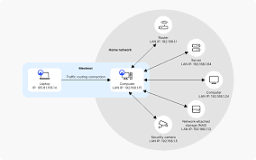
On the left-side menu, select the Devices in Meshnet tab. Next to the device that you want to alter the permissions for, click the three-dot menu and select Manage device. Under Traffic routing permissions, turn on or off the Access to your local network when routing traffic through your device toggle.
thank you . i followed all the instructions to turn on local traffic. they still cant see each other (Dannet) Is there another way i can enable them to talk to one another? I really just want the stick functionality working

- Joined
- Aug 19, 2020
- RedCents
- 17,354¢
Should be able to edit the plugin to ini to use eqbcs, and then set that up with a static IP.thank you . i followed all the instructions to turn on local traffic. they still cant see each other (Dannet) Is there another way i can enable them to talk to one another? I really just want the stick functionality working
NordVPN and others have historically been not friendly to dannet.
- Joined
- Apr 24, 2024
- RedCents
- 0¢
Alright.Should be able to edit the plugin to ini to use eqbcs, and then set that up with a static IP.
NordVPN and others have historically been not friendly to dannet.
When you say plug in ini... This is the plug in of Dannet?
What is eqbcs.. Is there a beginner friendly way to set that up? I don't mind trying and doing trial and error. Thank you for your patience with my issue.
Users who are viewing this thread
Total: 4 (members: 0, guests: 4)
Share: