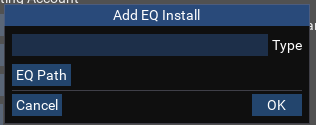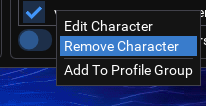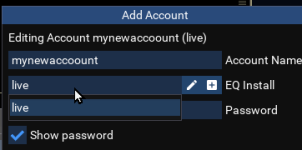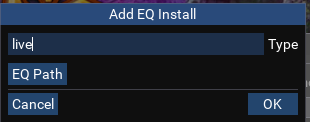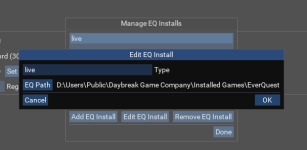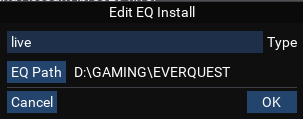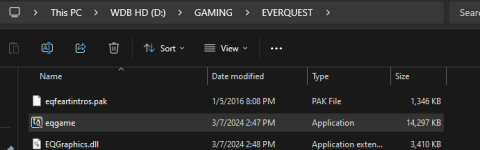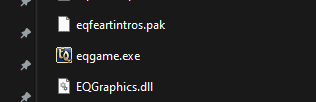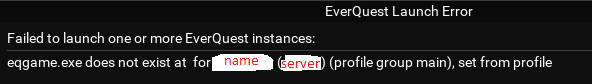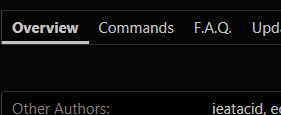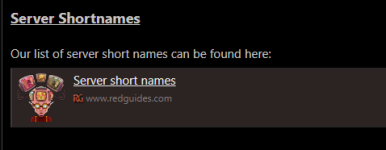I guess, hot take, given the discourse here....
The upgrade to this has been awesome for me, and I havent experienced ANY of the issues above.
I was actually gonna suggest an potential feature request.
Can we sort the "Autologin>Characters" by "last login date" if possible?
Like, I made new toons, but havent set a profile for them yet, I'd like to sort to have them topside of "last played characters" kind of thing.
Anyways, good work on this. Thank you!
The upgrade to this has been awesome for me, and I havent experienced ANY of the issues above.
I was actually gonna suggest an potential feature request.
Can we sort the "Autologin>Characters" by "last login date" if possible?
Like, I made new toons, but havent set a profile for them yet, I'd like to sort to have them topside of "last played characters" kind of thing.
Anyways, good work on this. Thank you!