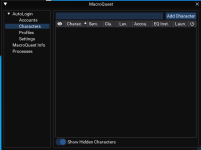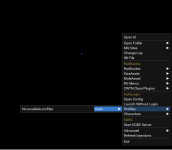Last I read it has not been implemented yet. I think it's there for future use and it will be amazing once it's implemented I'm sure.Is custom ini working properly? I assign my tanks their own ini named eqclient-blahblah but they seems to keep using the default eqclient.ini.
Install the app
How to install the app on iOS
Follow along with the video below to see how to install our site as a web app on your home screen.
Note: This feature may not be available in some browsers.
-
 You've discovered RedGuides 📕 an EverQuest multi-boxing community 🛡️🧙🗡️. We want you to play several EQ characters at once, come join us and say hello! 👋
You've discovered RedGuides 📕 an EverQuest multi-boxing community 🛡️🧙🗡️. We want you to play several EQ characters at once, come join us and say hello! 👋 -
 IS THIS SITE UGLY? Change the look. To dismiss this notice, click the X --->
IS THIS SITE UGLY? Change the look. To dismiss this notice, click the X --->
You are using an out of date browser. It may not display this or other websites correctly.
You should upgrade or use an alternative browser.
You should upgrade or use an alternative browser.
Plugin - MQ2AutoLogin (1 Viewer)
- Thread starter Redbot
- Start date
It's usually my mistake I'll start there here is what I get. A small immovable box in the upper right side under Autologin it says inactive in red
Under that is a profiles tab but it opens to a blank black line. Under characters it has one account's worth of toons I don't remember ever putting there and the account is blacked out. That's it. The whole box.
Under that is a profiles tab but it opens to a blank black line. Under characters it has one account's worth of toons I don't remember ever putting there and the account is blacked out. That's it. The whole box.
I've had that happen 3x now since new AL went live. I was unable to fix it any of the times except by opening the SQLite database manually with a database client, turning off Write Ahead Logging, letting things process, then re-enabling WAL mode. That had an unintended side effect of making the launcher unable to write to the database at all, though it could once again read my old logins fine for a while.
After the third time, I gave up and used said db client to export every single table in the database into a big SQL file. Then I completely deleted the old database, made a new one through the launcher, and re-imported all that data via db client. THAT method worked flawlessly and I'm planning to just keep doing it that way since my autologin doesn't change very often once it's set up.
Please back up ALL the `login` database files before you try this, it's very dangerous and easy to make a mistake!
After the third time, I gave up and used said db client to export every single table in the database into a big SQL file. Then I completely deleted the old database, made a new one through the launcher, and re-imported all that data via db client. THAT method worked flawlessly and I'm planning to just keep doing it that way since my autologin doesn't change very often once it's set up.
Please back up ALL the `login` database files before you try this, it's very dangerous and easy to make a mistake!
I had trouble logging in screen froze on server screen and started buy freezing on next screen after that. It showed no errors on manual downloads thru everquest launcher and showed dll error on MQ launch. tried almost everything troubleshooting everquest, MQ and system dll files. Today thought about it and then checked Video card nd sure enough had update just waiting to be loaded. It has now started working perfectly..
That's never been a problem until now when I decided to try it.
There is no point in listing every detail. The thing doesn't work. Is there a newer file to replace it with? I don't even get the same interface others get. Just a small box that says AutoGroup inactive
There is no point in listing every detail. The thing doesn't work. Is there a newer file to replace it with? I don't even get the same interface others get. Just a small box that says AutoGroup inactive
/AutoGroup create -> Create a new group, this player will be the leader.
/AutoGroup set [maintank|mainassist|puller|marknpc|masterlooter] -> Will set the player/merc targeted to that group role.
/AutoGroup add [player|merc] -> Add the player/merc of the player targeted to your group.
/AutoGroup status -> Displays your settings and group.
Set-up AutoAccept
/noparse /dgae /multiline ; /plugin mq2autoaccept load; /timed 10 /dgae /autoaccept add ${Me.Name}; /timed 15 /autoaccept save (ASSuming you're using DanNet).
Love the quality of life things!
/AutoGroup set [maintank|mainassist|puller|marknpc|masterlooter] -> Will set the player/merc targeted to that group role.
/AutoGroup add [player|merc] -> Add the player/merc of the player targeted to your group.
/AutoGroup status -> Displays your settings and group.
Set-up AutoAccept
/noparse /dgae /multiline ; /plugin mq2autoaccept load; /timed 10 /dgae /autoaccept add ${Me.Name}; /timed 15 /autoaccept save (ASSuming you're using DanNet).
Love the quality of life things!
Guys, he’s talking about autologin.
Is this the same poster?
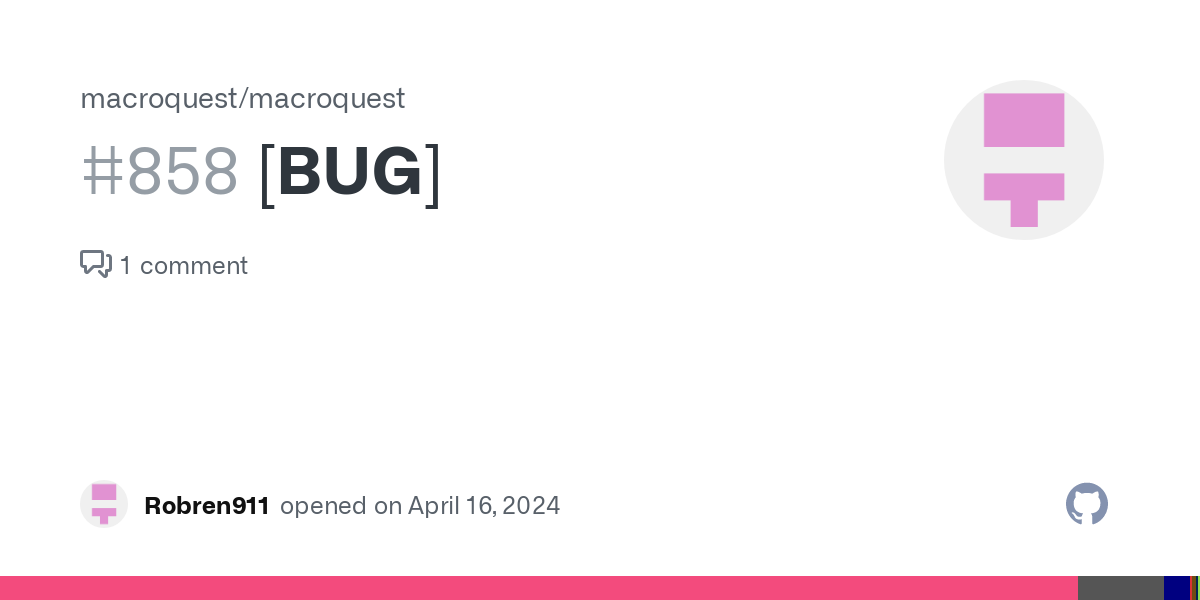
 github.com
github.com
I already answered this if so
Is this the same poster?
[BUG] · Issue #858 · macroquest/macroquest
My Autogroup Launcher is a small immovable box in the upper right hand corner Under the Title there is a line that says AutoLogin is Inactive with inactive in Red. Below this is the character line ...
I already answered this if so
It's usually my mistake I'll start there here is what I get. A small immovable box in the upper right side under Autologin it says inactive in red
Under that is a profiles tab but it opens to a blank black line. Under characters it has one account's worth of toons I don't remember ever putting there and the account is blacked out. That's it. The whole box.
you really don't need to keep posting brand new threads rob, there is an autologin discussion thread, please keep the autologin discussion in the discussion for autologinThat's never been a problem until now when I decided to try it.
There is no point in listing every detail. The thing doesn't work. Is there a newer file to replace it with? I don't even get the same interface others get. Just a small box that says AutoGroup inactive
- Joined
- Jan 25, 2020
- RedCents
- 1,289¢
It looks like MQ autologin has gotten an upgrade since the last time I used it. Is there a walkthrough on how to set it up? I tried adding accounts/characters/profiles but they don't seem to save. Also, it's asking for an EQ path, is this just where my EQ install folder is? I'm not sure which path to direct to.
Thanks.
Thanks.
- Joined
- Jan 25, 2020
- RedCents
- 1,289¢
I have one but will probably remake it with less blocked out areas.
I'll take a look. Thanks for sharing. My issue is when I try and create anything (accounts, characters, or profiles) it does not save anything. I just see blanks.
Attachments
- Joined
- Jan 25, 2020
- RedCents
- 1,289¢
I have one but will probably remake it with less blocked out areas.
Update: Watched your video and it was super helpful. For some reason the dropdown of my EQ Install wasn't showing anything. After a few attempts if finally showed my "live" install. Now I'm able to add all my accounts. Thanks @grimmier
- Joined
- Feb 27, 2022
- RedCents
- 316¢
Yes, had that happen but so far no repeatHi guys, anyone here experience that sometimes one guy who is logged suddenly reverts back to default settings in options, including Luclin models etc? I use old world models, but every time i log my 6 in, 1 suddenly has Luclin models on and in the advanced options, background fps etc is all reverted back to default values for some reason. Not sure if it us Autologin that's causing it or not, but its only just started to happen since the switch from the old style to the new.
- Joined
- Feb 27, 2022
- RedCents
- 316¢
I'm having a devil of a time making this work properly again, and I may have royally screwed up. I deleted the ini file for it and it doesn't seem to be recreating it during update or login so far. Everytime i try to log in a character with it, the PW are failing. I checked each acct and the pw seem to be encoded or have been garbled. I type in all new pw on each acct, but then look again and it still shows gobbeltygook to me, so I am assuming at this point they are encrypting. I deleted each group, and I am soon going to delete each character.
So, not sure what is going on, not sure how to pinpoint how to even determine the help i need..
Actually, that ini still in trashcan, so I can save it if need to, but I really don't get how to recover the functionality of this tool.
Can I send the ini to someone and get help in determing if it is "normal". string looks something like this (changed the server:char)...... I suspect is the =0 that is the problem - but i don't know to be certain
EQPath=C:\Users\Public\Daybreak Game Company\Installed Games\EverQuest
aaaaaaa:bbbbbbbb_Blob=01000000D08C9DDF0115D1118C7A00C04FC297EB0100000025FBE7FB0C4C2F4B891F71DEE2C2AA5F00000000020000000000106600000001000020000000A4DDEC5B1F5B122B8A30D76061050D3387C7D136CD16D54EE82D47DD247DC366000000000E8000000002000020000000622B7B1A532A1DEBCC76DDBCCF3F84699F79DD04681A925204709AE3C8CA037730000000AB30533457BD7B522FE114DFEB39B632CD431EFE8581CACFC625C3874BCD4D8634D5596742E24D815D3C157676595CC040000000086CBA6E64C51656D2B78C5066B0880F2379A37BA0AA5B95F5FC65D95B1E2FE0197FE5F6FF3078A62D5490A698160E67718987744806366705477B913FAFE70A=0
aaaaaaa:ccccccccc_Blob=01000000D08C9DDF0115D1118C7A00C04FC297EB0100000025FBE7FB0C4C2F4B891F71DEE2C2AA5F0000000002000000000010660000000100002000000038ED7247FC363B58DC644D7B185B8026CCBB211415B962368E13026348A6A437000000000E800000000200002000000032AD470BBFAE069F8D82074353A639029BB74910F737536425FFCFEC551B7F14300000004173149117117EC04077766A88B573F9EB9645D1DBF0423D611F66298BAB01210EAC70FE2161D166C908829CFC0AB295400000006C905D28B3C36FECD58253606BD12AE4F1618013733F597D754FA3C6F4FC03F973343A3E9429D5B5D2441687F8FD7B9538D641458448659883F0DCE4EA07F104=0
So, not sure what is going on, not sure how to pinpoint how to even determine the help i need..
Actually, that ini still in trashcan, so I can save it if need to, but I really don't get how to recover the functionality of this tool.
Can I send the ini to someone and get help in determing if it is "normal". string looks something like this (changed the server:char)...... I suspect is the =0 that is the problem - but i don't know to be certain
EQPath=C:\Users\Public\Daybreak Game Company\Installed Games\EverQuest
aaaaaaa:bbbbbbbb_Blob=01000000D08C9DDF0115D1118C7A00C04FC297EB0100000025FBE7FB0C4C2F4B891F71DEE2C2AA5F00000000020000000000106600000001000020000000A4DDEC5B1F5B122B8A30D76061050D3387C7D136CD16D54EE82D47DD247DC366000000000E8000000002000020000000622B7B1A532A1DEBCC76DDBCCF3F84699F79DD04681A925204709AE3C8CA037730000000AB30533457BD7B522FE114DFEB39B632CD431EFE8581CACFC625C3874BCD4D8634D5596742E24D815D3C157676595CC040000000086CBA6E64C51656D2B78C5066B0880F2379A37BA0AA5B95F5FC65D95B1E2FE0197FE5F6FF3078A62D5490A698160E67718987744806366705477B913FAFE70A=0
aaaaaaa:ccccccccc_Blob=01000000D08C9DDF0115D1118C7A00C04FC297EB0100000025FBE7FB0C4C2F4B891F71DEE2C2AA5F0000000002000000000010660000000100002000000038ED7247FC363B58DC644D7B185B8026CCBB211415B962368E13026348A6A437000000000E800000000200002000000032AD470BBFAE069F8D82074353A639029BB74910F737536425FFCFEC551B7F14300000004173149117117EC04077766A88B573F9EB9645D1DBF0423D611F66298BAB01210EAC70FE2161D166C908829CFC0AB295400000006C905D28B3C36FECD58253606BD12AE4F1618013733F597D754FA3C6F4FC03F973343A3E9429D5B5D2441687F8FD7B9538D641458448659883F0DCE4EA07F104=0
- Joined
- Jan 25, 2020
- RedCents
- 1,289¢
Ok now I have everything setup on my desktop. One question I have, is there an easy way to transfer all of my MQ settings over to my laptop so I don't have to go through all of this again?
For my RedCents, do a clean install of the launcher and then copy over your Macroquest directory or the entire VV folder =). I'm sure I'll get corrected if this is not de wayOk now I have everything setup on my desktop. One question I have, is there an easy way to transfer all of my MQ settings over to my laptop so I don't have to go through all of this again?
Wrong forum
Anyone else having autologin issues? I logged off, came back an hour later, and I'm getting invalid password errors when my auto-login tries to fire. I can log in to my accounts manually just fine, confirming the passwords haven't changed.
Anyone else seeing this? Any fix other than re-inputting all my various character profiles into the launcher? :|
Anyone else seeing this? Any fix other than re-inputting all my various character profiles into the launcher? :|
Happened to me the other day, updated and the problem went away. Cannot confirm or deny if that will fix your problem but check and make sure you're on latest version.Anyone else having autologin issues? I logged off, came back an hour later, and I'm getting invalid password errors when my auto-login tries to fire. I can log in to my accounts manually just fine, confirming the passwords haven't changed.
Anyone else seeing this? Any fix other than re-inputting all my various character profiles into the launcher? :|
Anyone else having autologin issues? I logged off, came back an hour later, and I'm getting invalid password errors when my auto-login tries to fire. I can log in to my accounts manually just fine, confirming the passwords haven't changed.
Anyone else seeing this? Any fix other than re-inputting all my various character profiles into the launcher? :|
I don't know what caused this but you can edit the accounts and read/set their individual passwords from the main autologin settings window. You don't need to re-enter all your profiles.
Ok now I have everything setup on my desktop. One question I have, is there an easy way to transfer all of my MQ settings over to my laptop so I don't have to go through all of this again?
Copy login.db
- Joined
- Feb 27, 2022
- RedCents
- 316¢
Thank you for this super utility and the changes caught me off guard, but like most problems that I encounter, they are of my own creation. I love this program
I noticed a similar problem others users above have mentioned about their passwords not working when they load their characters. For me, I tracked this down to needing to close MQ2 and relaunching it so it can re-prompt for the Master Password.
I tend to leave MQ2 running for days at a time. If you do not have "Save Password Forever" checked and have say 720 Hours to save Password filled in and those 30 days lapse since the last time you played and you have not restarted MQ2, autologin will attempt to login on your character but it will put the incorrect password into its login attempt. Hence, you get stuck unable to login even though manually you can enter your credentials and it will work. There is not a notification to the user it has expired other than this failure state. I have had this happen twice and it tripped me up both times. I have now swapped to enabling the Save Password Forever. I do not know if this is the problems others above me were running into but hopefully this helps someone.
It would be useful to have a prompt telling the user it has expired without needing to restart MQ2 though!
I tend to leave MQ2 running for days at a time. If you do not have "Save Password Forever" checked and have say 720 Hours to save Password filled in and those 30 days lapse since the last time you played and you have not restarted MQ2, autologin will attempt to login on your character but it will put the incorrect password into its login attempt. Hence, you get stuck unable to login even though manually you can enter your credentials and it will work. There is not a notification to the user it has expired other than this failure state. I have had this happen twice and it tripped me up both times. I have now swapped to enabling the Save Password Forever. I do not know if this is the problems others above me were running into but hopefully this helps someone.
It would be useful to have a prompt telling the user it has expired without needing to restart MQ2 though!
- Joined
- Jul 10, 2020
- RedCents
- 10¢
Wrong forum
maybe for the pass few weeks almost a month now my autoloader doesnt work, everything else works perfectly, but when i auto load any account or character it brings what ever i load to terms and conditions for everquest, then after i hit agree i have to load in manually anyways .
- Joined
- Jun 5, 2020
- RedCents
- 360¢
Works fine for me
Each resource on RG has an Overview / Discussion Thread and either a link to their wiki or tabs with FAQ, Commands, Etc.maybe for the pass few weeks almost a month now my autoloader doesnt work, everything else works perfectly, but when i auto load any account or character it brings what ever i load to terms and conditions for everquest, then after i hit agree i have to load in manually anyways .
Please make sure to post in the respective discussion thread, and check the FAQ/Commands/Wiki for information before posting.
sounds like the autologin plugin isn't loaded.maybe for the pass few weeks almost a month now my autoloader doesnt work, everything else works perfectly, but when i auto load any account or character it brings what ever i load to terms and conditions for everquest, then after i hit agree i have to load in manually anyways .
Wrong forum
I am having a problem getting the new autologin working. When it first came out with the new GUI on the MQ button it had all of my characters and account info on each one but now nothing is there. When I try to add an account it doesn't save and the background greys out. Anyone that can help I would appreciate it.
Each resource on RG has an Overview / Discussion Thread and either a link to their wiki or tabs with FAQ, Commands, Etc.
Please make sure to post in the respective discussion thread, and check the FAQ/Commands/Wiki for information before posting.
Please make sure to post in the respective discussion thread, and check the FAQ/Commands/Wiki for information before posting.
Click open config to configIm trying to get the Autologin set up but after right clicking the MQ icon in my task bar it looks different then the one in the video and there is no option to add new.
The auto login just recently changedI did see this section but wasnt sure if thats what I needed to use because the video makes no mention of it. Thanks for the help.
Users who are viewing this thread
Total: 2 (members: 0, guests: 2)
Share: