Welcome to the MQ2Autologin discussion thread!
Last edited:
Follow along with the video below to see how to install our site as a web app on your home screen.
Note: This feature may not be available in some browsers.


I'm unable to replicate your crash. Can you post the plugin section of your macroquest.ini?
[Plugins]
mq2aaspend=0
mq2advpath=0
mq2afnuke=0
mq2autoaccept=0
mq2autocamp=0
mq2autoforage=0
mq2autologin=1
mq2autosize=0
mq2bandolier=0
mq2bardswap=0
mq2bucles=0
mq2bufftool=0
mq2bzsrch=1
mq2camera=0
mq2cast=1
mq2charnotes=0
mq2chat=0
mq2chatwnd=1
mq2combat=0
mq2cursor=0
mq2custombinds=1
mq2custompopup=0
mq2customsound=0
mq2debuffs=1
mq2dpsadv=0
mq2eqbc=0
mq2eqbugfix=1
mq2eqim=0
mq2events=1
mq2exchange=1
mq2feedme=0
mq2fps=1
mq2gmcheck=0
mq2headshot=0
mq2heals=0
mq2hud=1
mq2hudmove=0
mq2ic=1
mq2irc=0
mq2itemdisplay=1
mq2labels=1
mq2linkdb=0
mq2log=1
mq2map=1
mq2medley=0
mq2melee=1
mq2moveutils=1
mq2nav=0
mq2navigation=0
mq2netbots=0
mq2netheal=0
mq2nonagwindows=1
mq2notepad=0
mq2paranoid=0
mq2plattracker=0
mq2pop=1
mq2posse=1
mq2pvpalert=0
mq2raidutils=0
mq2randomstuff=0
mq2relaytells=0
mq2reward=0
mq2rez=1
mq2search=0
mq2slave=0
mq2spawnmaster=1
mq2spawns=0
mq2spellhotkeys=0
mq2spellsearch=0
mq2targets=0
mq2tooltip=0
mq2tracking=0
mq2tributemanager=0
mq2twist=0
mq2vendors=0
mq2viewport=1
mq2xptracker=1Wow hoosier, wanna trade avatars?
Get rid of nonag and spawn master and see if it helps, I run 12 accounts on a laptop no crashes while it takes them all in... I have a waitforinputidle call in mq2autologin that's set to 20 seconds, if you are on a really slow computer I suppose upping it to 40 or even 60 would help, can adjust it for the next release.
You are on test right? That might not have the most upto date mq2autologin
What the heck is autologin doing? It's doing this for all my characters:
station username:
profilename_servername:charactername
I deleted the mq2autologin.ini file and it still does it. On all my characters.
Also-- since the autologin "fix" ... my AHK no longer works. Wahhhh...
- - - Updated - - -
Something seriously wrong with the autologin. It's completely messing up even the creation of a new profile with 5 characters. It's repeating things, and duplicating, and deleting. Very strange.
Worked fine the first time around, but since the patch it's a mess.
That's already a mq2 feature search for zoned.cfg or /setwintileWith the new login feature would it be possible please to get the names of the Toons (or the account names) in the window title? I can use AHK to move the windows to where I want them then. Otherwise I am doing it by hand every time... which is a little bit painful.
10 Jun 2014 by eqmule
- Since someone asked me this:
-Q: Can you make the /setwintitle set it each time u zone?
-A: Yes, create a file called zoned.cfg into your Release\Configs Folder
and paste for example: /SetWinTitle EverQuest - ${Me.Name} (${Zone.ShortName})
into it.Configs that are automatically loaded:
AutoExec.CFG Executed on the first pulse
CharSelect.CFG Executed when you are put at character select
server_charactername.CFG Executed when this character enters the world
mapshortname.CFG Executed when you zone into this zone
pluginname-AutoExec.CFG Executed when this plugin is loaded (after its initialization is complete)What the heck is autologin doing? It's doing this for all my characters:
station username:
profilename_servername:charactername
I deleted the mq2autologin.ini file and it still does it. On all my characters.
Also-- since the autologin "fix" ... my AHK no longer works. Wahhhh...
- - - Updated - - -
Something seriously wrong with the autologin. It's completely messing up even the creation of a new profile with 5 characters. It's repeating things, and duplicating, and deleting. Very strange.
Worked fine the first time around, but since the patch it's a mess.
If you don't see that menu item it means you are running an outdated version of macroquest2.exe and then you should bug red to update it.

How can i configure this to work with wineq instead of the EQ client?
nevermind I just got it to work with wineq... although i couldnt find any detailed instructions here =/ i searched the whole forums...

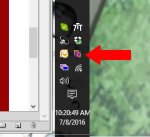


/plugin mq2autologinWhen I do as Maskoi posted, it loads the login page with my username already typed in but does not actually log me into the game?
/plugin mq2autologin