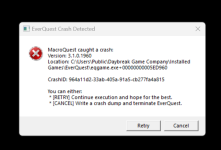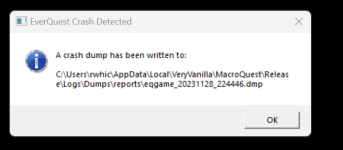Install the app
How to install the app on iOS
Follow along with the video below to see how to install our site as a web app on your home screen.
Note: This feature may not be available in some browsers.
-
 You've discovered RedGuides 📕 an EverQuest multi-boxing community 🛡️🧙🗡️. We want you to play several EQ characters at once, come join us and say hello! 👋
You've discovered RedGuides 📕 an EverQuest multi-boxing community 🛡️🧙🗡️. We want you to play several EQ characters at once, come join us and say hello! 👋 -
 IS THIS SITE UGLY? Change the look. To dismiss this notice, click the X --->
IS THIS SITE UGLY? Change the look. To dismiss this notice, click the X --->
You are using an out of date browser. It may not display this or other websites correctly.
You should upgrade or use an alternative browser.
You should upgrade or use an alternative browser.
Problem - MacroQuest Plugins Crashing (1 Viewer)
- Thread starter Biggun
- Start date
what does "my plugins crashed" mean? there are something like 60+ pluginsYeserday my plugins crashed several times and today something is locking up windows. Can hear the game in the background however can't do anything with mouse.
I loaded to my laptop and is doing the same thing.
Any suggestions?
without a crash ID of your crash, it is impossible to guess. You can control+c inside the crash dialog window to "copy" the crash dialog information, and then control+v to paste it somewhere, like in a post
there are a lot of EQ / MQ crahes related to the new UI - are you using the new UI?
do you have any potentially conflicting overlays running like nahimic?
Sic,
Thanks for helping. You are always on top of these threads. Much thanks.
I am running the following:
MQ2Necro
MQ2Mage
MQ2Eskay
MQ2Shaman
MQ2Druid
Is there a way to get the crash id from the system today? If not, I will need to update this thread later when it happens again.
I don't think I am. I am using /loadskin default per plugin instructions
I have not loaded anything other than what is provided by Redguides listed above.
I have been trying to segment the issue. It seems that it crashes when I have 3 or more toons running at the same time however I am not certain.
Hope this helps...
Thanks for helping. You are always on top of these threads. Much thanks.
I am running the following:
MQ2Necro
MQ2Mage
MQ2Eskay
MQ2Shaman
MQ2Druid
Is there a way to get the crash id from the system today? If not, I will need to update this thread later when it happens again.
I don't think I am. I am using /loadskin default per plugin instructions
I have not loaded anything other than what is provided by Redguides listed above.
I have been trying to segment the issue. It seems that it crashes when I have 3 or more toons running at the same time however I am not certain.
Hope this helps...
you are definitely running more than just those plugins, and i have not seen any crashes related to those plugins come through, which doesn't mean it isn't - it just means we need a lot more information than "my necro uses mq2necro so it must be mq2necro crashing --- because it probably isn't"Sic,
Thanks for helping. You are always on top of these threads. Much thanks.
I am running the following:
MQ2Necro
MQ2Mage
MQ2Eskay
MQ2Shaman
MQ2Druid
Is there a way to get the crash id from the system today? If not, I will need to update this thread later when it happens again.
I don't think I am. I am using /loadskin default per plugin instructions
I have not loaded anything other than what is provided by Redguides listed above.
I have been trying to segment the issue. It seems that it crashes when I have 3 or more toons running at the same time however I am not certain.
Hope this helps...
You can control+c inside the crash dialog window to "copy" the crash dialog information, and then control+v to paste it somewhere, like in a post
today ive seen misc eqgame crashes and a lot of crashes related to spawns being drawn on your map (mq2map or mq2spawnmasters telling mq2map to draw stuff etc).
haven't seen anything come through related to the cwtn plugins (you also didn't post in the cwtn section, so had no clue you were saying that).
doing a /plugin list would list out all the plugins you're using.
it is far better to get a crash dialog so we can actually see the crash dump then just guessing it is from xyz plugin (especially if the crash dialog doesn't have it in the error)
I will get the crash information the next time it happens.you are definitely running more than just those plugins, and i have not seen any crashes related to those plugins come through, which doesn't mean it isn't - it just means we need a lot more information than "my necro uses mq2necro so it must be mq2necro crashing --- because it probably isn't"
You can control+c inside the crash dialog window to "copy" the crash dialog information, and then control+v to paste it somewhere, like in a post
today ive seen misc eqgame crashes and a lot of crashes related to spawns being drawn on your map (mq2map or mq2spawnmasters telling mq2map to draw stuff etc).
haven't seen anything come through related to the cwtn plugins (you also didn't post in the cwtn section, so had no clue you were saying that).
doing a /plugin list would list out all the plugins you're using.
it is far better to get a crash dialog so we can actually see the crash dump then just guessing it is from xyz plugin (especially if the crash dialog doesn't have it in the error)
Will move to the cwtn thread as well. I attached what the task manager shows. This happened while typing up this thread.
Thanks
please keep posting in this thread.I will get the crash information the next time it happens.
Will move to the cwtn thread as well. I attached what the task manager shows. This happened while typing up this thread.
Thanks
it is almost certainly not a cwtn plugin issue.
Please dont post images of your toon names. that is just a terrible idea.
your image also doesn't really show anything.
if you're saying your instance of eq gets locked and becomes unresponsive, you're unlikely to get a crash dmp / crash dialog / id.
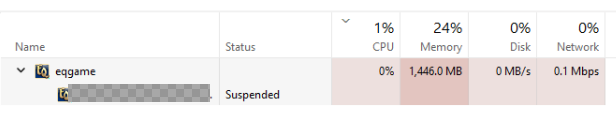
here is smaller version of what you posted with your toon name blocked out.
I don't know what would make your instance go "suspended", but this doesn't sound like a cwtn plugin issue.
since you're talking about 2 different things - a lock up, AND crashes. it'll be important to try and get a crash dmp / crash ID and work from there.
just about anything else will end up being speculation
Thanks as always...please keep posting in this thread.
it is almost certainly not a cwtn plugin issue.
Please dont post images of your toon names. that is just a terrible idea.
your image also doesn't really show anything.
if you're saying your instance of eq gets locked and becomes unresponsive, you're unlikely to get a crash dmp / crash dialog / id.
View attachment 53572
here is smaller version of what you posted with your toon name blocked out.
I don't know what would make your instance go "suspended", but this doesn't sound like a cwtn plugin issue.
since you're talking about 2 different things - a lock up, AND crashes. it'll be important to try and get a crash dmp / crash ID and work from there.
just about anything else will end up being speculation
this is going to be less useful than seeing a crash dmp or crash id.could/can you open your macroquest.ini file and post your [Plugins] section please. it might help to track down the issue. that section willl list all the plugins that are running.
especially considering there are a lot of various Lua scripts running that aren't listed in your macroquest.ini
- Joined
- Oct 30, 2022
- RedCents
- 325¢
Not sure if this helps you. Here are the few times I noticed weird crashes:Yeserday my plugins crashed several times and today something is locking up windows. Can hear the game in the background however can't do anything with mouse.
I loaded to my laptop and is doing the same thing.
Any suggestions?
1) When one of the characters is loading in a zone after character selection and you are actively trying to do something else on another window. (I think I was trying to load)
2) I have mq2melee running and one of my zerkers suddenly hang and then subsequently crashed. This one was weird to me because only one of them crashed. ( I had seven instances of EQ and MQ running)
I have a social that looks like this on all group members:
/assist group
/g Targeting %t
/attack on
/stick
/killthis
This gets triggered every time I pulled a mob or when I want the group to focus on another mob.
I have my own theory. Most of it have to do with race conditions due to multi-threading and piping issues because of the way the events get invoked.
a) Do you have a plugin that gets triggered each time your mouse is on a screen?
b) Also, do you have one screen that is maximized while the rest is in their default windows state?
c) Does the weird crashing problem disappears once you click on minimize on all the windows except your main characteer window?
Let me know. I would be interested in your answer to help narrow down this weird intermittent crashing problem.
Thank you for the input. Definitely going to try.Not sure if this helps you. Here are the few times I noticed weird crashes:
1) When one of the characters is loading in a zone after character selection and you are actively trying to do something else on another window. (I think I was trying to load)
2) I have mq2melee running and one of my zerkers suddenly hang and then subsequently crashed. This one was weird to me because only one of them crashed. ( I had seven instances of EQ and MQ running)
I have a social that looks like this on all group members:
/assist group
/g Targeting %t
/attack on
/stick
/killthis
This gets triggered every time I pulled a mob or when I want the group to focus on another mob.
I have my own theory. Most of it have to do with race conditions due to multi-threading and piping issues because of the way the events get invoked.
a) Do you have a plugin that gets triggered each time your mouse is on a screen?
b) Also, do you have one screen that is maximized while the rest is in their default windows state?
c) Does the weird crashing problem disappears once you click on minimize on all the windows except your main characteer window?
Let me know. I would be interested in your answer to help narrow down this weird intermittent crashing problem.
Here are screen shots of the crash I just had today. Toon was sitting in a group on Feign Death.
Thanks
Processing this... I believe (b) is a commonality.Not sure if this helps you. Here are the few times I noticed weird crashes:
1) When one of the characters is loading in a zone after character selection and you are actively trying to do something else on another window. (I think I was trying to load)
2) I have mq2melee running and one of my zerkers suddenly hang and then subsequently crashed. This one was weird to me because only one of them crashed. ( I had seven instances of EQ and MQ running)
I have a social that looks like this on all group members:
/assist group
/g Targeting %t
/attack on
/stick
/killthis
This gets triggered every time I pulled a mob or when I want the group to focus on another mob.
I have my own theory. Most of it have to do with race conditions due to multi-threading and piping issues because of the way the events get invoked.
a) Do you have a plugin that gets triggered each time your mouse is on a screen?
b) Also, do you have one screen that is maximized while the rest is in their default windows state?
c) Does the weird crashing problem disappears once you click on minimize on all the windows except your main characteer window?
Let me know. I would be interested in your answer to help narrow down this weird intermittent crashing problem.
Attachments
well. you said cwtn plugins - which all unload mq2melee, so it can't be mq2meleeThank you for the input. Definitely going to try.
Here are screen shots of the crash I just had today. Toon was sitting in a group on Feign Death.
Thanks
Processing this... I believe (b) is a commonality.
Please control+c and then control+v the crash dialog/ID
i said:You can control+c inside the crash dialog window to "copy" the crash dialog information, and then control+v to paste it somewhere, like in a post
a screen snip is very challenging to use to search for your dump
---------------------------well. you said cwtn plugins - which all unload mq2melee, so it can't be mq2melee
Please control+c and then control+v the crash dialog/ID
a screen snip is very challenging to use to search for your dump
EverQuest Crash Detected
---------------------------
MacroQuest caught a crash:
Version: 3.1.0.1969
Location: C:\Users\Public\Daybreak Game Company\Installed Games\EverQuest\eqgame.exe+00000000005F5B9F
CrashID: d0f5f1b4-1a74-4f13-9aa9-3709051db9ed
You can either:
* [RETRY] Continue execution and hope for the best.
* [CANCEL] Write a crash dump and terminate EverQuest.
---------------------------
Retry Cancel
---------------------------
nothing here that I can be useful about (and loading the crash just tells me it reached a breakpoint---------------------------
EverQuest Crash Detected
---------------------------
MacroQuest caught a crash:
Version: 3.1.0.1969
Location: C:\Users\Public\Daybreak Game Company\Installed Games\EverQuest\eqgame.exe+00000000005F5B9F
CrashID: d0f5f1b4-1a74-4f13-9aa9-3709051db9ed
You can either:
* [RETRY] Continue execution and hope for the best.
* [CANCEL] Write a crash dump and terminate EverQuest.
---------------------------
Retry Cancel
---------------------------
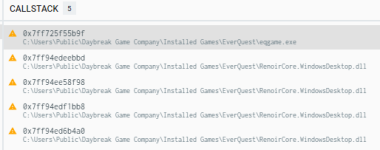
@brainiac mind taking a look for RWHicks - CrashID:
d0f5f1b4-1a74-4f13-9aa9-3709051db9ed
Users who are viewing this thread
Total: 2 (members: 0, guests: 2)
Share: