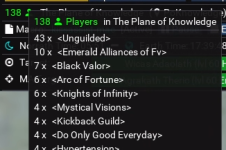Quick HUD
Quick HUD is a Lua addon for use with MacroQuest that enables some handy information and functionality at a glance.Repo: https://gitlab.com/anonymousbitshifter/quickhud
Motivation
When I realized that the Lua implementation in MacroQuest has UI capabilities baked in I was inspired to re-interpret a MQ2HUD configuration to display some heads up data regarding character/zone/macro info.
This quickly devolved into a sandbox where I was learning Lua and ImGui and experimenting with the features instead of keeping things simple. Since I am not so familiar with Lua I am sure there are a lot of areas for improvement both in code quality and efficiency. I am always open to criticism and suggestions for improvement.
I would like to sincerely thank people in the community for the development efforts they have made that I have taken a dependency on, inspiration from or outright copied. Thank you: Knightly, Sic, SpecialEd, jb321, aquietone, Coldblooded, brainiac and many more!
This was the MQ2HUD
Usage
Commands
- Load the addon:
/lua run quickhud - Toggle the HUD window:
/qhud - Toggle settings window:
/qhudsettings - Quit the HUD:
/qhudquit
or/lua stop quickhud
Plugin Dependencies
- MQ2Nav
- The addon will try to load this on startup if it is not already loaded.
Features
GM Banner
- If a GM is detected in the zone then it displays a bright (configurable) banner showing the GM info including:
- Name
- Level
- Race
- Class
- Distance
- Health Percentage
Character
- Display invisibility status when invisible
- Display character level and class
- Display levitation status with capability to remove levitation effects
- Display Health / Mana / Endurance bars relevent to player class
- Display Level / AA Experience / Merc AA XP bars
Location
- Display location with ability to copy to clipboard
- Ability to bookmark waypoints using MQ2Nav (/rwp)
- Ability to click to navigate to zone waypoints using MQ2Nav
- I found that I would consistently forget what I had named a waypoint with /rwp and I am far too lazy to open the ini file so I baked in this utility.
- I found that I would consistently forget what I had named a waypoint with /rwp and I am far too lazy to open the ini file so I baked in this utility.
Zone
- Display the number of characters in the zone
- Display a breakdown of players in zone grouped by guild and ordered by player count in that guild
- Display the Full name / Short name / Id of zone
Macro
- Display the currently loaded macro
- Show macro status (Running / Pause / Not Loaded)
- Provide controls to Pause / Resume / End macro
Time
- Display the time for Norrath and/or Local Earth time
Target
- Display Target and/or MA Target information including
- Name
- Level
- Race
- Class
- Distance
- Health Percentage
- Capability to target mob via left-clicking target info bar
- Capability to navigate to target via right right-clicking target info bar
Needlessly Configurable
- The HUD is pretty busy by default and might serve as an eyesore more than a beneficial utility so it can be almostly needlessly configured to suit your preferences.
- Example of a more compact configuration
- Example of a more compact configuration
- The HUD can be configured to the point where it has absolutely no value so even if you don't like it there is an option for you!
- Configuration can be shared across accounts or allow individual characters to retain their own settings.