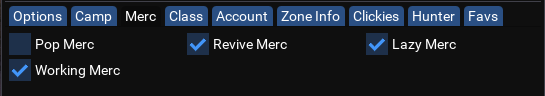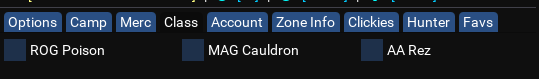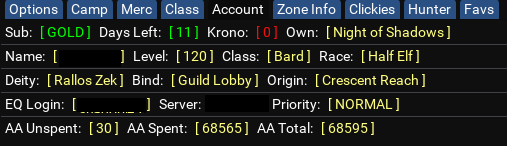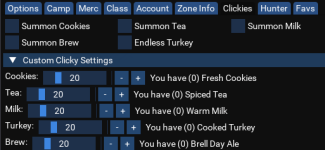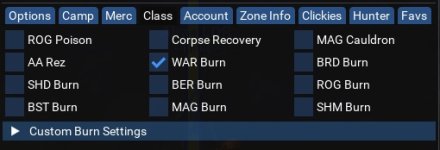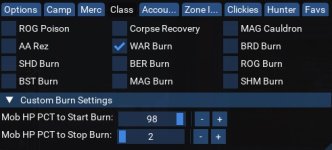Easy.Lua
A Lua GUI with useful scripts that run with a check box.
This is a BETA version and still under construction. Please use accordingly.
For best results: I recommend running for the first time on one toon at a time to populate the config file.
Requires: DanNet - /plugin load DanNet
If you do not want to use DanNet or the functions that use it, you can can put dannet_load=false in the ini file for each toon. This will remove the use of all functions that Require DanNet to work properly.
/lua run easy
/easy (for a list of help commands while Easy.Lua is running)
Creates an ini file in your Easy folder called Easy.ini
You can edit and save defaults settings per each toon.
Does not save any settings you change in game using the UI.
Change the file config_default.Lua to config.Lua for saving settings
Easy.Lua Tabs Description
Status:
The Main Status Information will remain at the top of the GUI regardless of what tab you select.
-Running / Pause status Running Paused Peers (DanNet Only)
-IVU Status | Root Status | Snare Status | Levitate Status
-Other Players in Zone | Your Guild in Zone | DanNet Peers Online | DanNet Peers in Zone |Group Invis Status
(Not Invis Red | Invised No Status | All Invised F1-F6 will be Green | F1-F6 Are default hotkeys to target that member)
-Thirst Level
-Hunger Level
-Drunk Level
-Campfire Zone and Timer if up
-Power Source / Qty / Power Remaining
Options:
-Clear Rods - Will immediately drop a mod rod in to inventory when on cursor.
-Clear Cursor - Will immediately drop anything on cursor to inventory.
-Destroy Rods - Will destroy mod rod that lands on cursor.
-Clear Cursor - Will clear anything from the cursor.
-Destroy Rods - Will destroy mod rods on cursor (recommended for tank classes to save inventory)
-Claim Frags - Claims any Overseer fragments as you claim them. (good for when running overseer)
-Force Feed - Will force feed before using stats food.
-Force Drink - Will force drink before using stats drink.
-Get Drunk - Will get you drunk.
-Destroy Bulwark - Will destroy the next Bulwark in inventory that is empty on charges.
-Close PopUp - Close an opened PopUp after 5 seconds
-Check Parcel - Automatically grab parcels. Default zoned are guild halls Zone IDs
751, 737, 738, 345
-Relay Tells - Relay tells to DanNet
-Start Overseer - Starts Overseer.Lua and restarts if it crashes
-Teach - Will teach group Languages. (have group chat set in main window)
-Forage - Will forage when standing
-Grab Globes - Will pick up any Glowing Globes when you are within 20 feet
-Remove Levitation - Will auto remove Levitation

Camp:
-Campfire - Will keep up a campfire if requirements for a campfire are met. (excludes safe zones)
-Fellowship - Will use fellowship if a camp is up in another zone.
-Scoot Camp - Will attempt to gate or throne or use bulwark from camp when a pc is within the range set using (custom settings)
-PC Alert - Will Beep Alert when a pc is within the range set using (custom options)
-GM Alert - Will Beep and Pause the Script
-Auto Loot - Will select your toon and set all loot. Will leave anything not set to always loot in the advanced loot window. Will select yes button if looting multiple lore when worn items. (only run on master looter)
-Toon Assist - When selected will call all 'melee' connected to dannet to assist.
-Lesson - Will pop lesson when lesson is ready.
-Power Source - Will replace spent power source and delete old one.
-Respawn Bind - Will immediately select bind upon death.
-Close Book - Will close spell book after open for 15 seconds
Custom Distance Settings:
-Scoot Camp Trigger Distance - Set distance to activate Scoot Camp
-PC Alert - Alert PC Trigger Distance - Set distance to activate PC Alert
-Call for Toon Assist - Set mob pct to start calling for assist. (default 98%) Set higher than Stop Call
-Stop Call for Toon Assist* - Set mob pct to stop calling for assist. (default 90%) Set lower than Call
*Toon Assist: toon_assist_target_dist = 15 is set to only call assist if the mob is within 15 feet of the tank calling Toon Assist. To avoid calling assist on a mob running back to camp. Warning: this will call toons to a mob if you get rooted while pulling and the mob pct is between the call settings. Adjust for mob difficulty. If you pull a mob and wack it below the Stop Call then Toon Assist will not trigger. (in this case you probably don't need an assist)

Merc Option:
-Pop Merc - Will pop a merc if available
-Revive Merc - Will revive a slain merc when ready
-Revive Merc Suspended - Will revive a mercenary that was suspended manually or from overcrowded zone
-Lazy Merc - Will set merc to passive when entering a safe zone
-Working Merc - Will set a merc to Balanced when entering a hostile zone

Class Options:
-ROG Poison - Uses leg item to summon poison when item is ready
-Corpse Recovery - ROG & BRD recovers corpse from group, guild, raid and dannet (dannet required)
-MAG Cauldron - Uses Cauldron
-AA Rez - DRU CLR PAL SHM - Rez anyone connected to dannet with a corpse in range of 100 ft.
-WAR Burn - Warrior - Burns Alt Abilities, Abilities and Combat Abilities
-BST Burn - Beastlord - ""
-SHD Burn - Shadow Knight - ""
-BRD Burn - Bard - ""
-ROG Burn - Rogue - ""
-BER Burn - Berserker - ""
-NEC Burn - Necromancer - ""
Custom Burn Settings:
-Start burn at what PCT Mob Health
-Stop burn at what PCT Mob Health

Account:
-Sub
-Days Left
-Expansion Owned
-Name
-Level
-Class
-Race
-Deity
-Bind Zone
-Origin Zone
-EQ Login
-Server
-Priority
-AA Unspent
-AA Spent
-AA Total
-AA Assigned
-Merc AA Unspent
-Merc AA Spent

Clickies:
Summon Food & Drink (clickies required):
-Cookie Dispenser
-Tea Dispenser
-Milk Dispenser
-Brew Dispenser
-Turkey Dispenser
-Water
-Bread
-Ale (Fisherman's Companion / Brell's Fishin Pole)
Clicky Options: Set the total amount of each item you want to summon.

Zone:
Zone Name | Zone ShortName | Zone ID
Players in Zone | Guild in Zone | Other in Zone - DanNet Peers | DanNet Peers in Zone
Name | Level | Class | Race | Guild | Distance | LOS | HP Pct | Loc
Double Click Name within LOS to target.
Double Click LOC coordinates to nav to loc.

Hunter:
Displays Hunter Achievement Mobs up in zone. Double click mob name to nave to mob.
Toggle Show Spawned Only
Toggle Show Missing Only

Favs:
Tab for future use / shortcut hotkeys

A Lua GUI with useful scripts that run with a check box.
This is a BETA version and still under construction. Please use accordingly.
For best results: I recommend running for the first time on one toon at a time to populate the config file.
Requires: DanNet - /plugin load DanNet
If you do not want to use DanNet or the functions that use it, you can can put dannet_load=false in the ini file for each toon. This will remove the use of all functions that Require DanNet to work properly.
/lua run easy
/easy (for a list of help commands while Easy.Lua is running)
Creates an ini file in your Easy folder called Easy.ini
You can edit and save defaults settings per each toon.
Does not save any settings you change in game using the UI.
Change the file config_default.Lua to config.Lua for saving settings
Easy.Lua Tabs Description
Status:
The Main Status Information will remain at the top of the GUI regardless of what tab you select.
-Running / Pause status Running Paused Peers (DanNet Only)
-IVU Status | Root Status | Snare Status | Levitate Status
-Other Players in Zone | Your Guild in Zone | DanNet Peers Online | DanNet Peers in Zone |Group Invis Status
(Not Invis Red | Invised No Status | All Invised F1-F6 will be Green | F1-F6 Are default hotkeys to target that member)
-Thirst Level
-Hunger Level
-Drunk Level
-Campfire Zone and Timer if up
-Power Source / Qty / Power Remaining
Options:
-Clear Rods - Will immediately drop a mod rod in to inventory when on cursor.
-Clear Cursor - Will immediately drop anything on cursor to inventory.
-Destroy Rods - Will destroy mod rod that lands on cursor.
-Clear Cursor - Will clear anything from the cursor.
-Destroy Rods - Will destroy mod rods on cursor (recommended for tank classes to save inventory)
-Claim Frags - Claims any Overseer fragments as you claim them. (good for when running overseer)
-Force Feed - Will force feed before using stats food.
-Force Drink - Will force drink before using stats drink.
-Get Drunk - Will get you drunk.
-Destroy Bulwark - Will destroy the next Bulwark in inventory that is empty on charges.
-Close PopUp - Close an opened PopUp after 5 seconds
-Check Parcel - Automatically grab parcels. Default zoned are guild halls Zone IDs
751, 737, 738, 345
-Relay Tells - Relay tells to DanNet
-Start Overseer - Starts Overseer.Lua and restarts if it crashes
-Teach - Will teach group Languages. (have group chat set in main window)
-Forage - Will forage when standing
-Grab Globes - Will pick up any Glowing Globes when you are within 20 feet
-Remove Levitation - Will auto remove Levitation
Camp:
-Campfire - Will keep up a campfire if requirements for a campfire are met. (excludes safe zones)
-Fellowship - Will use fellowship if a camp is up in another zone.
-Scoot Camp - Will attempt to gate or throne or use bulwark from camp when a pc is within the range set using (custom settings)
-PC Alert - Will Beep Alert when a pc is within the range set using (custom options)
-GM Alert - Will Beep and Pause the Script
-Auto Loot - Will select your toon and set all loot. Will leave anything not set to always loot in the advanced loot window. Will select yes button if looting multiple lore when worn items. (only run on master looter)
-Toon Assist - When selected will call all 'melee' connected to dannet to assist.
-Lesson - Will pop lesson when lesson is ready.
-Power Source - Will replace spent power source and delete old one.
-Respawn Bind - Will immediately select bind upon death.
-Close Book - Will close spell book after open for 15 seconds
Custom Distance Settings:
-Scoot Camp Trigger Distance - Set distance to activate Scoot Camp
-PC Alert - Alert PC Trigger Distance - Set distance to activate PC Alert
-Call for Toon Assist - Set mob pct to start calling for assist. (default 98%) Set higher than Stop Call
-Stop Call for Toon Assist* - Set mob pct to stop calling for assist. (default 90%) Set lower than Call
*Toon Assist: toon_assist_target_dist = 15 is set to only call assist if the mob is within 15 feet of the tank calling Toon Assist. To avoid calling assist on a mob running back to camp. Warning: this will call toons to a mob if you get rooted while pulling and the mob pct is between the call settings. Adjust for mob difficulty. If you pull a mob and wack it below the Stop Call then Toon Assist will not trigger. (in this case you probably don't need an assist)
Merc Option:
-Pop Merc - Will pop a merc if available
-Revive Merc - Will revive a slain merc when ready
-Revive Merc Suspended - Will revive a mercenary that was suspended manually or from overcrowded zone
-Lazy Merc - Will set merc to passive when entering a safe zone
-Working Merc - Will set a merc to Balanced when entering a hostile zone
Class Options:
-ROG Poison - Uses leg item to summon poison when item is ready
-Corpse Recovery - ROG & BRD recovers corpse from group, guild, raid and dannet (dannet required)
-MAG Cauldron - Uses Cauldron
-AA Rez - DRU CLR PAL SHM - Rez anyone connected to dannet with a corpse in range of 100 ft.
-WAR Burn - Warrior - Burns Alt Abilities, Abilities and Combat Abilities
-BST Burn - Beastlord - ""
-SHD Burn - Shadow Knight - ""
-BRD Burn - Bard - ""
-ROG Burn - Rogue - ""
-BER Burn - Berserker - ""
-NEC Burn - Necromancer - ""
Custom Burn Settings:
-Start burn at what PCT Mob Health
-Stop burn at what PCT Mob Health
Account:
-Sub
-Days Left
-Expansion Owned
-Name
-Level
-Class
-Race
-Deity
-Bind Zone
-Origin Zone
-EQ Login
-Server
-Priority
-AA Unspent
-AA Spent
-AA Total
-AA Assigned
-Merc AA Unspent
-Merc AA Spent
Clickies:
Summon Food & Drink (clickies required):
-Cookie Dispenser
-Tea Dispenser
-Milk Dispenser
-Brew Dispenser
-Turkey Dispenser
-Water
-Bread
-Ale (Fisherman's Companion / Brell's Fishin Pole)
Clicky Options: Set the total amount of each item you want to summon.
Zone:
Zone Name | Zone ShortName | Zone ID
Players in Zone | Guild in Zone | Other in Zone - DanNet Peers | DanNet Peers in Zone
Name | Level | Class | Race | Guild | Distance | LOS | HP Pct | Loc
Double Click Name within LOS to target.
Double Click LOC coordinates to nav to loc.
Hunter:
Displays Hunter Achievement Mobs up in zone. Double click mob name to nave to mob.
Toggle Show Spawned Only
Toggle Show Missing Only
Favs:
Tab for future use / shortcut hotkeys
Default Settings:
--Default Customized Settings--
local eat_level = 3500
local drink_level = 3500
local get_drunk = 180
local cookie_to_summon = 20
local spiced_tea_to_summon = 20
local warm_milk_to_summon = 20
local brells_brew_to_summon = 20
local ale_to_summon = 20
local cooked_turkey_to_summon = 20
local bread_to_summon = 20
local water_to_summon = 20
local scoot_distance = 500
local alert_distance = 500
local toon_assist_pct_on = 98
local toon_assist_pct_off = 90
local toon_assist_target_dist = 15
local parcel_zone = 737
Default Toon INI File:
[Char_SERVER_YOURname_Config]
aa_rez=false,
auto_loot=false,
ber_burn=false,
brd_burn=false,
bst_burn=false,
campfire=false,
check_parcel=false,
claim_frags=true,
clear_cursor=false,
clear_rods=false,
close_book=false,
close_popup=true,
corpse_recovery=true,
dannet_load=true,
destroy_bulwark=true,
destroy_rods=false,
edibles_pok_gl=false,
endless_turkey=false,
fellowship=false,
forage=false,
forage_safezones=false,
force_drink=false,
force_feed=false,
get_drunk=false,
grab_globes=false,
gm_alert=false,
lazy_merc=true,
lesson=false,
mag_burn=false,
mag_cauldron=false,
only_show_missing=false,
only_show_spawned=false,
pc_alert=false,
pop_merc=false,
power_source=false,
remove_levitation=false,
respawn_bind=false,
revive_merc=true,
revive_merc_suspended=false,
rog_burn=false,
rog_poison=false,
scoot_camp=false,
shd_burn=false,
shm_burn=false,
summon_ale=false,
summon_bread=false,
summon_brew=false,
summon_cookies=false,
summon_milk=false,
summon_tea=false,
summon_water=false,
teach_languages=false,
toon_assist=false,
war_burn=false,
working_merc=true
Default Keep, Destroy, Eat, Drink INI FILE:
local _C = {}
--Force Feed
_C.food = {
'Cooked Turkey',
'Fresh Cookie',
'Aircrips Apple',
'Iron Ration',
'Cluster of Kelp',
'Large Brine Shrimp',
'Slice of Birthday Cake',
'Turnip',
'Summoned: Shir Berenj'
}
--Force Drink
_C.drink = {
'Water Flask',
'Ether-Fused Tea',
'Warm Milk',
'Spiced Iced Tea',
'Summoned: Nepeta Mint Tea'
}
--Force Drunk
_C.liquor = {
'Brell Day Ale',
'Summoned: Ale',
'Brandy',
'Short Beer',
'Mead'
}
--Forage Items to Destroy
_C.FORAGE_DESTROY = {
'Destroy This',
'Your Item'
}
--Forage Items to Keep
_C.FORAGE_KEEP = {
'Keep This',
'Your Item'
}
--Mod Rods to Destroy
_C.MOD_RODS_TO_DESTROY = {
'Wand of Pelagic Transvergence',
'Wand of Phantasmal Transvergence',
'Summoned: Giant Modulation Shard',
'Summoned: Large Modulation Shard',
'Summoned: Dazzling Modulation Shard',
'Summoned: Radiant Modulation Shard',
'Rod of Prime Transvergence',
'Rod of Mystical Transvergence',
'Rod of Ethereal Transvergence',
'Rod of Elemental Transvergence'
}
--Mod Rods to Inventory
_C.MOD_RODS_TO_INVENTORY = {
'Wand of Pelagic Transvergence',
'Wand of Phantasmal Transvergence',
'Summoned: Giant Modulation Shard',
'Summoned: Large Modulation Shard',
'Summoned: Dazzling Modulation Shard',
'Summoned: Radiant Modulation Shard',
'Rod of Prime Transvergence',
'Rod of Mystical Transvergence',
'Rod of Ethereal Transvergence',
'Rod of Elemental Transvergence'
}
--Cauldron Items to Destroy
_C.CAULDRON_TO_DESTROY = {
'Imprint of the Enhanced Minion',
'Tavon\'s Burnished Gemstone',
'Tavon\'s Polished Gemstone',
'Brightedge',
'Mardu\'s Mercurial Visor',
'Wavethrasher',
'Mardu\'s Maniacal Mask',
'Tideslasher',
'Skull of the Spire Servant',
'Summoned: Nightblade',
'Summoned: Darkshine Staff',
'Solus\' Polished Gemstone',
'Solus\' Burnished Gemstone',
'Solus\' Marquise-Cut Gemstone',
'Summoned: Kotahl\'s Tonic of Healing',
'Summoned: Kotahl\'s Tonic of Clarity',
'Summoned: Kotahl\'s Tonic of Refreshment',
'Pail of Slop'
}
--Cauldron Items to Keep
_C.CAULDRON_TO_KEEP = {
'Aircrisp Apple',
'Ether-Fused Tea',
'Void Shard',
'Bulwark of Many Portals',
'Flamekin-Baked Rolls',
'Diffused Green Tonic',
'Worlu\'s Windcloak',
'Worlu\'s Prying Eyes',
'Regal Tonic of Greater Healing',
'Crystallized Sulfur',
'Exalted Tonic of Healing',
'Murky Energy Tonic',
'Majestic Tonic of Healing',
'Airkin-Baked Croissant',
'Wand of Temporal Mastery',
'Modulating Rod',
'Rod of Mystical Transvergence',
'Wand of Restless Modulation',
'Summoned: Shir Birenj',
'Summoned: Sahdi\'s Emblem',
'Summoned: Nepeta Mint Tea'
}
--Instance Zones
_C.INSTANCE_ZONE = {
'guildhalllrg_int',
'guildhallsml_int',
'guildhall3_int',
'shadowhaventwo_mission'
}
return _C