MQ2EQBC
| MQ2EQBC | |
|---|---|
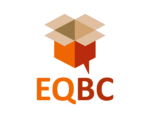
| |
| EverQuest Box Chat (communicate between EQ clients) |
| Authors | Omnictrl, jimbob, plure, Sym, ChatWithThisName, redbot |
|---|---|
| Software type | Plugin |
| Config file | MQ2EQBC.ini
|
| Maintained | Yes and supported |
| Acknowledgements | MQ2Netbots |
| Links |
🏠Resource (review) |
EverQuest Box Chat, aka MQ2EQBC, is composed of two parts: a server (EQBCS.exe) and a client (MQ2EQBC). This page is for the client.
- The server provides a similar service to an IRC server but is much easier to setup.
- The client is similar to the MQ2IRC client in that it monitors text that is sent to the EQBC server.
Quick start: An "idiot's guide" can be found here and there's also a video setup guide.
Commands
| Syntax | Description |
|---|---|
| /bc your text here | Sends a message to the EQBC server. |
| /bca //command | Send /command to all connected clients, excluding client issuing the command |
| /bcaa //command | Send /command to all connected clients, including client issuing the command |
| /bcclear | Clears the buffer of the (optional) MQ2EQBC UI window |
| /bccmd [option] | toggle <option> | set <option> {on|off} | Meta control of the EQBC client, including connecting to the server, channels, help, status, and more. |
| /bcfont # | Sets the font size of the optional UI window |
| /bcg //command | Send /command to all connected group members, excluding client issuing the command |
| /bcga //command | Send /command to all connected group members, including client issuing the command |
| /bcmin | Minimizes the optional UI window |
| /bcsa //command | Silently send /command to all connected clients, excluding client issuing the command |
| /bcsaa //command | Silently send /command to all connected clients, including client issuing the command |
| /bcsg //command | Silently send /command to all connected group members, excluding client issuing the command |
| /bcgsa //command | Silently send /command to all connected group members, including client issuing the command |
| /bcst {CharName|Channel} //command | Silently send /command to the specified character or channel |
| /bct {CharName|Channel} //command | Send /command to the specified character or channel |
Settings
The following settings can be activated with toggle or set parameter on | off
- /bccmd toggle parameter
- /bccmd set parameter on | off
Parameter can be one of the following:
| Parameter | Description |
|---|---|
| autoconnect | Auto connect to server when plugin loads |
| control | Allow remote control |
| compatmode | IRC compatibility mode keeps name formatting IRC friendly and echoes outgoing /bct |
| reconnect | Auto-reconnect on server disconnect or zone change |
| window | Use dedicated EQBC UI window |
| localecho | Echoing outgoing commands back if in a channel (echo is server-driven) |
| tellwatch | Relay received tells to /bc |
| guildwatch | Relay guild chat received to /bc |
| groupwatch | Relay group chat received to /bc |
| fswatch | Relay fellowship chat received to /bc |
| silentcmd | Squelch 'CMD: [command]' echo |
| savebychar | Saving custom UI window settings to CharName sections of the configuration file (saves to Window if disabled) |
| silentinccmd | Squelches incoming eqbc command requests |
| silentoutmsg | Squelches outgoing /bct with compatmode on |
| notifycontrol | Relays a message to /bc if the control option is disabled when a command request is received |
| echoall | Echoes outgoing /bca commands if enabled |
| reconnectsecs # | Set the number of seconds to wait until reconnecting (default 15) |
MQ2EQBC.ini
The EQBC client will create the configuration file MQ2EQBC.ini
Here's an example non-default MQ2EQBC.ini configuration that uses a custom window,
[Settings]
AllowControl=1
AutoConnect=1
AutoReconnect=1
ReconnectRetrySeconds=15
LocalEcho=0
SaveByCharacter=0
SilentCmd=1
TellWatch=1
GuildWatch=1
GroupWatch=1
FSWatch=1
UseWindow=1
[Window]
ChatTop=600
ChatBottom=800
ChatLeft=700
ChatRight=1100
Fades=0
Alpha=255
FadeToAlpha=255
Duration=500
Locked=1
Delay=2000
BGType=1
BGTint.red=0
BGTint.green=0
BGTint.blue=0
FontSize=3
UseMyTitle=1
WindowTitle=Custom Title Here
[Last Connect]
Server=10.0.0.1
Port=2112
[Custom1]
Server=10.0.0.1
Port=2115
Password=custompass
[Custom2]
Server=192.168.1.101
[Custom3]
Server=eqbc.nsa.gov
Port=1337Examples
Sending commands to other toons:
/bct ToonName //sit /bct ToonName //stand /bct ToonName //macro ninjalooter /bct ToonName //endmacro
Make a channel called "monks4ever". On each character you want in the channel, type:
/bccmd channels monks4ever
To make all characters in the channel "monks4ever" say "hail",
/bct monks4ever //say hail
Sending commands to all other connects clients:
/bca //target id ${Me.ID}
/bca //timed 10 /stick 10
Sending commands to all clients including yourself:
/bcaa //makecamp return
Using noparse to get MQData with bca & bcaa (one day this will be fixed):
/noparse /bcaa //bc I am ${Me.PctExp} into ${Me.Level}
Taking advantage of escape characters instead of noparse (only works with /bct at this time):
/bct Mycleric //bc I am level $\{Me.Level}
See also
Top-Level Object(s)
TLOs added by MQ2EQBC:
| TLO | Data Type(s) | Description |
|---|---|---|
| EQBC | EQBC | Used to return information about MQ2EQBC settings and general plugin information |
Forms. Typical usage, /echo ${TLO}
| Type | TLO | Description |
|---|---|---|
| EQBC | EQBC | returns "EQBC" |
Members. More may be available if inherited. Typical usage, /echo ${TLO.Member}
| TLO | Data Type | Return Type | Member | Description |
|---|---|---|---|---|
| EQBC | EQBC | bool | Connected | Client connection status |
| GotNames | Indicates whether your client has received the name list from the server | |||
| Setting[option] | On/Off status of specified option (/bccmd set for list) | |||
| string | Names | List of connected characters | ||
| Port | Returns port of the connected server | |||
| Server | Returns hostname/ip of the connected server | |||
| ToonName | Character name as seen by EQBC (may reflect YouPlayer) |