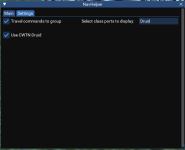MrInfernal submitted a new resource:
NavHelper v0.9 - Help with Travel and Teleporting - Help with Travel and Teleporting
Read more about this resource...
NavHelper v0.9 - Help with Travel and Teleporting - Help with Travel and Teleporting
Requires:MQ2DanNet,MQ2Cast, andMQ2Nav
v0.9 - NavHelper Lua GUI that has several functions and QoL additions:
- Search for a zone using the long name, short name, or ID
- Send a command to MQ2Nav using
/travelto- Buttons to Start/Continue, Pause, and Stop travel
- Search for Druid or Wizard teleports near the selected zone
- Allow you to cast the port or send a DanNet command to your group
[ATTACH...
Read more about this resource...





 haha
haha