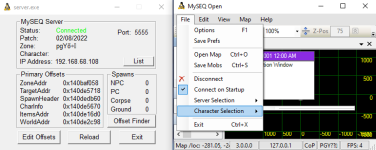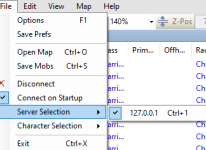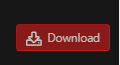Install the app
How to install the app on iOS
Follow along with the video below to see how to install our site as a web app on your home screen.
Note: This feature may not be available in some browsers.
-
 You've discovered RedGuides 📕 an EverQuest multi-boxing community 🛡️🧙🗡️. We want you to play several EQ characters at once, come join us and say hello! 👋
You've discovered RedGuides 📕 an EverQuest multi-boxing community 🛡️🧙🗡️. We want you to play several EQ characters at once, come join us and say hello! 👋 -
 IS THIS SITE UGLY? Change the look. To dismiss this notice, click the X --->
IS THIS SITE UGLY? Change the look. To dismiss this notice, click the X --->
You are using an out of date browser. It may not display this or other websites correctly.
You should upgrade or use an alternative browser.
You should upgrade or use an alternative browser.
Software MySEQ (1 Viewer) 2022-04-25
- Thread starter IamBigDaddy
- Start date
After more testing, I have found a fix...at least for my specific issues and this may work for others if still experiencing issues. I went out to MySEQ's sourceforge site and downloaded the client version that is out there (MySEQ_3.0.0.1.zip). This version also includes version 2.5.0 of the client. It looks like 3.0.0.0 is being pushed out through the RG launcher. using the 2.5.0 version of the client I was able to load all maps and had no further issues.
That worked for me as well. Also I can change the default port from 5555 on this client.After more testing, I have found a fix...at least for my specific issues and this may work for others if still experiencing issues. I went out to MySEQ's sourceforge site and downloaded the client version that is out there (MySEQ_3.0.0.1.zip). This version also includes version 2.5.0 of the client. It looks like 3.0.0.0 is being pushed out through the RG launcher. using the 2.5.0 version of the client I was able to load all maps and had no further issues.
I just recently updated MySEQ and now when launching the maps, a lot of things are missing, like the outline of the map...an odd new circle surrounding the player is present, that contains a pattern of dots.... NPC level color no longer reflected, everything is blue..etc
Edit*
Also can't alt-tab away from the map window anymore, it just stays there and you manually have to click minimize the window to get it off the screen
Edit*
Also can't alt-tab away from the map window anymore, it just stays there and you manually have to click minimize the window to get it off the screen
Last edited:
For your second issue, its a new automatically enabled "feature" of "always on top" which you can toggle by pressing Alt+T or by going to View > and deselecting Always on Top.I just recently updated MySEQ and now when launching the maps, a lot of things are missing, like the outline of the map...an odd new circle surrounding the player is present, that contains a pattern of dots.... NPC level color no longer reflected, everything is blue..etc
Edit*
Also can't alt-tab away from the map window anymore, it just stays there and you manually have to click minimize the window to get it off the screen
Thanks, that resolves not being able to alt+tab. I'm definitely not familiar with any of the settings as everything seemed to be working great with the settings it previously held, of which I haven't the slightest what they were nor where to find them, nor did I know they existed.For your second issue, its a new automatically enabled "feature" of "always on top" which you can toggle by pressing Alt+T or by going to View > and deselecting Always on Top.
When My SEQ is open, under Map>Con Colors> change from default to Secrets of Faydwer to get what appears to be the old conning colors on the map.
For my maps to reappear:
File>Options>Folders tab....you will see 5 different directory locations, with "Map Folder" at the top. I changed this to open the map folder in my EQ folder, suchs as Goods Maps, so it is now looking there for all map info.
*Edit
Anyone know where to go to get rid of this constant alert message whenever an NPC enters within a specific range? After the update/change, there is now a circle on my map, with my toons location being it's center. Within this circle are a pattern of dots. Any time an NPC enters this space, it spams audio triggers repeatedly. Looking to find out how to remove this feature next.
Ok this was resolved by selecting File>Options>Map and about half way down there is a proximity alert box, which I have now removed.
Last edited:
- Joined
- Oct 10, 2019
- RedCents
- 612¢
Why does MySEQ keep beeping for no reason. Just started since the last EQ patch. MySEQ is fully up to date.
Edit: Might be that Proximity setting @Olyander mentioned. Whatever this is, it isn't very accurate and inconsistent if it is based on mobs getting in range. Sometimes more beeps than mobs, sometimes less.
Edit: Might be that Proximity setting @Olyander mentioned. Whatever this is, it isn't very accurate and inconsistent if it is based on mobs getting in range. Sometimes more beeps than mobs, sometimes less.
Last edited:
yes, proximity rangeWhy does MySEQ keep beeping for no reason. Just started since the last EQ patch. MySEQ is fully up to date.
Edit: Might be that Proximity setting @Olyander mentioned. Whatever this is, it isn't very accurate and inconsistent if it is based on mobs getting in range. Sometimes more beeps than mobs, sometimes less.
double click on your map near your person - if you currently have a dotted circle around you, that means proximity is set - just double click inside that circle and it will turn off proximity
I'm about ready to completely give up on MySEQ for Test server.
My toons don't even show up, i have both eqbcs and dannet running (not sure if that matters, i normally just run Dannet.)
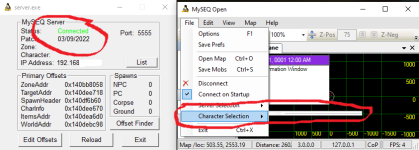
Any ideas would be welcomed...
-Taz
- I have uninstalled the RG Launcher
- Created a new directory "C:/Games/MySEQ"
- Download and Installed the RG Launcher
- Went to RG Launcher Settings and set the following:
- MacrowQuest2 directory: "C:/Games/MQ2NextTest" - (sorry I know you don't call it Next anymore)
- MySEQ directory: "C:/Games/MySEQ"
- Clicked on Very Vanilla - Reinstall
- Updated Macros / Lua
- Verified that my "Settings" were still pointed to the correct path.
- Clicked on MySEQ - Reinstalled Main App, INI File and Maps
- Checked the C:/Games/MySEQ/maps folder, maps are there.
- Launched Server, Launched Client and nothing, I can not even select a toon to follow.
- In the client, I selected File -> Options -> Folders (C:/Games/MySEQ/maps) --- I changed this to my Everquest directory for maps, reluanch same thing.
- Download EQmaps into "C:/Games/MySEQ/maps", repoint the client back to this directory and nothing still.
- Replaced my "myseqserver.ini" with the one from this post:
-
Test server offsets March 9, 2022 patch
My toons don't even show up, i have both eqbcs and dannet running (not sure if that matters, i normally just run Dannet.)
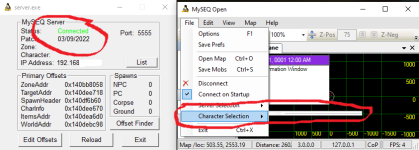
Any ideas would be welcomed...
-Taz
Attachments
Thank you and sorry for the delayed answer, just got back from dinner. Mine is pointed to local host alsoso realized that you ment that it wasn't following your chars afterwards. what does your server selection say?
View attachment 39071
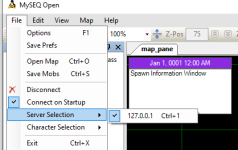
Not to go down a rabbit hole but it's interesting that mine is picking up that date. But then again, it might be showing that due to it not really connecting...
Windows CMD shows the correct date
Doing this now, though I think I have already done this in my troubleshooting but what will it hurt, its broke for me anyway...Do yourself a favor and go back to 2.5
--Taz
@Overtimer, @brainiac, @Sic, @dannuic, @Knightly, @Redbot - if any of you have MySEQ working currently on Test currently, could you zip up your MySEQ folder and send it to me, or I can send mine to you.. Just want to see where I'm going wrong and fix it. If not, it's cool, I'll keep banging away at it.
--Taz
--Taz
There is no reason to tag everyone.@Overtimer, @brainiac, @Sic, @dannuic, @Knightly, @Redbot - if any of you have MySEQ working currently on Test currently, could you zip up your MySEQ folder and send it to me, or I can send mine to you.. Just want to see where I'm going wrong and fix it. If not, it's cool, I'll keep banging away at it.
--Taz
I read everything posted.
I saw your posts, I haven't had a chance to check if the correct offsets are posted, which is likely the issue.
That is the myseq test server offset thread.
No it doesn't look like they were uploaded.
Who is maintaining the client/server project for the new x64 version distributed in the launcher? Is this from HeartBurzums GiT repository?
I would like to work on the client to possibly fix some of the new x64 version issues, but would like to work with an "official" repository.
I would like to work on the client to possibly fix some of the new x64 version issues, but would like to work with an "official" repository.
This is the thread, should be able to get your information from.Who is maintaining the client/server project for the new x64 version distributed in the launcher? Is this from HeartBurzums GiT repository?
I would like to work on the client to possibly fix some of the new x64 version issues, but would like to work with an "official" repository.
Thank you for the help.
Is there any way to run MySEQ on a separate computer than my main , without also loading the server on the main? ..
Just wondering as i had an account suspended for 7 days and MySEQ is the only thing i have been using and trying not to get another suspended again.
Just wondering as i had an account suspended for 7 days and MySEQ is the only thing i have been using and trying not to get another suspended again.
well you need the server running to get information about eq, so yeah, it needs it running. you might look into a slightly more sophisticated setup for ShowEQ on a linux box compared to the easier setup with myseqIs there any way to run MySEQ on a separate computer than my main , without also loading the server on the main? ..
Just wondering as i had an account suspended for 7 days and MySEQ is the only thing i have been using and trying not to get another suspended again.
Redbot updated MySEQ with a new update entry:
Map updates & more
Read the rest of this update entry...
Map updates & more
JHz and eqDialup have given us two big new features:
1) Now supports regular multi-layer EverQuest maps. No more map conversion required, you can use Brewall or Goodurden's maps like you would EQ. In the MySEQ client window, point yourOptions->Folders->Map folderto your desired EverQuest map folder (Brewall, Goodurden, etc.). The RedGuides Launcher will update your MySEQ maps to Goodurden's by default.
2) Discord spawn alerts
Read the rest of this update entry...
tairygreene
New member
- Joined
- May 3, 2022
- RedCents
- 0¢
Anyone been able to get audio alert filter settings to save? My settings still keep reverting to "none" after I try to change them.
tairygreene
New member
- Joined
- May 3, 2022
- RedCents
- 0¢
Just went back to version 2.5. I'm dumb and thought version 3.0 was required for the 64-bit upgrade.
I would use the version that comes with the launcher, and not any other version.Just went back to version 2.5. I'm dumb and thought version 3.0 was required for the 64-bit upgrade.
Hi guys, So i have been trying to get the sound alerts working with no success.
When I tick the "beep" or "speak" buttons for any or all of the options and then save, nothing happens.
When I go back into that tab they are all back to "none". Have tried to re-load, run as admin.
Not sure what else to try, any help would be amazing thanks.
Using 3.0 if that helps
When I tick the "beep" or "speak" buttons for any or all of the options and then save, nothing happens.
When I go back into that tab they are all back to "none". Have tried to re-load, run as admin.
Not sure what else to try, any help would be amazing thanks.
Using 3.0 if that helps
Same here, could not get them highlight specific mobs in the top working either.Hi guys, So i have been trying to get the sound alerts working with no success.
When I tick the "beep" or "speak" buttons for any or all of the options and then save, nothing happens.
When I go back into that tab they are all back to "none". Have tried to re-load, run as admin.
Not sure what else to try, any help would be amazing thanks.
Using 3.0 if that helps
i would strongly encourage you to use the version that RG ships - it is trying to help protect you from dbg's nosey eyeballsHave now tried to re-install 2.5 and after replacing the offsets with the latest nothing is working, it keeps showing character name - blank
Hey everyone. Sorry if this is the wrong place to post this. But today I wanted to update the MySeq INI file. However, I do not have a directory set in the settings with RedGuides launcher. I cannot seem to find where to point it for the INI file update. Does anyone know what path this may be? I searched the main Macroquest directory and Redguides directory, and I cannot see any evidence of where this might be. Did a google search as well as a forum search and came up empty as well. Any help would be appreciated!
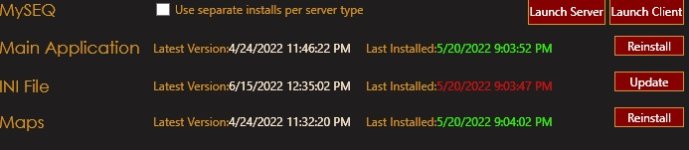

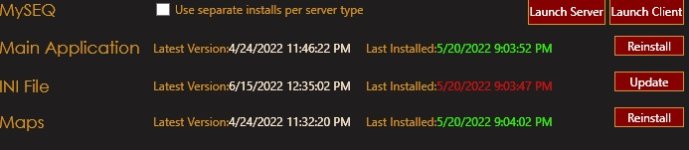

if you donHey everyone. Sorry if this is the wrong place to post this. But today I wanted to update the MySeq INI file. However, I do not have a directory set in the settings with RedGuides launcher. I cannot seem to find where to point it for the INI file update. Does anyone know what path this may be? I searched the main Macroquest directory and Redguides directory, and I cannot see any evidence of where this might be. Did a google search as well as a forum search and came up empty as well. Any help would be appreciated!
View attachment 40700
View attachment 40701
t have a location set it will ask you to confirm a location which it pics as a default based off of your install location
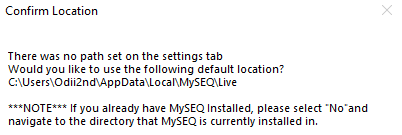
I would take a look in your appdata/local/myseq folder
Users who are viewing this thread
Total: 2 (members: 0, guests: 2)
Share: