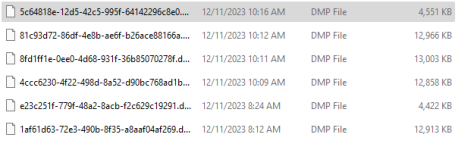Install the app
How to install the app on iOS
Follow along with the video below to see how to install our site as a web app on your home screen.
Note: This feature may not be available in some browsers.
-
 You've discovered RedGuides 📕 an EverQuest multi-boxing community 🛡️🧙🗡️. We want you to play several EQ characters at once, come join us and say hello! 👋
You've discovered RedGuides 📕 an EverQuest multi-boxing community 🛡️🧙🗡️. We want you to play several EQ characters at once, come join us and say hello! 👋 -
 IS THIS SITE UGLY? Change the look. To dismiss this notice, click the X --->
IS THIS SITE UGLY? Change the look. To dismiss this notice, click the X --->
You are using an out of date browser. It may not display this or other websites correctly.
You should upgrade or use an alternative browser.
You should upgrade or use an alternative browser.
Software MQ2Nav Meshes (1 Viewer) 2019-11-13
- Thread starter Redbot
- Start date
well. based on your update history it looks like you updated this morning AFTER those crash dumps, but you were previously running the build that had crashes in it.View attachment 54413
I think im having a nav or mesh issue i keep crashing my bard and bst when zoning but i cant read the crash dumps any suggestions how i can track this down?
- Joined
- Oct 30, 2022
- RedCents
- 265¢
Not sure if this is an issue of the mesh or MQEasyFind, is there like a tutorial on how to submit pathing corrections? for example, i cannot do /travelto freportw from guildlobby. or fungusgrove. for some reason, it just could not detect freeport west. i am able to navigate to it manually using the control F + Click.
this is the mq2nav thread, mq2easyfind has its own discussion.Not sure if this is an issue of the mesh or MQEasyFind, is there like a tutorial on how to submit pathing corrections? for example, i cannot do /travelto freportw from guildlobby. or fungusgrove. for some reason, it just could not detect freeport west. i am able to navigate to it manually using the control F + Click.
wired420 updated MQ2Nav Meshes with a new update entry:
Laurion's Song - All meshes
Read the rest of this update entry...
Laurion's Song - All meshes
Updated with new test versions that should avoid more stuff. Provided by @bytebite
If they work well they'll stay. If I get a ton of complaints I'll roll them back.
Read the rest of this update entry...
wired420 updated MQ2Nav Meshes with a new update entry:
[LS] Multiple Meshes
Read the rest of this update entry...
[LS] Multiple Meshes
pallomen.navmesh
ankexfen.navmesh, herosforge.navmesh, timorousfalls.navmesh, unkemptwoods.navmesh
- updated to avoid a u-shaped lip between two trees which would force toon trying to navigate through it to duck and be stuck - @hytiek
- Updated to fix various pathing issues - fizzun
Read the rest of this update entry...
wired420 updated MQ2Nav Meshes with a new update entry:
[LS] All Zones - [OTHER] Anniversary Tower
Read the rest of this update entry...
[LS] All Zones - [OTHER] Anniversary Tower
[LS] All Zones
- Updated with experimental version of mesh generator. Catches way more trees and objects - Fizzun
[OTHER] Anniversary Tower
- Added initial mesh for Anniversary Tower - @Sic
Read the rest of this update entry...
wired420 updated MQ2Nav Meshes with a new update entry:
[LS] Heroesforge.navmesh
Read the rest of this update entry...
[LS] Heroesforge.navmesh
More connections and walkables added. Mainly at zone in. - Jande
Read the rest of this update entry...
I got around to working on Evantil from Rain of Fear as it was initially a miserable experience on TLP. I ran MQ2GroundSpawns for over an hour and had no issues moving up and down the tree, but please feel free to check for yourself before adding to the repo. Thanks!
Apologies if I posted in the wrong thread.
Apologies if I posted in the wrong thread.
Attachments
Both the Meshes for Gyrospire Beza and Gyrospire Zeka have locations needed for the Gyrospire Relocation Device that are off mesh,
Gyrospire Beza the locations are:
1: -155.00, 65.00, 340.00
2: -112.10, 5.61, 460.63
3: -125.00, 35.00, 605.00
Gyrospire Zeka the locations are:
1: -220.00, -65.00, 350.00
2: -260.00, 5.00, 465.00
3: -265.00, 5.00, 605.00
Is there a way to submit an updated mesh for consideration?
Gyrospire Beza the locations are:
1: -155.00, 65.00, 340.00
2: -112.10, 5.61, 460.63
3: -125.00, 35.00, 605.00
Gyrospire Zeka the locations are:
1: -220.00, -65.00, 350.00
2: -260.00, 5.00, 465.00
3: -265.00, 5.00, 605.00
Is there a way to submit an updated mesh for consideration?
Attachments
Last edited:
wired420 updated MQ2Nav Meshes with a new update entry:
Many Updates
Read the rest of this update entry...
Many Updates
Fast-forward
abysmal.navmesh | Bin 1742949 -> 1743292 bytes
charasis.navmesh | Bin 178039 -> 178259 bytes
erudnext.navmesh | Bin 442854 -> 442882 bytes
grobb.navmesh | Bin 217219 -> 217783 bytes
halas.navmesh | Bin 244082 -> 244345 bytes
poknowledge.navmesh | Bin 1555950 -> 1556030 bytes
postorms.navmesh | Bin 10049084 -> 10050449 bytes
shadowhaven.navmesh | Bin 1136165 -> 1136547 bytes
soldungc.navmesh | Bin 554807 -> 554914 bytes
9 files changed, 0...
Read the rest of this update entry...
wired420 updated MQ2Nav Meshes with a new update entry:
Missed one
Read the rest of this update entry...
Missed one
Fast-forward
potranquility.navmesh | Bin 2385137 -> 2385909 bytes
1 file changed, 0 insertions(+), 0 deletions(-)
Updated by @Lisie
Read the rest of this update entry...
Users who are viewing this thread
Total: 2 (members: 0, guests: 2)
Share: