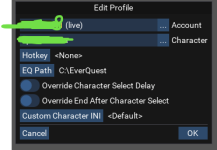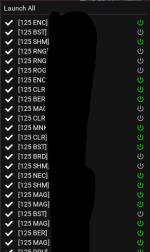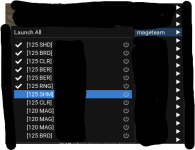- can drag characters around profile sets now, amazing! Can we please allow the profile sets to be sorted per user desire? (not only alphabetical)
- the amount of steps it takes to move toons from one profile set to the other has increased significantly. Previously, you would right click to edit a profile, and could set/change its 'profile set' there instantly. It was glorious. That option is gone. Can this please be added back to the edit profile window?
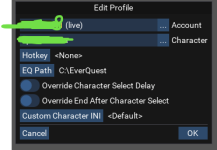
- the amount of steps it takes to move toons from one profile set to the other has increased significantly. Previously, you would right click to edit a profile, and could set/change its 'profile set' there instantly. It was glorious. That option is gone. Can this please be added back to the edit profile window?