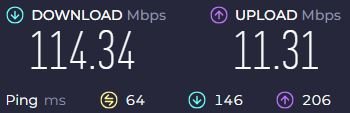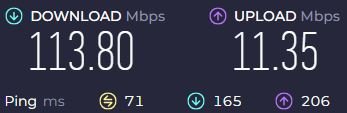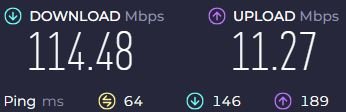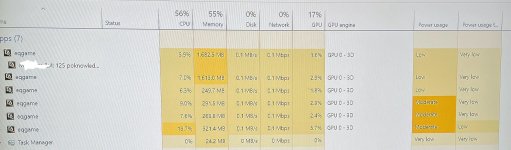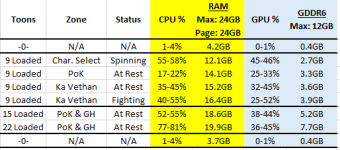Graphics:
I would turn off rendering imgui at simulation rate. Increase foreground frame limiting to 30 fps. Decrease background fps to .001. Turn off save settings by character so it'll apply to all.
Adjust EQ's framelimiter to max foreground, min background fps.
@DEADCiTiES - Thank you for your reply on this!
I will try these settings to see how it holds. My
FrameLimiter was set as low as I could go and still have it not too bad for being able to watch both screens and see some rendering. Generally my GPU is not over taxed unless I'm just logging on and it calms down to where I can't hear it within about 2 to 3min.
Networking:
Do you have the option of being on a 2g or 5g connection with your router? 2g is a better option if you're farther away from your access point and or the signal doesn't have an object free path. 5g is best if you are closer to your access point and the signal has a clear path without obstruction.
Check the orientation of the antennas if your router has any, try to give it a clear path to broadcast a clean signal.
Cable Modem is located on the TV stand.
WiFi Router located 7ft up on the wall beside it.
Direct line of sight from my WiFi antennae on my PC to the WiFi Router with apx 15ft distance.
Always on 5g in this case. 2.4g is also setup as a fail-over just in case it's needed.
Ookla Speed Tests:
"Speedtest-Server1.JPG" - Possible primary path located 330mi
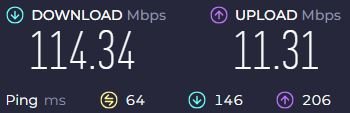
"Speedtest-Server2.JPG" - Possible secondary path located 168mi
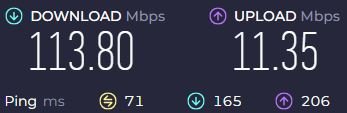
"Speedtest-DBG-SanDiego-SoCal.JPG" - End run to DBG in San Diego, SoCal located 945mi
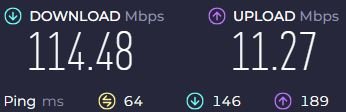
Does your network disconnect when eq isn't running? See what happens when one client is running.
Yes, my network is disconnecting very frequently while several hours on either end of me trying to get EQ to work. My wife and I have been having to turn off WiFi on our phones at home to help ensure we don't have calls dropped as our WiFi Calling is turned ON on our phones (and then remeber to turn WiFi back on). When the network disconnects it drops calls if WiFi is turned on. While the WiFi is off, we don't get dropped calls at home as we do have OK connection to the local cell tower.
Cell Phone calling, Schooling & Tests online as well as Streaming services have all been affected since the same timeframe (day) of the update DBG pushed out. All of these have been external of my PC.
Other:
I'd take a look at Task Manager to see your resources when your boxes are loaded. If resources are maxed out, it may cause your system to become unstable. Maybe it's crashing your network? Do you have other applications open that are taking up valuable memory and CPU cycles?
Each time I have been trying to run EQ after having issues from last patch, I have been rebooting my PC to help ensure it is as clean as possible.
For the most part I don't have much bloat in memory. There is apx 500MB total RAM usage that is not EQ when I run it taking up apx 1% CPU.
GPU & CPU are mostly as quite as a church mouse, whisper quite. Once in a while they get louder, but it does not last but a few mins at most.
Yes, some zones cause more draw and can get my case about as loud as casual conversation among 20 people in a room up to excited conversation among 50 people in a room.
"TaskManager-UnderLoad-9PCs.JPG"

"ResourceMonitor-UnderLoad-9PCs.JPG"

Myself and others have had success in backing up eqclient.ini, by moving it out of EQ's directory then running eq's client launcher > advanced tools > game configuration. Go through the prompts to rebuild a new one. After that open up your original eqclient.ini and copy / paste your keybinds into your new eqclient.ini.
Try this fix from a Dev on the EQ forums, post #127. EQ Forum Graphics Fix
When I run the game configuration, I use the classic models except the Vah Shir. I use the lowest texture quality setting, no shadows or fancy lighting. My sound is always off and I use the no sound.txt file in the eq directory.
Everyone has different preferences and limitations. I recommend turning fancy graphics down until your game runs smoothly, from there you can slowly adjust settings to find the balance of performance and quality.
I will be working on testing this when I can. Dead tired here from yesterday and pulling an all-nighter with schooling & my original post when I could be connected.
More stuff to test! EQ is secondary but still want it up and running again. I'm in finals week with my studies and my proctored tests being interrupted by network bouncing does not make for a happy fiddler. Just another reason I'm glad I have ability to use my phone's mobile hotspot to connect my PC to the net for the proctored tests at least.
~TheFiddler~



 . When I use advanced lighting, the enhanced vision slider doesn't appear to affect the brightness much at all. But I can uses shadows now with no stress on the system, it gives the game a little more enhancement for me. Not sure why the power supply goes nutz with advanced lighting, just glad I don't need it as it is way to bright anyway. I don't stutter much at all, only when turning around real fast, which is very annoying on big pulls when you get turned around. (Please don't laugh at my GPU)
. When I use advanced lighting, the enhanced vision slider doesn't appear to affect the brightness much at all. But I can uses shadows now with no stress on the system, it gives the game a little more enhancement for me. Not sure why the power supply goes nutz with advanced lighting, just glad I don't need it as it is way to bright anyway. I don't stutter much at all, only when turning around real fast, which is very annoying on big pulls when you get turned around. (Please don't laugh at my GPU)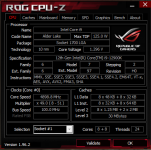




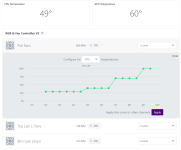
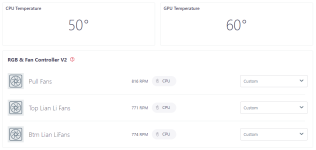
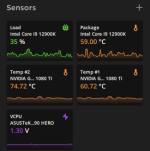

 Ooooo... w/ USB 3.0 - Now that's cutting edge! |
Ooooo... w/ USB 3.0 - Now that's cutting edge! |