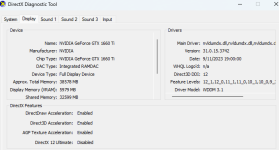DirectX 11 API Port is live! | EverQuest Forums
[IMG] It's finally here! The DirectX 11 API Port is now live. DirectX 11 is included with the required Windows OS versions (see below), so in most...
forums.daybreakgames.com
![[IMG] [IMG]](/community/proxy.php?image=https%3A%2F%2Fassets-cdn.daybreakgames.com%2Fuploads%2Fdcsclient%2F000%2F000%2F279%2F801.jpg%3Fv%3D1.0&hash=1094a262ac50b97f6e505ceee769cba3)
It's finally here!
There are a few goals with this port. For many people, the immediate benefit will be improved graphics performance and stability from modern drivers. Additionally, this allows our game to continue running in non-emulated graphics modes. Major graphics card manufacturers have already started running games for DirectX 9 in emulated modes (thus introducing another area for potential graphical lag in the future). Eventually, we'll have some new and improved art that takes advantage of the features of DirectX 11.
The following is a list of issues which were resolved since this has been on the test server.
Fixed several DirectX 11 issues:
- Fixed a DX11 client issue that caused excessive memory growth while zoning.
- Fixed a crash on application exit.
- Fixed the "X" endpoint that's drawn when finding a path in the map window.
- Fixed the black rendering of post effects spells where bloom lighting was disabled.
- Improved D3D device reset logic.
- Improved the handling of display mode aspect ratios that are close to native resolution.
- Improved the performance of texture loading.
- Fixed rendering jitter at the distant horizon.
- Fixed a D3D device reset crash.
- Fixed the rendering of items with post effects.
You will need to ensure your PC meets the new requirements, which are as follows:
MINIMUM SYSTEM REQUIREMENTS
OS: Windows 7 SP1 + Platform Update 64-bit or newer
Processor: Intel Core i7-4771 / AMD Athlon X4 840
Memory: 4 GB RAM
Graphics: NVIDIA GeForce GTX 780 Ti / AMD Radeon HD 7970, hardware feature level 11_0 or greater
Network: Broadband Internet Connection
Hard Drive: 20 GB of free hard drive space
OPTIMAL RECOMMENDED SYSTEM SPECIFICATIONS
OS: Windows 10 64-bit or newer
Processor: Intel Core i5-9600K / AMD Ryzen 5 3600X
Memory: 8 GB RAM
Graphics: NVIDIA GeForce RTX 2060 / AMD Radeon RX 5700, hardware feature level 11_1 or greater
Network: Broadband Internet Connection
Hard Drive: 20 GB of free hard drive space
To verify your Operating System and Service Pack, open your Windows Search on your PC and type in MSINFO. You will see "System Information", press that. Within the "System Summary", you will find what OS Name and Version you have.
To verify your DirectX version and your GPU's hardware feature level check DXDIAG. Go to Windows Search on your PC and type in DXDIAG. Click on the Display tab and in the box on the right titled Drivers, you will find your feature level.
Alternatively, you can look up any video card to check for compatibility at: https://www.techpowerup.com/gpu-specs. The hardware feature level will look like this, the number in the parenthesis is the feature level that this graphics card supports:
Troubleshooting
If your system meets the minimum specifications, you may need to install updates.
If you're running Windows 7 (without any service packs), you will need to upgrade to Windows 7 SP1 and Platform update for Windows 7 SP1:
- https://support.microsoft.com/en-us/topic/information-about-service-pack-1-for-windows-7-and-for-windows-server-2008-r2-df044624-55b8-3a97-de80-5d99cb689063
- https://www.microsoft.com/en-us/download/details.aspx?id=36805
Reporting Issues
To report bugs on this port, please post HERE. With each issue, please include as much information as possible. Such as zone, loc's, NPC names, your current graphics settings, screenshots of issues, or anything else that may be helpful for us to try to reproduce the issue internally.
FAQs
Q: What will the DirectX 11 change let you do that can't be done now, or is this just to keep the UI working with DX11 with bigger monitors?
A: Some of the DirectX 11 features are tessellation, improvements to occlusion, and access to additional post-processing effects. You can read more about DirectX 11 features here: https://learn.microsoft.com/en-us/windows/win32/direct3d11/direct3d-11-features
Q: I play on a laptop with just an onboard Intel graphics chip. Will this make things worse for me to play?
A: If your integrated graphics supports DirectX 11 there should be a performance improvement, but specific configurations may vary. There should be extensive coverage for DirectX 11 and that is part of the reason why DirectX 11 was chosen instead of a newer version (wider hardware support). You can read more about Intel graphics API support here: https://www.intel.com/content/www/us/en/support/articles/000005524/graphics.html
Q: Will the DirectX 11 require a stand-alone graphics card?
A: Depending on the capabilities of your PC’s integrated graphics, DirectX 11 may be supported. Intel HD4000 and higher should support DirectX 11.0. Intel HD4200 and higher should support DirectX 11.1.
Q: Will the lag get worse with DirectX 11 on older systems?
A: Most likely not, though some older graphics cards, typically graphics cards older than 10 years, may not support DirectX 11, which would be the main drawback of the upgrade (most have had updates that added DX11 support). Graphics cards that support both DirectX 9 and DirectX 11 should see a performance improvement.
Q: What are the long-term plans for DirectX 11?
A: The initial reason to move off DirectX 9 was to help future-proof our game, which may not be supported natively by modern graphics cards in the next few years. Intel stopped supporting DirectX 9 natively in 2022. DirectX 11 allows us to use newer features (see https://learn.microsoft.com/en-us/windows/win32/direct3d11/direct3d-11-features), such as tessellation and multithreading. DirectX 11 was chosen, over a newer version, to support Windows 7, older hardware, and be a less disruptive change overall.



![[IMG] [IMG]](/community/proxy.php?image=https%3A%2F%2Fassets-cdn.daybreakgames.com%2Fuploads%2Fdcsclient%2F000%2F000%2F272%2F081.png&hash=49b23e6540cd45f6366283a14c405e27)
![[IMG] [IMG]](/community/proxy.php?image=https%3A%2F%2Fassets-cdn.daybreakgames.com%2Fuploads%2Fdcsclient%2F000%2F000%2F272%2F041.png&hash=047bc7281711597f7447ecad3b96ef65)
![[IMG] [IMG]](/community/proxy.php?image=https%3A%2F%2Fassets-cdn.daybreakgames.com%2Fuploads%2Fdcsclient%2F000%2F000%2F272%2F101.png&hash=b1ba0c455fbd47786f326b2777b17ac6)
![[IMG] [IMG]](/community/proxy.php?image=https%3A%2F%2Fassets-cdn.daybreakgames.com%2Fuploads%2Fdcsclient%2F000%2F000%2F272%2F061.png&hash=8d1e6a1c7a204b105245a9f118db8cb4)