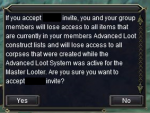First off, I hate having to make these threads just for very simple questions (which I'm unsure what to search for to find the answers), which has me wondering - Does Redguides have a discord chat channel, or any other sort of chat channel where these simple type questions might be better presented?
Ok, question #1 - I'm getting autojoin set up, but when my 2 boxed toons get a group invite from me, they get some sort of warning about advanced loot so I'm guessing that's causing auto-joining of the group to fail. I still have to switch to their windows to say YES to that window, then to click Follow to join the group. What can I do to avoid that?
Advanced looting. This is what I would like to do - I would like for Advanced looting to be on my main toon ONLY. I want to loot any/all items on my main character that I operate, without having to switch to my other toons, or click extra buttons, to confirm each time that yes, I want this character to loot the stuff. That said, I suppose this could be a problem if there's a no drop item that I need to loot on one of my boxed toons, no? Is there any way to unlock a corpse that has a no drop item that I want to be able to loot on my boxed toons that were previously excluded from the advanced loot thing?
I just returned to EQ within the past month or less (after many years being gone), so this advanced loot thing is completely new to me. I still am pretty sure I don't know how to operate it - not with any confidence anyway.
Ok, question #1 - I'm getting autojoin set up, but when my 2 boxed toons get a group invite from me, they get some sort of warning about advanced loot so I'm guessing that's causing auto-joining of the group to fail. I still have to switch to their windows to say YES to that window, then to click Follow to join the group. What can I do to avoid that?
Advanced looting. This is what I would like to do - I would like for Advanced looting to be on my main toon ONLY. I want to loot any/all items on my main character that I operate, without having to switch to my other toons, or click extra buttons, to confirm each time that yes, I want this character to loot the stuff. That said, I suppose this could be a problem if there's a no drop item that I need to loot on one of my boxed toons, no? Is there any way to unlock a corpse that has a no drop item that I want to be able to loot on my boxed toons that were previously excluded from the advanced loot thing?
I just returned to EQ within the past month or less (after many years being gone), so this advanced loot thing is completely new to me. I still am pretty sure I don't know how to operate it - not with any confidence anyway.