EverQuest
| EverQuest | |
|---|---|
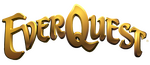
| |
| The legendary online role-playing game |
| Authors | Darkpaw Games |
|---|---|
| Software type | Standalone |
| Config file | eqclient.ini, <character>_<server>.ini
|
| Maintained | Yes without support |
| Links |
🤝Support • |
EverQuest is the first MMORPG, regardless of what any UO or MUD player tells you. It features a class-based system, massive cooperative raids, several decades worth of content, and an 80's fantasy cover aesthetic. While released in 1999, it remains competitive in the genre by offering slower-paced combat, 16 classes each with truly unique gameplay, and a constant stream of updates and special events. It's currently maintained and developed by Darkpaw Games.
Abbreviated commands
EverQuest often accepts abbreviated commands. For example, /emote can be shortened to /emot, /emo, /em, etc. Let's not document abbreviations unless they're noteworthy.
Commands
| Syntax | Description |
|---|---|
| /achievements | Toggle the Achievements window. |
| /aclearcompare | Clears PC currently comparing achievements with. |
| /acompare | Compares your achievements with the targeted Player Character (PC). Note: range dependant. |
| /addraidlooter <name> | Add your current target, or specified character name, to the list of valid looters in the raid. |
| /advloot {personal | shared} {setallto | <item>} <loot option> [<quantity>] | "/advloot" by itself will toggle the Advanced Loot window. It can also set loot options for all items in the personal or shared advanced loot window. MacroQuest extends this native command to allow item-specific control. |
| /afk [on | off | <message>] | Toggle. Sets your A.F.K (Away From Keyboard) status to either on or off. By default, /tell messages sent to your character will reply 'Player is temporarily Away From Keyboard.' You may customize the auto-reply message using format /afk <text message> e.g. /afk making dinner, back at 8.
|
| /aggrolock | Related to Aggro Meter (/aggrometer) The /aggrolock functions as 'Set Aggro Target' on the Aggro Meter. Must be level 20+ |
| /aggrometer | Toggles the Aggro Meter window. The window displays your current percentage of hate compared to the entity that is most hated by the NPC that is the focus of the meter. By default, this shows your current target, but the current aggro target can also be locked with /aggrolock so that it won't change when you change your current target. |
| /alarm | Toggles Alarm Window. Use to setup in-game timer (hours+mins) |
| /alternateadv {on <#> | off | list | activate <#> | buy | buyall} | Use, list, or purchase Alternate Advancements (AA). This can also be carried out in the Alternate Advancement window (found in the Inventory window.) Commonly abbreviated: /alt, /alt act
|
| /anonymous [on|off] | Toggle. When on, prevents others from seeing your class, level, race, guild, and current zone through /who and /who all queries. Common abbreviation: /anon
|
| /assist [<name> | group | raid | main | on/off] | Assists a player or NPC, changing your current target to their target. Also toggles auto-attack on assist. If no option specified, it will assist your current target. |
| /attack [on|off] | Toggle attack mode, or specify on/off. |
| /auction <message> | Message the auction channel in the current zone.
Note: On the detail window of an item, you can click on the item's icon to make a clickable-link in your messages. |
| /autobank | With the Bank window open and with an item on your cursor, will attempt to place the item into a spare bank slot. |
| /autoconsent [ group | guild | raid | fellowship ] | Gives permission to drag your current and future corpses. |
| /autofire [on|off] | Toggle automatic firing of your ranged weapon. Note: Turning on /attack will turn off autofire and switch to melee. |
| /autoinventory | Places the item on your cursor into the first available slot in your inventory. |
| /autojoin [add | remove] <channel1>[:<password>] [,<channel2>] ... [,<channel10>] | Always join a channel or up to 10 channels every session, information is saved to eqclient.ini as ChannelAutoJoin=
|
| /autoskill [<skill name>] | Toggle combat skills to automatically activate while using /attack. If no name is supplied, it will list available skills for your character. You can also activate these by right-clicking in the combat skills menu. |
| /autosplit [on|off] | Toggle. Automatically 'splits' money looted between party members. |
| /bandolier [add | delete | activate] <SetName> | Add, delete, and activate sets of weapons. For non-weapon slots, use MQ2Bandolier. |
| /barter | Opens the Barter window, allowing you to see who is buying items. |
| /bazaar | Toggles the Bazaar window to search for items that are for sale in the Bazaar zone.
Note: If purchased outside of the Bazaar zone, buyers must use tokens (deliver to inventory) or plat (deliver to parcel). |
| /beta | Will flag the current character on the live servers to be copied to the Beta server. |
| /betabuff <level> | Buff the level of your character on the Beta server. Level must be in increments of 5, e.g. 10, 15, 20, 25, 30, etc. |
| /blockspell [display | add | remove | clear] [me | pet] <spellnumber>... | Toggle blocking beneficial spells from being cast on you or your pet. The blocklist is written to the [BlockedSpells] section of your <character>_<server>.ini
|
| /bodytint | Toggles the Armor Dye window. Note: Does not affect Type 12 ornaments. |
| /book <1-140> | Opens your spell book to the specified page. |
| /bugreport | Toggles the "Report a bug" window, capable of sending EQ devs detailed information about the issue automatically. |
| /buyer | Toggles the Barter Buyer window. Create "want to buy" bids for items. |
| /calendar | Opens the in-game Calendar window. The event calendar lists all active events; Title, date (from/to), time (from/to) and brief description. All dates and times are displayed in your local time zone. |
| /camp [desktop | server] [fast] | Used to camp your character out of the game, either to the character selection screen (default), server selection screen or your desktop. It takes 30 seconds to camp if you're in a normal zone. In certain safe zones you'll be given the option to camp immediately (e.g Guild Hall, Plane of Knowledge, etc.) |
| /cast [ <#> | list | <"spellname"> | item <"itemname"> ] [ loc <x y z> ] | Casts the spell in the specified gem. MacroQuest adds additional functionality: cast by spell name, use items that have a "click" spell effect, and cast splash spells at a specific location. |
| /changefamiliarname | Opens the "Change Familiar Name" window. Only works if you are eligible for a familiar name change. |
| /changemercname | Opens the "Change Mercenary Name" window. Only works if you are eligible for a familiar name change. Note: Changing your mercenary's name will change the name of the mercenary in the active slot. When that mercenary is dismissed, the name will be moved to the next empty slot. |
| /changename | Will open the "Change Name" window. Only works if you are eligible for a name change. |
| /changepetname | Opens the "Change Pet Name" window. Only works if you are eligible for a pet name change. |
| /channel [say | gsay | guildsay | tell | auction | ooc | chat] [<name>] | Sets the default chat channel from "Say" to the option specified. In the case of "tell" or "chat", specify the name of the player or chatroom. |
| /charinfo | Outputs your bind point(s) and origin city. There's also an abbreviation extended by MacroQuest: /char
|
| /chat [ [1-10] <message> ] | [ join | leave | leaveall | list | set | announce | invisible | afk | buddy | namespace | invite | grant | password | kick | moderate | voice | local | oplist | opadd | opremove | setowner ] <options> | Controls chat channels. All options in this syntax can instead be used as standalone commands with a ";" e.g. ;join, ;set, ;kick, etc. For cross-server chat, use <server short name>.<name> for channels and players.
|
| /chatfontsize <0-10> | Adjust the size of the font in the chat window, from size 0 to size 10, with 0 being the smallest. 3 is default. |
| /claim | Opens the Claim Window where you can claim in-game prizes for various reasons. Usually gained from special game editions or in-game events. |
| /clearallchat | Clears all chat from all chat windows. |
| /clearchat | Clears current chat window. Common abbreviation: /clear |
| /clearmarks | Clears all current NPC markers, whether set with the UI or /gmarknpc |
| /clickthrough | Unknown |
| /combatmusic [on | off] | Play combat music during combat. Default is ON. |
| /compareexpedraid | Shows the players that are not in both Expedition & Raid. |
| /comparetaskraid | Shows the players that are not in both Shared Task & Raid. |
| /consent [ <player> | group | guild | raid | fellowship ] | Gives permission to drag your current corpse. For current and future corpses, see Command:/autoconsent |
| /consider | Considers your current target, where you'll find an indication of your faction standing as well as an indication of the target's relative level and strength. Common abbreviation: /con
|
| /copylayout [<layout> <inifile>] [restore] | With no parameters, opens "Copy Layout" window. Otherwise it will copy the specified layout and INI file. Restore will copy the layout from your current INI and desktop resolution. |
| /corpse [<name>] | Summons your own, or another's corpse that you have permission to drag. Must be within a certain radius. Will also use the current target if it's a permitted corpse. If you need to drag a long distance, use /corpsedrag. |
| /corpsedrag | Will auto-drag your current targeted corpse, if permitted. You can drag up to two corpses. |
| /corpsedrop | Used to stop dragging a corpse that you're holding with /corpsedrag. Will use currently targeted corpse if selected. |
| /decaycorpse | Remove one of your own, targeted corpses. Will become ineligible for resurrection as well. |
| /decline | Decline a duel after you've been challenged by another player. |
| /delegategmarknpc | Delegate the marking of NPCs to a targeted group member. Must be leader to use this ability. |
| /delegategmasterlooter | Delegate looting to a targeted group member. Must be leader to use this ability. |
| /delegatermarknpc | Delegate the marking of NPCs to a targeted raid member. Must be raid leader to use this ability. |
| /delegatermasterlooter | Delegate looting to a targeted raid member. Must be raid leader to use this ability. |
| /deny [ <player> | group | raid | guild | fellowship ] | Revokes permission to drag your corpse. |
| /destroyitem [<item>] | Will attempt to destroy the item on your cursor. MQ2AutoForage overwrites this command, and will instead require a specified <item> to add to an auto-destroy list. |
| /disband [<name>] | Will disband from your group, or if no group, will decline a group invitation. The group leader can remove a targeted player from the group, or remove the specified <name> from the group. |
| /discipline <discipline name> | Performs the given <discipline>. To see a list of disciplines available, bring up the "Combat Abilities" window. (ALT-C by default) |
| /dismount | Removes your character from their mount. |
| /doability [1-10 | list | <ability>] | Activates a key from the "Actions" window. MacroQuest extends this command to list and use abilities by name whether they're on the "Actions" window or not, and also includes all melee disciplines. |
| /duck | Emotes that you 'duck'. (Does not actually make your character duck or crouch.) |
| /duel | Initiates a duel between you and the currently targeted player. Duel is in effect until one "dies" (is knocked unconscious) or flees the zone. |
| /dynamiclights [on|off] | Toggles dynamic lights ON/OFF the next time you zone.
Note: Dynamic Lights refers to specially rendered lighting, like when your character holds a lantern or another item that emits a glow. |
| /dzaddplayer [<name>] | Invites your current target or <name> to the expedition. Must be leader. |
| /dzhelp | Outputs a list of all Expedition commands with a brief description of each. |
| /dzlisttimers | List any outstanding replay timers you have for all expeditions. This is the amount of time you must wait before being allowed to enter another instance of that zone. |
| /dzmakeleader <name> | Transfer expedition leadership to a new player. Must be leader. |
| /dzplayerlist | List all the members of the expedition. |
| /dzquit | Removes you from your currently assigned expedition. |
| /dzremoveplayer <name> | Remove a player from their expedition instance. Must be leader to use. |
| /dzswapplayer <character to remove> <character to add> | Swap out one player for another. Must be leader. The player to be added has to approve, or the command fails. |
| /emote <text> | Emotes the <text>. Alternate commands: /me, :
|
| /exit | Immediately exit you from the game.
Note: your character will still be in an active state, meaning they can still die, until the server logs them out a few minutes later. |
| /extralife | Opens your browser to the Darkpaw Games team page for Extra Life |
| /faction | Toggles the "Factions" window. Here you can view your character's standing with various factions. |
| /familiar leave | Tell your familiar to go away. |
| /fastdrop { on | off | never } | Controls the ability to drop items with or without confirmation, or at all. The default and recommended setting is off, which will ask for confirmation before dropping an item.
|
| /feedback | Will display the following click-able text: 'We are always interested in hearing your feedback, please share it with us on the official EverQuest forums. Click here to open the forums in an external browser.' Clicking on the text leads to the EverQuest forums. |
| /filter [ skills | macros | mq | mq2data | target | debug | money | encumber | food | name | zrange ] <option> | Opens the "Options" window to the "Chat" tab. MacroQuest extends this command to allow filtering more messages, such as the annoying "You are out of food and drink" alert. |
| /finditem | Opens the "Find Item Window", allowing searches through your: bank, equipped items, inventory, real estate, item overflow and parcel. Note: This will not search your Dragon's Hoard. |
| /findpc <name> | Used to show a yellow path toward a player character. The player must be visible in the find window, such as when they're in your group or raid. |
| /follow [<player name>] | Toggles following a targeted or named player character. Manually moving can cancel the effect. Note: MQ2AdvPath will intercept this command by default and replace it with /afollow |
| /fontface <fontname> | Changes the font of the chat window to <fontname>. |
| /friends [<name>] | Will list your entire friends list. If <name> is supplied it's a toggle; it will add that character to your friends list, or remove them from the list if they're already a friend. Alternate command: ;buddy
|
| /fsay <message> | Send a message to your fellowship. |
| /fullscreen {on|off} | Toggles between Fullscreen mode and Windowed mode. |
| /gems | Opens the 'EQ Gems' game window. |
| /getguildmotd | Displays the Guild Message of the Day (MOTD) |
| /gmarknpc <1-3> | Mark an NPC for your group with a number from 1 to 3. Alternate: /marknpc
|
| /groupleader | Will output the name of the current Group leader. You must be in a group to perform this action. |
| /grouproles [ list | set | unset | roleset ] <options> | Manage group roles, and create sets of roles you can load or unload for specific groups of characters. |
| /gsay <text> | Sends <text> to group chat. Seen by all in your group. Common abbreviation: /g
|
| /guidehelp <text> | For quest/event feedback, wedding requests, and questions regarding quests/events. Please be aware that all Customer Service issues must go through /petition for resolution. |
| /guildcreate <GuildName> | Will create a new guild if requirements are met. |
| /guilddelete | Disbands the entire guild. You must be the guild leader. |
| /guilddemote <playername> | Demotes the targeted or named player's ranking in the guild. |
| /guildinvite <playername> | Invites a player to the guild. Must be in same zone. |
| /guildleader <playername> | Make another member of the guild the new guild leader. |
| /guildmotd <text> | Set the Guild Message of the Day (MOTD) to <text> |
| /guildpromote <playername> | Promotes the targeted or named player's guild rank. |
| /guildremove <playername> | Remove a player from the guild. |
| /guildsay <text> | Sends <text> to guild chat. Seen by all in your guild. Common abbreviation: /gu
|
| /guildstatus <playername> | Will display the player's current guild and rank. Must be in the same zone. |
| /hail | Hails your current target. |
| /help [ normal | emote | guild | voice | chat | macro ] | Will list help and commands for the specified option. MacroQuest adds the option macro, which lists all MacroQuest commands including those of your loaded plugins.
|
| /hidecorpses [ none | all | always | alwaysnpc | allbutgroup | npc | looted | listed | listedunlocked ] | Will hide specified corpses. Your own corpses will never be hidden, except when using always. |
| /hidemodels { players | pets | mercenaries | all } [ none | afk | afk noncombat | noncombat ] | Hide the specified models. Optionally, do so in certain situations. |
| /hotbutton <name> [<color>] [<line>:][<cursor>:][<text>] | Create or edit a hotbutton named <name>, optionally change the color <0-19> and/or the body <text>. MacroQuest adds extended options to include line <1-5>: that <text> appears on, and whether it ends up on your cursor [0:] after creation or not. |
| /ignore [<name>] | Lists the names currently being ignored. If a player <name> is supplied, it will toggle their inclusion on the list; a new name will be added, an existing name removed. |
| /indicator {on | off} | Turns on/off the target reticle; the ring around the feet of your target. |
| /inspect | Inspect a targeted player's equipped items. |
| /inspectbuffs | Shows your target's buffs and their remaining duration. |
| /invite [<name>] | Invites your current target or supplied player name to the group. Can also be used to accept an invitation. |
| /itemoverflow | Opens the Item Overflow window. |
| /keyrings | Opens the "Key Rings" window. Here you can see your Mounts, Illusions, Familiars, Hero's Forge and Teleportation items. |
| /keys | Toggles the Achievements window with a list of all keys you have unlocked or are able to unlock. |
| /kickplayers [ exp | task | raid ] | Removes all players from a shared task, expedition or raid. Commonly abbreviated: /kickplayer, /kickp
|
| /language [<#> | help] | Shows your current language. If a number <#> is supplied, it will change your language, and help will show a list of languages.
|
| /leaverealestate | Used to exit a real estate zone. |
| /lfgroup [on|off] | Opens the "Group Search" window. Adding on or off will toggle your 'looking for group' status.
|
| /lfguild | Opens the Guild Search window. |
| /loadskin <foldername> <0|1> | With no arguments supplied, it will open the "Load a skin" window. <foldername> can be any folder in EverQuest/uifiles folder. The two default skins are classic_spell_icons and default. The last argument, <0|1>, determines if you use current INI file settings for the new skin 1 or not 0.
|
| /location | Returns your Y, X, Z coordinates. MacroQuest extends this command to add the direction you're facing from a 16-wind compass. |
| /log [on|off] | Toggles output to Logs\eqlog_<name>_<server>.txt
|
| /loginterval [seconds] | Sets the log file write interval. A value of 0 will write immediately to the file without any delay. The default log file write interval is 1 second(s). |
| /loot | Loot a corpse from a short distance. The corpse must be targeted. |
| /lootnodrop [ always | usable | never ] | When looting a "No Drop" item you can always display a loot confirmation, only display a loot confirmation if they're not usable, or never display loot confirmation. Default is always. If no option is supplied, it will output your current setting.
|
| /makeleader [<name>] | Make target or <name> the leader of your group. Must be in the group, and you must be leader. |
| /makeraidleader <name> | Will assign raid leadership to <name> |
| /map [ startline | endline | addpoint | automap | color ] | For editing and marking up maps within EverQuest. Only available when Map window is open. |
| /marketplace | Opens the in-game marketplace for special services and items. Not to be confused with the player-driven /bazaar |
| /mcicontrol <option> <device> | Allows a player to control sound devices such as cdaudio or mp3s to play when in-game, supposedly. |
| /melody [#] [#]... | Bard will play the song gem #'s in the order specified, and will repeat the songs from the beginning. Oddly familiar. |
| /memspellset {index|<name>} | Loads the specified spellset index or name. Spell sets are created with the spell gems window. |
| /memspellslot <gem slot> {<spell name>|<spell #>} | In the specified gem slot, memorize a spell. Can use spell name or ID number. To forget a gem slot, provide a "0" for spell. |
| /mercassist [on|off] | Calls for your mercenary to assist when auto-assist is not activated. To automatically assist, provide the on option.
|
| /merclog | Generates a server-side mercenary log for debugging. Send in a /bug report after logging the issue. |
| /mercswitch [<index> | <type>] | Change your mercenary by index number. MacroQuest adds the <type> option. A list of your mercenaries, their types and indices can be found in the "Switch" tab of your /merc window.
|
| /mercwindows | Toggle the Manage Mercenaries window. Common abbreviation: /merc
|
| /mixahead <1-100> | The amount of sound to pre-mix, default = 8, lower = better. |
| /motd | Displays the Message of the Day for your server. |
| /mousespeed <multiplier> | Increase the speed of the mouse cursor in multiples of the amount specified. Default multiplier is 0, use 0 or 1 for default, 2 = double the speed, 3 = triple, etc. |
| /mp3 [ add <file> | play [#] | pause | count | list | clear [#] | shuffle | ordered ] | Opens the "Music Player" window if no option provided. |
| /netstats | Display network ping times and packet loss. |
| /note [<text>] | Opens the "Notes Window" unless optional <text> is provided. Any <text> provided will be date/time stamped. The information is saved in the file notes.txt and is available across all characters on an account. |
| /offlinemode | When in Trader or Buyer mode, this command will log you off but leave your character in-game trading. |
| /ooc <text> | A zone-wide communication channel for speaking out of character. |
| /open | Attempts to open the targeted object. |
| /outputfile [ achievements | faction | guild | guildbank | guildhall | inventory | missingspells | raid | realestate | recipes <argument> | spellbook ] [<filename>] | Export data to the default or specified file. The file is saved as <player>_<server>-<parameter>.txt in the root folder.
|
| /overseer | Toggles the Overseer window, if you're level 85+ and your server has unlocked the Seeds of Destruction expansion. |
| /particledensity [off | low | med | high] | Set visual particle density. Can be further refined on the Options window -> Display tab -> 'Particles.' |
| /pause <1-600>[,] | Pause a social macro from 1 to 600 deciseconds. Can add other commands with a comma, but will always be executed last. Can only be used within social buttons. |
| /pet <action> [<target>] | Control all pet actions. MacroQuest extends the <target> options to allow attacking by spawn #. |
| /petition | Opens a dialog box: 'Would you like to open a browser to the help and petition webpage?' |
| /pickzone [<#>] | Opens the Pick Zone window. MacroQuest adds the option to zone into a specific pick zone number. |
| /pickzonefewestplayers | Will attempt to join the pick with fewest players. |
| /played | Shows character's birthdate, age (Earth time and game time), total time played, and time this session. |
| /quit | Immediately closes the game similar to /exit, but MacroQuest extends /quit to work at the character select screen. |
| /racechange | Change your character's race if you've purchased a Transmogrification Scroll from the marketplace. |
| /raidaccept | Join the raid as a group leader, after being invited. |
| /raiddecline | Decline an invitation to join a raid. |
| /raiddisband | Removes yourself from raid. |
| /raidinvite <name> | Invites target or <name> to the raid. |
| /raidwindow | Toggles Raid Window. |
| /random <#> [<#>] [show | hide] | Rolls a magic die from 0 to <#>. Optionally add another <#> to specify the complete range. MQ2Rand adds an option to show or hide the "Random Helper" window. |
| /realestate [items | manage | trophies | plot] | Opens windows to manage your house(s) and plot(s). |
| /removeraidlooter <name> | Removes the specified character <name> from the list of players permitted to loot on the raid. |
| /renameguild <name> | Renames guild to <name>, if a rename is allowed. |
| /reply <text> | Reply to the latest received /tell. Can also bind replies to a key, "R" by default, and then cycle through names with "Tab". |
| /report <playername> | Snitch on <playername>. The first 20 lines of visible text in each chat window will be attached to the report. Scroll to display the text you wish to report. |
| /rewards | Toggles "Select a Reward" window |
| /rewind | Will move your character to a previous nearby position, helpful if you've become stuck. Must stand still for a period before using again. |
| /rmarknpc <1-3> | Raid Mark an NPC for your raid with a number from 1 to 3. |
| /roleplay [on|off] | Anonymizes information from /who, but unlike /anon, your guild tag is still displayed. |
| /rsay <text> | Communicate <text> to your raid. |
| /rtarget | Target the player who sent you the most recent /tell, provided they're in range. |
| /run | Enables "always run", not a toggle. |
| /safelock <password> | Toggle. Locks the interface with <password>. To unlock the interface, repeat the command with the same pass. NOT case-sensitive. |
| /say <text> | Communicate <text> with everyone within a small radius. |
| /servertransfer | Toggles the Server Transfer List window. Some transfers are free, others will require a token from the marketplace. |
| /setloottype <1-3> | Sets who can loot npc corpses during a raid: 1=Raid Leader, 2=Raid Leader and Group Leaders, 3=Raid Leader and Selected Raid Looters (used in conjunction with /addraidlooter) |
| /setstartcity [<ID>] | Set your starting city. Can be used once by some characters with multiple starting cities or those whose starting city was reset accidentally. |
| /shadows [on|off [<distance>] ] | Control the display of shadows on characters, and their respective 'clip distance.' |
| /shield <playername> | Allows Warriors to intercept part of the damage intended for another. If no <name> supplied, will use target. |
| /shieldgroup | Allows a Warrior to shield his group from damage, provided they have the group shielding spell affect. |
| /shout <text> | Communicate <text> throughout the entire zone. |
| /showgrass [on | off] | Using this command will turn "radial flora" on or off. |
| /shownames [ off | 1 | 2 | 3 | 4 | 5 | 6 | 7 ] | Toggle visible player names, or shorten them. "4" is default. |
| /shownpcnames [ on | off ] | Turn NPC names 'on' or 'off'. When using MacroQuest, you need to turn off captions for this to work. |
| /showspelleffects [on|off] | Toggle spell particle effects. |
| /sit [on|off] | Toggle sitting when no option provided. On will always sit, Off will always stand.
|
| /split <#> [<#> <#> <#>] | Split the defined amount of your Plat<#>, Gold<#>, Silver<#>, Copper<#> (in that order) with the group. Use 0 for coins you don't wish to split.
|
| /stance [ Aggressive | | Balanced | Burn | Burn AE | Efficient | Passive | Reactive ] | Change your mercenary's stance. Must be a valid stance for mercenary type. |
| /stand | Makes your character stand up from a crouch or sit position. Unlike /sit, it's not a toggle. |
| /stopcast | Interrupt the current spell during its casting period. |
| /stopdisc | Cancel any currently running discipline. |
| /stopsocial | Using the command /stopsocial will immediately stop any 'social' animations or can be used to cancel a hot-key sequence, that may for instance have a long pause in it. Typing /stopsocial will stop processing the hotkey command sequence. |
| /stopsong | Stop singing current song, mostly a concern for Bards. |
| /stoptracking | Stop tracking current target. |
| /surname [<name>] | Adds a last name, <name>, to your character. If no <name> is provided, your last name will be cleared. |
| /swarm [ attack | qattack | leave ] | Allows control over your swarm. Identical to /pet swarm arguments. |
| /system <cmd> [arguments] | Run commands on your computer, as if from the Windows command prompt. To use, EnableSystemCommand=1 must be set in the [default] section of eqclient.ini
|
| /target [<name> | group <1-6>] | Targets <name> or group member <#>. MacroQuest currently intercepts this command but this is deprecated, so MQ users please use /mqtarget, or for original function /eqtarget |
| /targetoftarget | Toggles the "Target's Target" window. |
| /taskaddplayer <name> | Send an invitation to the named player to join the shared task. The player may then accept or decline the invitation. |
| /taskhelp | Outputs help for shared task commands. |
| /taskmakeleader <player name> | The shared task leader can use this command to assign leadership to another player. |
| /taskoverlay | Toggles the "Task Overlay" window, which gives a summary of quests and your progress. |
| /taskplayerlist | A list of the players in your shared task. |
| /taskquit [<name>] | Leave your shared task. MacroQuest extends this command to add support for solo tasks with <name>. Exact match only, quotes not needed. |
| /taskremoveplayer <name> | Remove a player from the shared task. Must be task/mission leader. |
| /tasktimers | Time left before you're able to repeat certain missions or tasks. |
| /tell <playername> <message> | Send a direct, private message to another player. Alternate commands: /msg, /send
|
| /testbuffme | Used only on the Test Server, boost your character to level 25 and gives you a set of items. |
| /testcopy | Copies character to the Test Server. |
| /time | Displays game time: Weekday, Month DD, YYYY - H and Earth Time: Weekday, Month DD, YYYY HH:MM:SS
|
| /toggleinspect [on|off] | Inspect other player's equipment by right-clicking. |
| /trackfilter [ red | yellow | white | blue | green ] | Toggle the NPCs to display in your tracking window, categorized by /consider colors. |
| /trackmercs [on|off] | Toggle the display of mercenaries in your tracking list. |
| /trackpets [on|off] | Toggles the display of pets in your tracking list. |
| /trackplayers [on | off | group] | Toggles the display of players in your tracking list, including those in group. |
| /tracksort [ normal | distance | consider | alpha | rdistance | rconsider | ralpha ] | Control sorting on your tracking list. |
| /trader | Toggles the Bazaar Vendor window, used if you're in the bazaar and have something to sell. |
| /tribute {personal | guild} {on| off | favor} | [auto | named | manual | forceoff | show | on | off] | Turn personal and guild tribute on or off, or list how much favor is available in each. MQ2TributeManager intercepts this command, allowing automatic tribute based on combat status. |
| /trophy {personal | guild} {on | off} | Toggle personal or guild trophy tribute. |
| /ttell <message> | Send <message> to the targeted player or player corpse. |
| /ui [ scale <#> | reloadhtml ] | If no option provided, displays your current UI scale (1.00 default.) Can also adjust your UI scale or reload the HTML. |
| /url [<url> | <file>] | Open a URL or file. |
| /useadvlooting [on|off] | Toggles the Advanced Looting System. |
| /useitem <slot> [subindex] | <item name> | Activates the use effect on items, either by exact item name or slot number. MacroQuest extends <item name> to allow partial matching. |
| /usercolor <channel#> <R G B> | Change the text color of chat channels. For a GUI alternative, use Options window -> Chat. |
| /usetarget | Simulates a 'right-click' on a targeted NPC, or left click on targeted player. Useful when merchants are covered in other players, making them hard to click. |
| /usurp | A guild officer can become leader if more senior leadership has been offline for at least a year. |
| /vgroup <1-12> | Play a voice macro for your group, with accompanying text. |
| /viewport <x> <y> <w> <h> [<scale>] | [reset] | Change the size of the area within your game window. |
| /vplay <1-12> | Play a voice macro for your computer only. |
| /vraid <1-12> | Play a voice macro for your raid, with accompanying text. |
| /vtell <player> <1-12> | Play a voice macro for a player, with accompanying text. |
| /waypoint <y>, <x>, <z> | Display a yellow path to a location <y>, <x>, and optionally <z> coordinates. Must use commas. The location will also be marked on your map. |
| /who [<name | class | race>] [all] [afk] [lfg] [corpse] [count] [guild] [<"guild name">] [ <level> [<level>] ] | [<Spawn Search>] [concolor] [sort <option>] | Search for characters in current or all zones. MacroQuest intercepts the current-zone version of this command and instead gives options to Spawn search and sort. |
| /whotarget | Displays a /who lookup for the targeted player. MacroQuest extends this to include NPCs. |
| /www <website> | Opens the default browser to the given web page. Unlike Command:/url, this can only open web pages. |
| /xtarget show | set <slot> <role/name> | target <slot> | auto [on|off] | add | remove | save <name> | load <name> | id <#> [<slot>] | assist <#> | Add spawns to the Extended Target window by name, role, automatically, or from a saved list. MQ2XAssist adds two extra options: add spawns by ID, or when another player fights them. Common abbreviation: /xtar |
| /yell | Unlock all Encounter Locked NPCs that you're able to. One second timer. Also displays, 'You yell for help.' People around you see "XXX yells for help from <direction>". |
These commands need additional data:/reveal
Variables
EverQuest includes a few variables which are mostly useful for pronouns.
| Variable | Description |
|---|---|
| %m | Supposed to output the name of your target's pet, though doesn't work. Use MacroQuest's ${Target.Pet} instead.
|
| %o | Outputs the objective gender-specific pronoun of your target (Him, Her, It). |
| %p | Outputs the possessive gender-specific pronoun of your target (His, Her, Its). |
| %r | Outputs the race of your target, but only works on players. For NPCs, use MacroQuest's ${Target.Race} instead.
|
| %s | Outputs the subjective gender-specific pronoun for the target (He, She, It). |
| %t | Outputs the name of your current target. |
Example usage:
/say Please target %t and nuke %p ass! will output: You say, 'Please target Lady Vox and nuke her ass!'
Settings
eqclient.ini
Located in the root folder, eqclient.ini holds global settings for all accounts. You can find comments on settings that can't be changed in-game below.
[Defaults]
EnableSystemCommand=0
; Allows use of the /system command. Off by default.
UseWASDDefault=1
GraphicsMemoryModeSwitch=1
APVOptimizations=TRUE
DisableWestBugFix=0
Sound=1
ClientCore0=-1
; Previously "CPUAffinity". Processor core available to a specified client. -1 (default) gives access to all cores. The # after ClientCore is for the instance of the game.
ClientCore1=13
; Example: set the second client to only use core 13
TextureQuality=1
VertexShaders=TRUE
20PixelShaders=TRUE
MultiPassLighting=FALSE
PostEffects=FALSE
UseLitBatches=TRUE
ItemPlacementShowOverlay=TRUE
ChatFontSize=3
ShowNamesLevel=4
MousePointerSpeedMod=0
ShowSpellEffects=1
MixAhead=8
TrackPlayers=1
TrackSortType=NORMAL
TrackFilterType=0
Sound44k=0
StickFigures=0
; Replace character models with stick figures. Off by default.
HidePlayers=0
HidePets=0
HideMercs=0
AllLuclinPcModelsOff=0
UseLuclinHumanMale=1
UseLuclinHumanFemale=1
UseLuclinBarbarianMale=1
UseLuclinBarbarianFemale=1
UseLuclinEruditeMale=1
UseLuclinEruditeFemale=1
UseLuclinWoodElfMale=1
UseLuclinWoodElfFemale=1
UseLuclinHighElfMale=1
UseLuclinHighElfFemale=1
UseLuclinDarkElfMale=1
UseLuclinDarkElfFemale=1
UseLuclinHalfElfMale=1
UseLuclinHalfElfFemale=1
UseLuclinDwarfMale=1
UseLuclinDwarfFemale=1
UseLuclinTrollMale=1
UseLuclinTrollFemale=1
UseLuclinOgreMale=1
UseLuclinOgreFemale=1
UseLuclinHalflingMale=1
UseLuclinHalflingFemale=1
UseLuclinGnomeMale=1
UseLuclinGnomeFemale=1
UseLuclinIksarMale=1
UseLuclinIksarFemale=1
UseLuclinVahShirMale=1
UseLuclinVahShirFemale=1
UISkin=Default
; Set your characters to all utilize a specific UI. Default will use separate UI skins for each character.
UseNewUIEngine=1
; Set to 0 to use the old User Interface Engine
DefaultChannel=8
LastCharSel=Characterx
ShowCreationHelp=0
Music=10
SoundVolume=10
SpellParticleOpacity=1.000000
EnvironmentParticleOpacity=1.000000
ActorParticleOpacity=1.000000
NoNameApprove=1
WindowedModeXOffset=-8
WindowedModeYOffset=-8
AllowResize=1
Maximized=1
RestoredXOffset=0
RestoredYOffset=0
RestoredWidth=1920
RestoredHeight=1080
AlwaysOnTop=0
[Options]
ClickThroughMask=0
Camera1-Distance=30.000000
Camera1-DirHeading=192.000000
Camera1-Heading=0.000000
Camera1-Pitch=0.000000
Camera1-Height=5.000000
Camera1-Zoom=90.000000
Camera1-Change=1
Camera2-Distance=82.000000
Camera2-DirHeading=277.000000
Camera2-Heading=0.000000
Camera2-Pitch=0.000000
Camera2-Height=18.000000
Camera2-Zoom=90.000000
Camera2-Change=1
MaxFPS=150
MaxBGFPS=30
NameFlashSpeed=5
Realism=1
ClipPlane=15
LODBias=10
XMouseSensitivity=4
YMouseSensitivity=4
[TextColors]
User_1_Red=255
User_1_Green=255
User_1_Blue=255
User_2_Red=255
; etc. Repeats to 130+
[VideoMode]
Width=1920
Height=1080
FullscreenRefreshRate=0
FullscreenBitsPerPixel=32
WindowedWidth=1920
WindowedHeight=1017
[BristlebaneWasHere]
IHateFun=0
;Turns off "April fools" event font
[News]
LastRead=00000000
Automatic=0Other config files
- <character>_<server>.ini - This file stores character-specific settings, such as 'Actions' window settings, abilities, blocked buffs, blocked pet buffs, disciplines, hotbar settings, socials, and saved spell sets. It is located in the root EverQuest folder:
C:\EverQuest\<character>_<server>.ini, where <character> represents the character name, and <server> represents the server short name.
- UI_<character>_<server>.ini - This file stores character-specific User Interface (UI) settings, such as window locations, window fade delay settings, chat channel autojoin settings (including channel names and applicable passwords), etc. It is located in the root EverQuest folder:
C:\EverQuest\UI_<character>_<server>.ini, where <character> represents the character name, and <server> represents the server short name.
- AT_default_<character>_<server>.ini - This file is used to store character specific in-game audio triggers. When using the in-game Audio Triggers, any custom .wav files should be saved in the
C:\EverQuest\AudioTriggers\sharedfolder. The file is found in the EverQuest\userdata folder:C:\EverQuest\userdata\AT_default_<character>_<server>.ini, where <character> is the character name and <server> is the server short name.
- Custom User Interface (UI) files (UI settings) - these custom UI files are located in the
C:\EverQuest\uifilesfolder. A well respected source for custom EverQuest UI files is EQ Interface.
See also