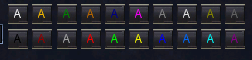From the wonderful RedGuides Wiki
This command is added by EverQuest, MacroQuest
Syntax Key
| Notation |
Description
|
| Text without brackets or braces |
Required items
|
| <Text inside angle brackets> |
Placeholder for which you must supply a value
|
| [Text inside square brackets] |
Optional items
|
| Vertical bar (|) |
Separator for mutually exclusive items; choose one
|
| {Text | inside | braces} |
Set of required items; choose one
|
| Ellipsis (…) |
Items that can be repeated
|
| Syntax
|
/hotbutton <name> [<color>] [<line>:][<cursor>:][<text>]
|
| Description
|
Create or edit a hotbutton named <name>, optionally change the color <0-19> and/or the body <text>. MacroQuest adds extended options to include line <1-5>: that <text> appears on, and whether it ends up on your cursor [0:] after creation or not.
|
|
|
Options
| Category |
Option |
Description |
|---|
| EverQuest |
<name> |
The name of the hotbutton |
| <color> |
Any number from 0 to 19.
|
| MacroQuest |
<line:> |
Any number from 1 to 5. |
| <cursor:> |
"0:" to avoid putting the hotbutton on your cursor after creation. |
| EverQuest |
<text> |
The text to include in the hotbutton |
Examples
The same syntax written more precisely:
/hotbutton <name> [<0-19>] [<1-5>:][0:][<text>]
| Command
|
Description
|
/hotbutton haiku 14 Year after year
|
Create a hotbutton named "haiku", bright green, that contains the text: Year after year
|
/hotbutton haiku 2:0:/pause 30, On the monkey's face:
|
Without putting the haiku hotbutton on your cursor, add to the second line: /pause 30, On the monkey's face:
|
/hotbutton haiku 13 3:0:/emote whispers, "A monkey's face."
|
Change the haiku hotbutton to bright red, don't put it on your cursor, and add to the third line: /emote whispers, "A monkey's face".
|
See also