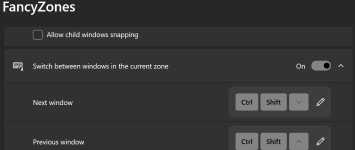Hello all
I recently returned to EQ after a long break. I played from Kunark through to when the level cap hit 85. Back then I was boxing 4 accounts using WinEQ and running things pretty manually.
From what I have gleaned reading these forums it sounds like Innerspace is used addition to MQ. Does that mean there isn’t a way to assign keys to a window in MQ so that I can quickly swap between windows?
I started a new 4 box team on FV and I am getting tired of alt+tab / using the task bar to switch windows.
I’m trying to determine what I need to get set up.
Thanks in advance
I recently returned to EQ after a long break. I played from Kunark through to when the level cap hit 85. Back then I was boxing 4 accounts using WinEQ and running things pretty manually.
From what I have gleaned reading these forums it sounds like Innerspace is used addition to MQ. Does that mean there isn’t a way to assign keys to a window in MQ so that I can quickly swap between windows?
I started a new 4 box team on FV and I am getting tired of alt+tab / using the task bar to switch windows.
I’m trying to determine what I need to get set up.
Thanks in advance