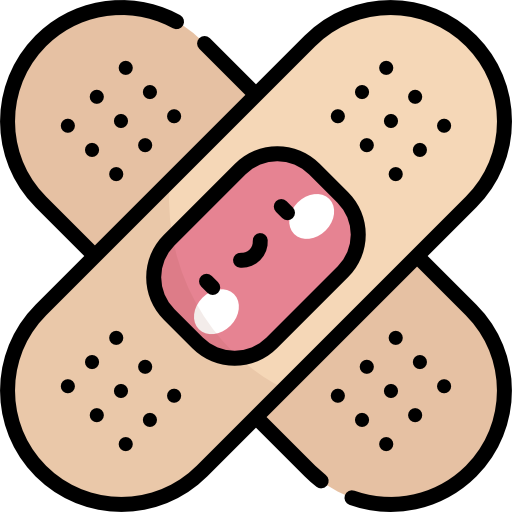eqranger24
Well-known member
- Joined
- Oct 9, 2018
- RedCents
- 91¢
Anyone have any tips to move all your information and settings to a new laptop? I finally got a nice laptop and would like to be able to use the same set up that I have put so much time into on my desktop to my laptop. Like all the saved macros and groups and hotbuttons. Tried to search it and to get everything right again could take hours for me. Anything to help me cut the time down?