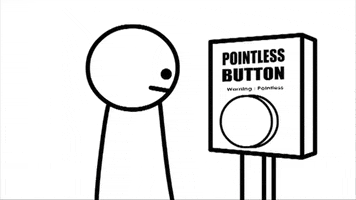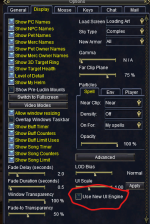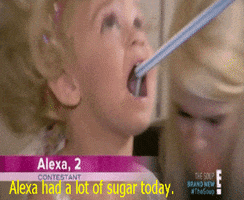Test Update 08/08/223 - Patch Notes and Discussions | EverQuest Forums
August 16, 2023 _____________________ *** Highlights *** - Added an option to use the old UI instead of the new UI. See the UI section for more...
forums.daybreakgames.com
no notes yet, will update when available
*** Highlights ***
- Added an option to use the old UI instead of the new UI. See the UI section for more details.
- The expansion requirement for purchasing and using custom Guild Halls and Guild Trophy Tribute has been reduced from Veil of Alaris to House of Thule.
*** Items ***
- Added the quest flag to Humming Finsternacht Rune, Whirring Clockwork Rune, Glowing Prismatic Rune, Humming Fleshwrought Rune, Whirring Archaen Rune, Glowing Entropic Rune, Scintillating Obsidianite Rune, Sparkling Precandescent Rune, and Twinkling Hyperfiligreed Rune.
- The Ice Encrusted Katar, Velium Threaded Katar, Luclinite Ensanguined Katar and the Phantasmal Luclinite Katar have all had Sympathetic Vampiric Draw added to them.
*** Tradeskills ***
- Fixed a client crash caused by running out of inventory space while tradeskilling with Make All.
- Tradeskill combines completed with Make All now place items directly into your bags instead of being automatically put away from your cursor. If you run out of room while using Make All, the items will be placed on your cursor. If you are holding item(s) when it's time for a new combine, they will be placed into your bags.
- If the zone and client go out of sync when doing tradeskill combines with Make All, there should no longer be a 12 second delay.
*** Quests & Events ***
- Rallos Returns: Both tasks will now lock once Rallos Zek is defeated. Also, the Council will do less damage and Rallos will do a bit more damage.
- One of Our Own (Task): Added a 30 minute replay timer.
- Pit Fight (Raid): No non-grimlings will gain the benefits of being within Hargil Bloodpoint's aura. Achievement failure messages will be given when the first failure happens.
*** Spells ***
- The various guild and fellowship banner spells will no longer stack with each other.
- Refined the description for the Superior Standard of Power.
- Increased pet HP for the following swarm pet spell lines at all ranks:
- - Bard - Pests of the Piper
- - Beastlord - Bark at the Moon
- - Shaman - Pack of Aina
- - Monk - Cloud of Fists
- - Necromancer - Call Skeleton Swarm
- Fixed many spell descriptions that were incomplete or inaccurate.
- Added messages that will indicate when your pets are summoned with the benefit of a pet focus.
*** AA ***
- Increased pet HP for the following swarm pet AAs at all ranks:
- - Bard - Song of Stone
- - Beastlord - Attack of the Warder (renamed from "Attack of the Warders")
- - Druid - Spirit of Nature (renamed from "Spirits of Nature")
- - Magician - Host of the Elements
- - Necromancer - Rise of Bones
- - Necromancer - Swarm of Decay
- Increased max pet count for the following swarm pet AAs:
- - Ranger - Pack Hunt (max pet count is now 2 starting at rank 4)
- - Shadow Knight - Chattering Bones (max pet count is now 2 starting at rank 13)
- - Shaman - Spirit Call (max pet count is now 2 starting at rank 2)
- - Wizard - Call of Xuzl (max pet count is now 2 starting at rank 3)
*** Overseer ***
- Overseer event quests are now shorter! Specifically, duration timers now range from 3 - 6 hours. This change applies to all Overseer event quests, including the new quests for Stone Cold Summer, Feast of Giving, and next years Tempest Festival in addition to the previously released quests for EQ's Anniversary, Scorched Skies, Nights of the Dead, and Frostfell.
*** Progression Servers ***
- Davorre Bloodthorn is available starting in classic.
- Living Legacy will now be available on servers with Secrets of Faydwer unlocked.
- Corrected an issue that could cause stationary NPCs to not regain the ability to proximity aggro players after being Encounter Locked.
- Updated how Kalim`Kar the Gold (in Seeds of Destruction) and Dwekvard Gravelpick execute their spell rune exchange.
*** Miscellaneous ***
- Corrected multiple issues that could cause an NPC's death to be credited to someone that didn't actually do the most damage to it.
- Fixed several issues related to the spell buff windows that could cause the client to crash if a spell is attributed to a corpse or a player that's not in the current zone.
- The expansion requirement for purchasing and using custom Guild Halls and Guild Trophy Tribute has been reduced from Veil of Alaris to House of Thule.
*** UI ***
- Fixed an issue where the quantity window would initialize partially off-screen.
- Resolved an issue that would cause items in bags to flicker constantly. Flickering still may occur if you have many, many bags open, but should be less obvious.
- Fixed item power source bars to show in all bags/banks.
- Fixed the mail icon on the selector window always showing unread mail when using the older UI.
- Tweaked the quantity window so it can now be escaped.
- Added an option to use the old UI instead of the new UI. You can enable it by either checking the appropriate box in the display tab of the options window, or by adding UseNewUIEngine=0 in the Defaults section of your eqclient.ini. Please note that you MUST restart your client for the change to take effect!
- When holding an item (or hot button or spell gem) and zoning, the attached icon should now be much closer to your cursor instead of at the top left of the screen.
- Fixed typos and consistency mistakes in Inventory Stats and Mercenary tooltips.
- Changed -
EQUI_Inventory.xml
EQUI_OptionsWindow.xml
EQUI_TradeskillWnd.xml