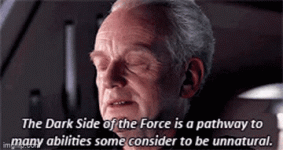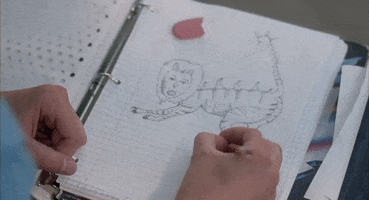I'm growing tired of OneNote since it doesn't seem to search my notes very well, and am looking for something much simpler. Possibly just a regular folder with text files synced with a cloud service.
What are you using? Is it good?
What are you using? Is it good?