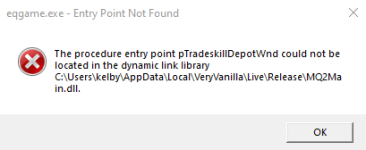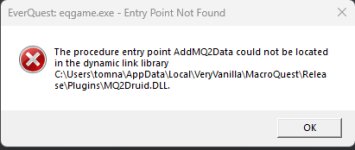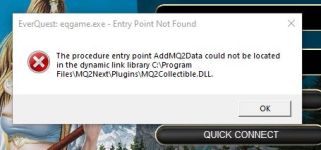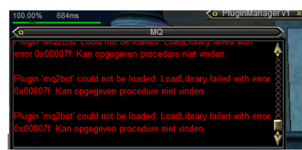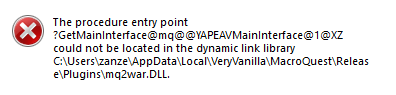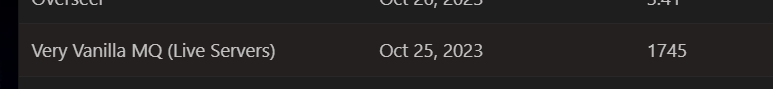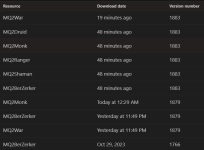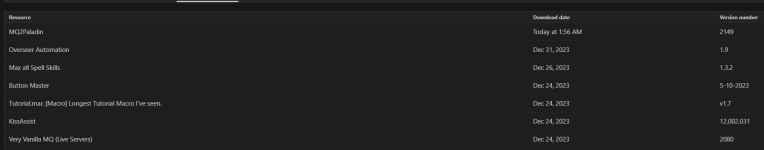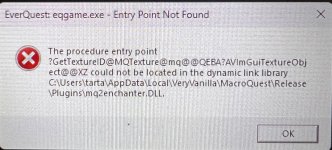Hey all,
I returned from about a year break from the game. When I reloaded the launcher, I updated everything, and when I tried to launch the game through MQ2 I get this error. "The procedure entry point pTradeSkillDeptWnd could not be located in the dynamic link library". I have looked at previous threads with similar issues and tried the suggestions to fix the issue (redownloading MQ2, checking the ini file for plugins, and I verified my licenses are still valid for about another month). I am not sure where I should take my troubleshooting from here. I will attach a screenshot of the error message. Any help would be greatly appreciated!
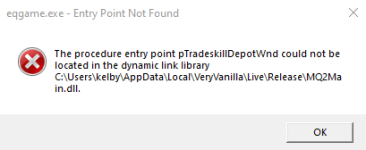
I returned from about a year break from the game. When I reloaded the launcher, I updated everything, and when I tried to launch the game through MQ2 I get this error. "The procedure entry point pTradeSkillDeptWnd could not be located in the dynamic link library". I have looked at previous threads with similar issues and tried the suggestions to fix the issue (redownloading MQ2, checking the ini file for plugins, and I verified my licenses are still valid for about another month). I am not sure where I should take my troubleshooting from here. I will attach a screenshot of the error message. Any help would be greatly appreciated!