First, I am trying to set up my very first auto login and I would like to rename the profiles. Can I delete them and start over or is there a way to rename them?
Second, I have 6 account I am trying to connect. I haven't got to this step where I can make them all attack at the same time.
Third, my prefix title on my main is not showing up. I am noticing the title problem on my first login with the program on.
It's really late and I had about an hour to get this started tonight with work. To summarize, I had an issue editing the profiles under auto login. I noticed my prefix title was not showing up on my main.
I am in the getting started phase and don't want to go down a rabbit hole setting it up incorrectly. The plan is to make 5 new characters and have them all fight simultaneously. I think I am going to hang this up for until later. I wasn't able to edit my profiles in the auto login. haven't got to the real boxing problems yet. Also wondering why my prefix disappeared.
Second, I have 6 account I am trying to connect. I haven't got to this step where I can make them all attack at the same time.
Third, my prefix title on my main is not showing up. I am noticing the title problem on my first login with the program on.
It's really late and I had about an hour to get this started tonight with work. To summarize, I had an issue editing the profiles under auto login. I noticed my prefix title was not showing up on my main.
I am in the getting started phase and don't want to go down a rabbit hole setting it up incorrectly. The plan is to make 5 new characters and have them all fight simultaneously. I think I am going to hang this up for until later. I wasn't able to edit my profiles in the auto login. haven't got to the real boxing problems yet. Also wondering why my prefix disappeared.




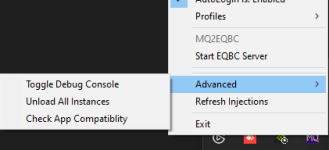





 RGmercs is great and the CTWN plugins are even better if you get those.
RGmercs is great and the CTWN plugins are even better if you get those.
