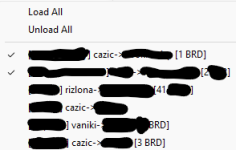Install the app
How to install the app on iOS
Follow along with the video below to see how to install our site as a web app on your home screen.
Note: This feature may not be available in some browsers.
-
 You've discovered RedGuides 📕 an EverQuest multi-boxing community 🛡️🧙🗡️. We want you to play several EQ characters at once, come join us and say hello! 👋
You've discovered RedGuides 📕 an EverQuest multi-boxing community 🛡️🧙🗡️. We want you to play several EQ characters at once, come join us and say hello! 👋 -
 IS THIS SITE UGLY? Change the look. To dismiss this notice, click the X --->
IS THIS SITE UGLY? Change the look. To dismiss this notice, click the X --->
You are using an out of date browser. It may not display this or other websites correctly.
You should upgrade or use an alternative browser.
You should upgrade or use an alternative browser.
Question - Find my EverQuest Account Name while logged in? (1 Viewer)
- Thread starter Berkz
- Start date
Solution
you can use mq2status andIs there a way to know what account you are using after you log in? Say you are creating a new group and stupidly enough opened your six accounts, and now you do not know which one is which and don't want to start over!
/status login so /dgga /status loginor if you wanted to be more boring you could
/echo ${MacroQuest.LoginName}you can use mq2status andIs there a way to know what account you are using after you log in? Say you are creating a new group and stupidly enough opened your six accounts, and now you do not know which one is which and don't want to start over!
/status login so /dgga /status loginor if you wanted to be more boring you could
/echo ${MacroQuest.LoginName}- Joined
- Feb 9, 2017
- RedCents
- 1,325¢
Is there a way to know what account you are using after you log in? Say you are creating a new group and stupidly enough opened your six accounts, and now you do not know which one is which and don't want to start over!
INI:
/lua parse mq.TLO.EverQuest.LoginName()Can I sidebar and ask what your reasoning behind chars on different servers in a group is? Are they camp checkers? Just curious.You can easy and quick look at your profiles in the little MQ icon also. After the checkmark, it shows your login name, Server, Character name, level and class. Unless you are Fullscreen, your character name, is displayed on top of the EQ window, so easy to match up to Login name.
View attachment 45028
Thank you Red. The problem was I created a team and didn't have the team set up or the individuals. I needed their info to set them up in MQYou can easy and quick look at your profiles in the little MQ icon also. After the checkmark, it shows your login name, Server, Character name, level and class. Unless you are Fullscreen, your character name, is displayed on top of the EQ window, so easy to match up to Login name.
View attachment 45028

Users who are viewing this thread
Total: 2 (members: 0, guests: 2)
Share: