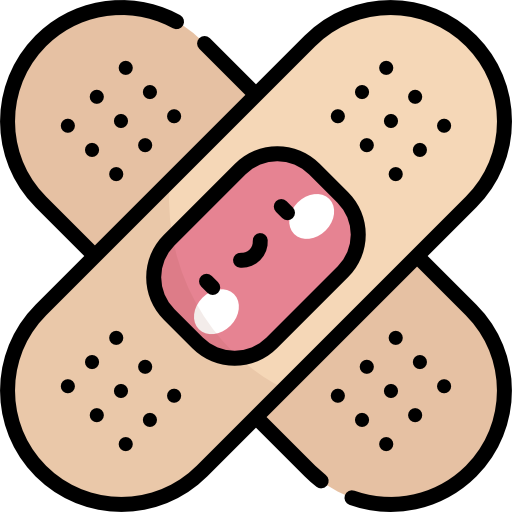- Joined
- Feb 9, 2017
- RedCents
- 1,349¢
So I have search the forums for the better part of the day trying to get my mage to delete the Ether-Fused Shard after spending all the charges. If anyone has any suggestions or another way of doing this feel free to enlighten me. I couldn't figure out how to get the checks and conditions to fire from within the ini file. Only using Kissassist and Conditions.
Set up an in game hotkey named it DEL SHARD on five lines:
/keypress OPEN_INV_BAGS
/ctrl /itemnotify "Ether-Fused Shard" leftmouseup
/pause 2
/if (${Cursor.Name.Equal[Ether-Fused Shard]} && (${FindItem[Ether-Fused Shard].Charges}< 1)) /destroy
/multiline ; /autoinventory ; /keypress CLOSE_INV_BAGS
Placed a clickable shortcut in the #1 slot on the hotbar
Edited my ini file
Buffs1=command:/useitem Cauldron of Countless Goods
DPS1=command:/keypress 1|100|Cond1
DPS2=Ether-Fused Shard|95
Cond1=${FindItem[Ether-Fused Shard].InvSlot} && ${FindItem[Ether-Fused Shard].Charges}< 1
Then I did a similar setup for my toons to use Bulwark of Many Portals as a fast gate setup in my posse. Even though the items aren't lore I wasn't sure if my toon would try to cast the empty one or the good one and in the end decided it's nice to just delete them from inventory anyways.
Set up an in game hotkey named it DEL BULWARK on five lines:
/keypress OPEN_INV_BAGS
/ctrl /itemnotify "Bulwark of Many Portals" leftmouseup
/pause 2
/if (${Cursor.Name.Equal[Bulwark of Many Portals]} && (${FindItem[Bulwark of Many Portals].Charges}< 1)) /destroy
/multiline ; /autoinventory ; /keypress CLOSE_INV_BAGS
Placed a clickable shortcut in the #2 slot on the hotbar
Edited my ini file
DPS2=command:/keypress 2|99|Cond2
Cond2=${FindItem[Bulwark Many Portals].InvSlot} && ${FindItem[Bulwark of Many Portals].Charges}< 1
So I went ahead and did up the lines for the Brightedge too.
Set up an in game hotkey named it DEL BRIGHT on five lines:
/keypress OPEN_INV_BAGS
/ctrl /itemnotify "Brightedge" leftmouseup
/pause 1
/if (${Cursor.Name.Equal[Brightedge]})/destroy
/keypress CLOSE_INV_BAGS
Placed a clickable shortcut in the #3 slot on the hotbar
Edited my ini file
DPS3=command:/keypress 3|98|Cond3
Cond3=${FindItem[Brightedge].InvSlot}> 0
And the Imprint of the Enhanced Minion
Set up an in game hotkey named it DEL MINION on five lines:
/keypress OPEN_INV_BAGS
/ctrl /itemnotify "Imprint of the Enhanced Minion" leftmouseup
/pause 1
/if (${Cursor.Name.Equal[Imprint of the Enhanced Minion]})/destroy
/keypress CLOSE_INV_BAGS
Placed a clickable shortcut in the #4 slot on the hotbar
Edited my ini file
DPS4=command:/keypress 4|97|Cond4
Cond4=${FindItem[Imprint of the Enhanced Minion].InvSlot}> 0
Set up an in game hotkey named it DEL SHARD on five lines:
/keypress OPEN_INV_BAGS
/ctrl /itemnotify "Ether-Fused Shard" leftmouseup
/pause 2
/if (${Cursor.Name.Equal[Ether-Fused Shard]} && (${FindItem[Ether-Fused Shard].Charges}< 1)) /destroy
/multiline ; /autoinventory ; /keypress CLOSE_INV_BAGS
Placed a clickable shortcut in the #1 slot on the hotbar
Edited my ini file
Buffs1=command:/useitem Cauldron of Countless Goods
DPS1=command:/keypress 1|100|Cond1
DPS2=Ether-Fused Shard|95
Cond1=${FindItem[Ether-Fused Shard].InvSlot} && ${FindItem[Ether-Fused Shard].Charges}< 1
Then I did a similar setup for my toons to use Bulwark of Many Portals as a fast gate setup in my posse. Even though the items aren't lore I wasn't sure if my toon would try to cast the empty one or the good one and in the end decided it's nice to just delete them from inventory anyways.
Set up an in game hotkey named it DEL BULWARK on five lines:
/keypress OPEN_INV_BAGS
/ctrl /itemnotify "Bulwark of Many Portals" leftmouseup
/pause 2
/if (${Cursor.Name.Equal[Bulwark of Many Portals]} && (${FindItem[Bulwark of Many Portals].Charges}< 1)) /destroy
/multiline ; /autoinventory ; /keypress CLOSE_INV_BAGS
Placed a clickable shortcut in the #2 slot on the hotbar
Edited my ini file
DPS2=command:/keypress 2|99|Cond2
Cond2=${FindItem[Bulwark Many Portals].InvSlot} && ${FindItem[Bulwark of Many Portals].Charges}< 1
So I went ahead and did up the lines for the Brightedge too.
Set up an in game hotkey named it DEL BRIGHT on five lines:
/keypress OPEN_INV_BAGS
/ctrl /itemnotify "Brightedge" leftmouseup
/pause 1
/if (${Cursor.Name.Equal[Brightedge]})/destroy
/keypress CLOSE_INV_BAGS
Placed a clickable shortcut in the #3 slot on the hotbar
Edited my ini file
DPS3=command:/keypress 3|98|Cond3
Cond3=${FindItem[Brightedge].InvSlot}> 0
And the Imprint of the Enhanced Minion
Set up an in game hotkey named it DEL MINION on five lines:
/keypress OPEN_INV_BAGS
/ctrl /itemnotify "Imprint of the Enhanced Minion" leftmouseup
/pause 1
/if (${Cursor.Name.Equal[Imprint of the Enhanced Minion]})/destroy
/keypress CLOSE_INV_BAGS
Placed a clickable shortcut in the #4 slot on the hotbar
Edited my ini file
DPS4=command:/keypress 4|97|Cond4
Cond4=${FindItem[Imprint of the Enhanced Minion].InvSlot}> 0
Last edited: