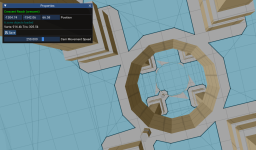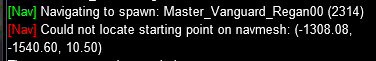Sevenmoons
Member
- Joined
- Aug 19, 2020
- RedCents
- 181¢
Does anyone have a macro that navigates the lifts in Crescent Reach?
I am writing my first macro and trying to navigate from the first floor back to the Hollows.
I can move to the lift controller and activate the control, but my toon refuses to move onto the platform
Any help would be appreciated.
I am using:
/nav door id 11 click
to move and activate the switch and
/nav loc -1309.44 -1541.75 13.86
to try move onto the platform
I am writing my first macro and trying to navigate from the first floor back to the Hollows.
I can move to the lift controller and activate the control, but my toon refuses to move onto the platform
Any help would be appreciated.
I am using:
/nav door id 11 click
to move and activate the switch and
/nav loc -1309.44 -1541.75 13.86
to try move onto the platform