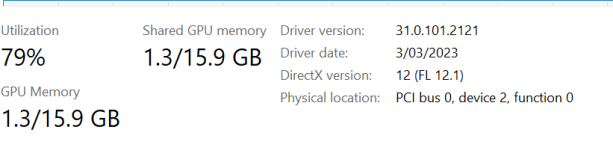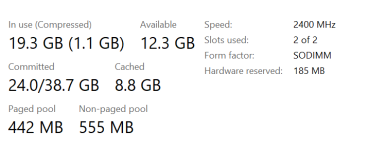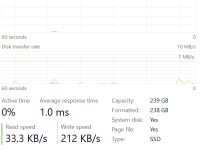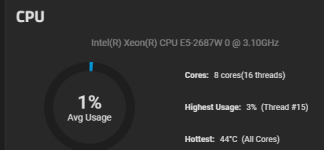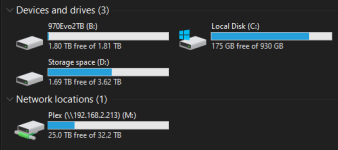There was a topic about computer builds. To be honest You ever see one of those cars where the rims look like they cost more than the car. Or here a car alarm and then see the car and wonder who the hell would steal the piece of crap. You just met my computer. It's a minisforum pc I paid under $400 I have honestly had bowel movements bigger than this thing. Then inside I put 128 megs of ddr 4 ram 2 64m sticks is what it would hold. and i maxed out the internal SSD memory. I added so studio quality speakers it's like a monster in a matchbox. LOL the ram cost as much as the pc. LOL But it let's me box. I've run 7 toons at once with no issue.
Install the app
How to install the app on iOS
Follow along with the video below to see how to install our site as a web app on your home screen.
Note: This feature may not be available in some browsers.
-
 You've discovered RedGuides 📕 an EverQuest multi-boxing community 🛡️🧙🗡️. We want you to play several EQ characters at once, come join us and say hello! 👋
You've discovered RedGuides 📕 an EverQuest multi-boxing community 🛡️🧙🗡️. We want you to play several EQ characters at once, come join us and say hello! 👋 -
 IS THIS SITE UGLY? Change the look. To dismiss this notice, click the X --->
IS THIS SITE UGLY? Change the look. To dismiss this notice, click the X --->
You are using an out of date browser. It may not display this or other websites correctly.
You should upgrade or use an alternative browser.
You should upgrade or use an alternative browser.
Funny - Computer Builds (1 Viewer)
- Thread starter RobRenfro
- Start date
- Joined
- May 31, 2022
- RedCents
- 3,855¢
Running 6 toons on an hp laptop, Elitebook G6:
Processor Intel(R) Core(TM) i7-8565U CPU @ 1.80GHz 1.99 GHz
Installed RAM 8.00 GB (7.82 GB usable)
System type 64-bit operating system, x64-based processor
Hard Drive SSD 256GB M.2 MODULE TLC NVME
Using Luclin models too =D
ISBoxer is used for window management.
I probably should bump up the memory ...
I have an old Dell R710 with 96GB ram downstairs, I used to use it as a lab, but I've moved it to a smaller box.
Thinking about configuring this with Server 2019 (have an old MSDN license) and running another 18 characters on it.
Processor Intel(R) Core(TM) i7-8565U CPU @ 1.80GHz 1.99 GHz
Installed RAM 8.00 GB (7.82 GB usable)
System type 64-bit operating system, x64-based processor
Hard Drive SSD 256GB M.2 MODULE TLC NVME
Using Luclin models too =D
ISBoxer is used for window management.
I probably should bump up the memory ...
I have an old Dell R710 with 96GB ram downstairs, I used to use it as a lab, but I've moved it to a smaller box.
Thinking about configuring this with Server 2019 (have an old MSDN license) and running another 18 characters on it.
Last edited:
- Joined
- Oct 7, 2015
- RedCents
- 2,741¢
I've got a Minisforum UM790 Pro on order. Supposed to ship next month. I had a UM690 until last week when I sold it to a customer who was in a hurry for a new"er" system. I've already got a 2TB Samsung 980Pro and 64GB of 5600MHz RAM to put in it.
The one on order uses a Ryzen 9 7940HS laptop chip. On my 690 I could 6-box with most graphical options enabled and the cooling fan was barely audible.
The one on order uses a Ryzen 9 7940HS laptop chip. On my 690 I could 6-box with most graphical options enabled and the cooling fan was barely audible.
- Joined
- Oct 7, 2015
- RedCents
- 2,741¢
I probably should bump up the memory ...
Double your RAM for about $25 https://www.newegg.com/corsair-8gb-260-pin-ddr4-so-dimm/p/N82E16820236292?Item=N82E16820236292&SoldByNewegg=1&Description=sodimm ddr4-2400&cm_re=sodimm_ddr4-2400-_-20-236-292-_-Product
Or Quadruple for about $75 https://www.newegg.com/corsair-32gb...820236067?Item=N82E16820236067&SoldByNewegg=1
Edited to fix a faulty product suggestion!
- Joined
- May 31, 2022
- RedCents
- 3,855¢
I'm not in the US. 2 x 16GB will cost me about $85 USD.Double your RAM for about $25 https://www.newegg.com/corsair-8gb-260-pin-ddr4-so-dimm/p/N82E16820236292?Item=N82E16820236292&SoldByNewegg=1&Description=sodimm ddr4-2400&cm_re=sodimm_ddr4-2400-_-20-236-292-_-Product
Or Quadruple for about $75 https://www.newegg.com/corsair-32gb...820236067?Item=N82E16820236067&SoldByNewegg=1
Edited to fix a faulty product suggestion!
.. which I've just ordered and will go pick up in about an hour.
Been meaning to do it for a while. This thread reminded me it was on my to do list.
Cheers @Robren911
wahoo! niceI'm not in the US. 2 x 16GB will cost me about $85 USD.
.. which I've just ordered and will go pick up in about an hour.
Been meaning to do it for a while. This thread reminded me it was on my to do list.
Cheers @Robren911
zoom zoom
double your pleasure; double your fun.Double your RAM for about $25 https://www.newegg.com/corsair-8gb-260-pin-ddr4-so-dimm/p/N82E16820236292?Item=N82E16820236292&SoldByNewegg=1&Description=sodimm ddr4-2400&cm_re=sodimm_ddr4-2400-_-20-236-292-_-Product
Or Quadruple for about $75 https://www.newegg.com/corsair-32gb...820236067?Item=N82E16820236067&SoldByNewegg=1
Edited to fix a faulty product suggestion!
quadruple to the moooooon
this January i treated myself to a new computer . i was previously running on a 14 yr old asus that i had done my best to keep current over the years. it served me well. but had trouble running more than 2 groups.
i picked up a ASUS ROG strix PC with an AMD Ryzen 7 5700 and a 512gig SSD and an NVIDIA GeForce RTX 3060
the vram on the video card is higher than my old pc lol . i than pumped up the ram in it to 64gb so i could finally play with the idea of running my own 54 toons ... its been a lot of fun ... im not a huge tech nerd so this was a big purchase for me and will most likely be my last computer i buy if i can make it last as long as my previous ... =)
i picked up a ASUS ROG strix PC with an AMD Ryzen 7 5700 and a 512gig SSD and an NVIDIA GeForce RTX 3060
the vram on the video card is higher than my old pc lol . i than pumped up the ram in it to 64gb so i could finally play with the idea of running my own 54 toons ... its been a lot of fun ... im not a huge tech nerd so this was a big purchase for me and will most likely be my last computer i buy if i can make it last as long as my previous ... =)
nice! welcome to the modern age of pcs! are you running 54 now?this January i treated myself to a new computer . i was previously running on a 14 yr old asus that i had done my best to keep current over the years. it served me well. but had trouble running more than 2 groups.
i picked up a ASUS ROG strix PC with an AMD Ryzen 7 5700 and a 512gig SSD and an NVIDIA GeForce RTX 3060
the vram on the video card is higher than my old pc lol . i than pumped up the ram in it to 64gb so i could finally play with the idea of running my own 54 toons ... its been a lot of fun ... im not a huge tech nerd so this was a big purchase for me and will most likely be my last computer i buy if i can make it last as long as my previous ... =)
do you use them for EQ? I have one sitting off in the basement too! (R710)@Naturesong i have a r710 and a t710 both on linux 256 gigs of ram, a r610 with 96 gigs ram. great machines
- Joined
- May 31, 2022
- RedCents
- 3,855¢
I had one running ESXI and VSphere (VMUG sub) and also esxi on another smaller ibm small business server.do you use them for EQ? I have one sitting off in the basement too! (R710)
It was my lab for study as well as testing automation and configuration of infrastructure, security configs etc. Mostly M$ servers, workstations and the config tools, software packaging tools et al.
Not working as an engineer anymore so, I have a spare server.
The drives are sata running off a H310 PCIe card, so I have to do some reflashing of that component so the computer recognises it as a boot entry point for UEFI. It's a solved problem, just need to find a couple of hours to do it.
And I think, but not sure yet, that I'll have to get a graphics card, and that's going to present it's own challenges.
Last edited:
it took about 6 weeks to open up and hold onto all the new accounts lol. i learned the hard way about opening to many at once ... but yes im running 9 gruops and cutting my teeth on the joy of wiping to raids haha ... have had a couple successful griklor runs and now zlandi is on target as soon as this great crew of devs releases the new test build with CoV opened. am only doing the solo raid thing for fun ... still run with my box crew buddies for the raids with tougher mechanics. with all the new testborn toons it gives me a nice pallet of farming to do hahanice! welcome to the modern age of pcs! are you running 54 now?
- Joined
- May 31, 2022
- RedCents
- 3,855¢
- Joined
- May 31, 2022
- RedCents
- 3,855¢
They're great. I worked for hp at the time the 710 / 720 s were about.@Naturesong i have a r710 and a t710 both on linux 256 gigs of ram, a r610 with 96 gigs ram. great machines
We would generally find an excuse to use Dell over hp kit where possible.
So much more reliable than the hp gear at that time.
Am I reading this correctly? Only using 1.3 of 15.9GB? Or is that 11.3?
tell me more? is this mostly about the case or more to it than that?@Naturesong ill give you a hint. unless you want to do serious modifications for video, stick with a 700 series geoforce. i used a 710 on the r710 and a 750 on the t710
Before you have a desire to kill me. Just let me say I have stroke brain. I also have terrible eyesight. And a mind influenced by Richard Pryor from a very young age. At first glance I honestly thought you wrote you were running on a 14 year old anus. I have no joke beyond that. Just stroke brain whacky observation. Sorry. Congrats on the new computer. It sounds really nice. And sometimes it's nice to do nice things for ourselves right?this January i treated myself to a new computer . i was previously running on a 14 yr old asus that i had done my best to keep current over the years. it served me well. but had trouble running more than 2 groups.
i picked up a ASUS ROG strix PC with an AMD Ryzen 7 5700 and a 512gig SSD and an NVIDIA GeForce RTX 3060
the vram on the video card is higher than my old pc lol . i than pumped up the ram in it to 64gb so i could finally play with the idea of running my own 54 toons ... its been a lot of fun ... im not a huge tech nerd so this was a big purchase for me and will most likely be my last computer i buy if i can make it last as long as my previous ... =)
I honestly have no idea what it takes to run any number of toons. I thought Maybe I could run 3 live instances because of the 128 gigs of Ram. I certainly had no Idea I could run 7 with spell effects on the group of 6 one as an extra guild banker. Was running all RG Mercs. I still love RG Mercs. But I bought the Plugins for the Pally, Necro and Mage and the difference in mana out of the box is incredible without losing any real damage. I'm sold on Sic's plugins plus I love having an interface. for simpletons like me it matters.Running 6 toons on an hp laptop, Elitebook G6:
Processor Intel(R) Core(TM) i7-8565U CPU @ 1.80GHz 1.99 GHz
Installed RAM 8.00 GB (7.82 GB usable)
System type 64-bit operating system, x64-based processor
Hard Drive SSD 256GB M.2 MODULE TLC NVME
Using Luclin models too =D
ISBoxer is used for window management.
I probably should bump up the memory ...
I have an old Dell R710 with 96GB ram downstairs, I used to use it as a lab, but I've moved it to a smaller box.
Thinking about configuring this with Server 2019 (have an old MSDN license) and running another 18 characters on it.
- Joined
- May 31, 2022
- RedCents
- 3,855¢
Spell effects are largely turned off or dampened, it's one of the drivers for AutoMagic Option Configurator.I honestly have no idea what it takes to run any number of toons. I thought Maybe I could run 3 live instances because of the 128 gigs of Ram. I certainly had no Idea I could run 7 with spell effects on the group of 6 one as an extra guild banker. Was running all RG Mercs. I still love RG Mercs. But I bought the Plugins for the Pally, Necro and Mage and the difference in mana out of the box is incredible without losing any real damage. I'm sold on Sic's plugins plus I love having an interface. for simpletons like me it matters.
Where I can have the toon I'm driving to have toned down but some graphics, and a target ring etc, and shut everthing off for toons in the background.
Last edited:
- Joined
- May 31, 2022
- RedCents
- 3,855¢
I think that the eq engine, being really ancient doesn't automatically use some video cards, and all the processing is done via the main cpu.Am I reading this correctly? Only using 1.3 of 15.9GB? Or is that 11.3?
Going to have a look into this, because I may be leaving some gpu processing resource on the table.
- Joined
- May 31, 2022
- RedCents
- 3,855¢
The Dell R710 and some others in the class were not built to serve graphics, or if they were it'd be to service VDI instances. The R710 was not one of those.tell me more? is this mostly about the case or more to it than that?
Graphics cards use a LOT more power, and the R710 does not have the capability to power a lot of the graphics cards available. Lower powered cards have to be used (I have the spec saved somewhere, but easy enough to google), unless I want to try and work out a way to get more power to the card (I dont).
The suggestions by @da Man are very useful to me because it saves be searching for and trawling through a bunch of blog posts by people who've previously trodden that path. I can just look up the various pros and cons of those cards on the R710 and make my decision accordingly.
Naturesong
Been there, done that one.
Vrak
Another thing to take into account is power plugs for the graphics cards. And if you change power supplies make sure it has he appropriate plugs for the MB. Dell was notorius for their propietary shit. As a matter of fact, good luck getting a modern day PS to even fit into a Dell case lol. Just saying.he R710 was not one of those.
Graphics cards use a LOT more power, and the R710 does not have the capability to power a lot of the graphics cards available. Lower powered cards have to be used (I have the spec saved somewhere, but easy enough to google), unless I want to try and work out a way to get more power to the card (I dont).
Been there, done that one.
Vrak
- Joined
- May 31, 2022
- RedCents
- 3,855¢
My R710 is a rack 2U chassis, not a small business server style, so only takes the dell 840W.Naturesong
Another thing to take into account is power plugs for the graphics cards. And if you change power supplies make sure it has he appropriate plugs for the MB. Dell was notorius for their propietary shit. As a matter of fact, good luck getting a modern day PS to even fit into a Dell case lol. Just saying.
Been there, done that one.
Vrak
Not changing the PSU or adding an external one. Just looking out for a low profile PCIe that'll come in at 25w or less.
The GeForce 700 series do look like the ticket.
- Joined
- Dec 29, 2017
- RedCents
- 15,420¢
I'm only using an i9-13900k 64gigs ddr5 @ 6000mhz, 3080 12g LHR, 6tb of ssd hard drive space spread across 3 drives, 4 monitors, 1x 3440x1440 and 3x 1920x1080. But I've only run at 18 toons at once. I'm sure I could do more, just haven't a need to do it.
- Joined
- Dec 29, 2017
- RedCents
- 15,420¢
@ImGreg the power restriction of the main board of the t710 or r710 is 25 watts on the pcie bus, the 750 i think was 36 watts it works fine with eq. another problem is the board has no gfx 6 pin or 8 pin connecters. another problem is that the slots are all 4x i think (short) that can be solved by grinding if you want to chance that, and the last problem is size on the r710. if you grind out the back of the slots you can get the 8x cards in but they are limited to the power restrictions and it limits the cards to 4x performance. @Naturesong your server edition is another nightmare, trust me stick with win 10 pro it makes life easier.
the main difference between the 2 servers is that the t710 accepts 3.5 inch (cheep) HDDs and is tower style, the r710 is a SFF rackmount design 2u server, it accepts 2.5 inch drives. the cheep versions of these are laptop sata drives also the size restrictions are 2tb or less. @Teichou that ZFS is great isn't it?
the main difference between the 2 servers is that the t710 accepts 3.5 inch (cheep) HDDs and is tower style, the r710 is a SFF rackmount design 2u server, it accepts 2.5 inch drives. the cheep versions of these are laptop sata drives also the size restrictions are 2tb or less. @Teichou that ZFS is great isn't it?
I run 3 groups on 3 pc's.
Laptop (the one ring)
Laptop (the one ring)
- Lenovo Legion iY
- Intel Core i9
- 32 GB RAM
- 2x 1GB SSDs
- Nvidia RTX 2080
- Intel i7 Skylake (Corsair liquid-cooled, delided, 42% overclock)
- 32 GB RAM
- 2x Raid 0 2tb mechanicals
- 2x Raid 0 1tb SSDs (OS and programs)
- 2x SLI Nvidia GTX 1080 Classifieds (aftermarket liquid cooling still working)
- Intel i5 (same gen as skylake)
- 32 GB RAM
- 2x Raid 0 1tb SSDs (just EQ and other essentials)
- Nvidia GTX 980
- Joined
- Dec 29, 2017
- RedCents
- 15,420¢
Mine is 4 x 12tb drives in raid, with 1 failure drive taking it from 48tb to 36tb, allowing for the difference in the way windows measures drive space and the way the hard drive manufacturers measure hard drive space, it results in 32.2tb. Mine is a QNAP 4 bay rack mount shallow depth NAS.its a truenas box....its true space is somewhat over 50tb...but its a little under 40tb space I can use....I had one HDD just go out in it....I am happy I went truenas...lost no data and replaced the drive lol
What are you using to remote into the desktops? I tried using Chrome Remote Desktop and that was just no good. Do you use a dummy hdmi to spoof a monitor to get a decent resolution? I have a little i7 nuc I want to remote into for this.I run 3 groups on 3 pc's.
Laptop (the one ring)
Desktop A (remote desktop to box)
- Lenovo Legion iY
- Intel Core i9
- 32 GB RAM
- 2x 1GB SSDs
- Nvidia RTX 2080
Desktop B (remote desktop to box)
- Intel i7 Skylake (Corsair liquid-cooled, delided, 42% overclock)
- 32 GB RAM
- 2x Raid 0 2tb mechanicals
- 2x Raid 0 1tb SSDs (OS and programs)
- 2x SLI Nvidia GTX 1080 Classifieds (aftermarket liquid cooling still working)
The desktops are aging gaming rigs. The laptop is still semi-modern though I'll be getting a new one during Black Friday.
- Intel i5 (same gen as skylake)
- 32 GB RAM
- 2x Raid 0 1tb SSDs (just EQ and other essentials)
- Nvidia GTX 980
Thanks!
I'm just using just the built-in remote desktop. FPS isn't that bad either. It can't be virtual either, you get some strange mouse issues, you have to attach to the active desktop that's being displayed on the monitor.What are you using to remote into the desktops? I tried using Chrome Remote Desktop and that was just no good. Do you use a dummy hdmi to spoof a monitor to get a decent resolution? I have a little i7 nuc I want to remote into for this.
Thanks!
Users who are viewing this thread
Total: 2 (members: 0, guests: 2)
Share: