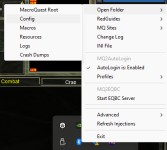Hey folks I didn't see another thread about this - but logging in today - I cannot see any of the MQ menus/plugins. They are running, I can get status in the MQ Chat window. But the pop up windows / little black bars that you can expand are not showing up.
For example when I log in MQGrind has output in the MQ window...I can do a /grind help it spits out all the stuff into the MQ chat window. But do a /grind show and nothing shows up anywhere onscreen...
wth am i doing wrong?
I verified dannet is working, I can send commands between toons.
I did a /grind list and it popped out all the runs available
I installed a new copy of EQ in another folder, logged in same issue.
TEMP SOLUTION: Looks like Fraps and RivaTuner are messing with the overlays. Turning them off seems to resolve the issue for the moment.
For example when I log in MQGrind has output in the MQ window...I can do a /grind help it spits out all the stuff into the MQ chat window. But do a /grind show and nothing shows up anywhere onscreen...
wth am i doing wrong?
I verified dannet is working, I can send commands between toons.
I did a /grind list and it popped out all the runs available
I installed a new copy of EQ in another folder, logged in same issue.
TEMP SOLUTION: Looks like Fraps and RivaTuner are messing with the overlays. Turning them off seems to resolve the issue for the moment.
Last edited: