-
 You've discovered RedGuides 📕 an EverQuest multi-boxing community 🛡️🧙🗡️. We want you to play several EQ characters at once, come join us and say hello! 👋
You've discovered RedGuides 📕 an EverQuest multi-boxing community 🛡️🧙🗡️. We want you to play several EQ characters at once, come join us and say hello! 👋 -
 IS THIS SITE UGLY? Change the look. To dismiss this notice, click the X --->
IS THIS SITE UGLY? Change the look. To dismiss this notice, click the X ---> -
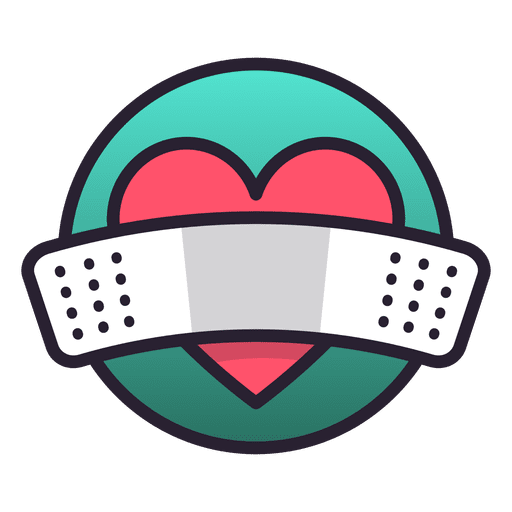 There was a hotfixtoday. DO NOT PATCH EQ or you'll have to wait for the next MQ update (no ETA). You can play without the patch by using patchme or autologin (preferred). If you've already patched EQ you're out of luck, unless you find someone to share the older eqgame.exe (don't ask here).
There was a hotfixtoday. DO NOT PATCH EQ or you'll have to wait for the next MQ update (no ETA). You can play without the patch by using patchme or autologin (preferred). If you've already patched EQ you're out of luck, unless you find someone to share the older eqgame.exe (don't ask here).
Resource icon
Guide Using MQ2AutoLogin's Modern Secure Profiles With ISBoxer
- Author drwhomphd
- Creation date
