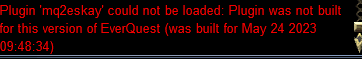Install the app
How to install the app on iOS
Follow along with the video below to see how to install our site as a web app on your home screen.
Note: This feature may not be available in some browsers.
-
 You've discovered RedGuides 📕 an EverQuest multi-boxing community 🛡️🧙🗡️. We want you to play several EQ characters at once, come join us and say hello! 👋
You've discovered RedGuides 📕 an EverQuest multi-boxing community 🛡️🧙🗡️. We want you to play several EQ characters at once, come join us and say hello! 👋 -
 IS THIS SITE UGLY? Change the look. To dismiss this notice, click the X --->
IS THIS SITE UGLY? Change the look. To dismiss this notice, click the X --->
You are using an out of date browser. It may not display this or other websites correctly.
You should upgrade or use an alternative browser.
You should upgrade or use an alternative browser.
Problem - Trying to get up and running again (1 Viewer)
- Thread starter Hoggins
- Start date
Solution
If you have already checked the RG Launcher Plugin Tab then read the following:Hi all!
I tries loading up all my toons with CWTN plugins and none of them have the CWTN window up.
I just tried typing /plugin mq2eskay load on SK account and got this weird message:
View attachment 49234
Anyone else getting this and what are my next steps here to be able to play EQ with all the plugins?
-Hogs
- The RG Launcher is unable to *delete* old files.
-- This means you will get an error box if you don't have a current plugin that matches the mq build
-- your options are:
--- a: purchase a license
--- b: delete the old .dll in your plugin folder, and/or
--- c: change your macroquest.ini to MQ2PluginName=0 under [Plugins]
If you have already checked the RG Launcher Plugin Tab then read the following:Hi all!
I tries loading up all my toons with CWTN plugins and none of them have the CWTN window up.
I just tried typing /plugin mq2eskay load on SK account and got this weird message:
View attachment 49234
Anyone else getting this and what are my next steps here to be able to play EQ with all the plugins?
-Hogs
- The RG Launcher is unable to *delete* old files.
-- This means you will get an error box if you don't have a current plugin that matches the mq build
-- your options are:
--- a: purchase a license
--- b: delete the old .dll in your plugin folder, and/or
--- c: change your macroquest.ini to MQ2PluginName=0 under [Plugins]
To give a little more context to this issue, I should have mentioned that..
I have been away from this game for 8 months so I apologize for some of the dumb questions.
Now I just need to do same for all my toons in game and then figure out how to get the CWTN UI window to show but I should be able to figure that out fairly easy.
Hopefully this post will help others with similar issues if they run across them.
This ticket can close!
-Hogs
- My old computer stopped loading EQ about 8 months ago so last week I built up a new one...yes, just to play EQ
- A couple days ago I did have all the CWTN plugins loaded on SHD, CLR, ZERKERS X2, BST and all were running fine
- I'm running the latest version of the RedGuides Launcher...it's green
I have been away from this game for 8 months so I apologize for some of the dumb questions.
Now I just need to do same for all my toons in game and then figure out how to get the CWTN UI window to show but I should be able to figure that out fairly easy.
Hopefully this post will help others with similar issues if they run across them.
This ticket can close!

-Hogs
- Joined
- Jul 9, 2018
- RedCents
- 581¢
That Pentium II lasted a good while.
- My old computer stopped loading EQ about 8 months ago
Users who are viewing this thread
Total: 2 (members: 0, guests: 2)
Share: