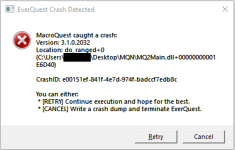I'm aware there's several other "I crashed because..." threads. Mods, if you want/need to stuff this in another thread, by all means.
Post-Launch, I experienced the crashing while zoning issue. Research suggested unloading mq2map. I did, and things were pretty fantastic for a while. Started experiencing some random Lua problems tonight, so I updated to v3.1.0.2032.
After updating I got to character select and crashed trying to log/zone in. Whoops, Maps and autosize were loaded. Bad on me.
Closed eq, closed MQ, manually shut autosize and maps off in the macroquest file. None of the othe rplugins Sic previously listed are on to begin with for my install, and were still off.
Reloaded MQ, logged in to character select, soon as it tries to load into the world, crash. it's 100% failure rate at this point and while I can keep doing it, I'm trying not to spam the devs with crash reports. This is an actual MQMAIN.DILL crash and not an eqgame.exe crash, which is what maps was inducing (game, not main).
Seems like something else is broken in there now.
For ref, plugins loaded were: Nav, moveutils, Lua, itemdisplay, eqbugfix, custombinds, mybuttons, autologin, collections, sqlite, dannet, easyfind, autoaccept, advpath, feedme, linkdb
Note: Loading EQ without MQ running, and then launching MQ to inject also causes this, so that's not a workout either. It's completely b0rk. I wish I had a rollback option.
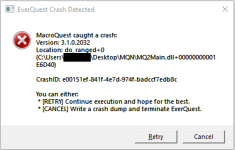
Post-Launch, I experienced the crashing while zoning issue. Research suggested unloading mq2map. I did, and things were pretty fantastic for a while. Started experiencing some random Lua problems tonight, so I updated to v3.1.0.2032.
After updating I got to character select and crashed trying to log/zone in. Whoops, Maps and autosize were loaded. Bad on me.
Closed eq, closed MQ, manually shut autosize and maps off in the macroquest file. None of the othe rplugins Sic previously listed are on to begin with for my install, and were still off.
Reloaded MQ, logged in to character select, soon as it tries to load into the world, crash. it's 100% failure rate at this point and while I can keep doing it, I'm trying not to spam the devs with crash reports. This is an actual MQMAIN.DILL crash and not an eqgame.exe crash, which is what maps was inducing (game, not main).
Seems like something else is broken in there now.
For ref, plugins loaded were: Nav, moveutils, Lua, itemdisplay, eqbugfix, custombinds, mybuttons, autologin, collections, sqlite, dannet, easyfind, autoaccept, advpath, feedme, linkdb
Note: Loading EQ without MQ running, and then launching MQ to inject also causes this, so that's not a workout either. It's completely b0rk. I wish I had a rollback option.