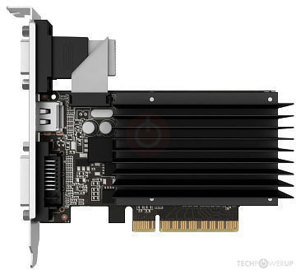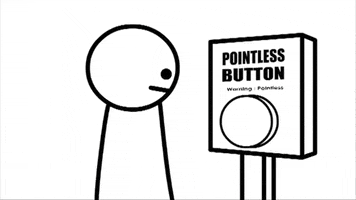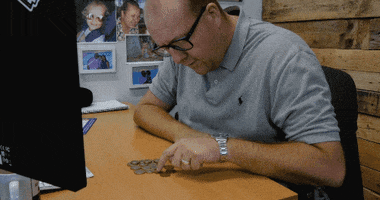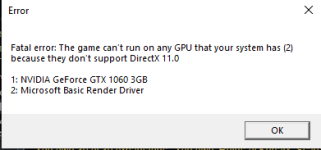DirectX 11 API Port is on Test Server! | EverQuest Forums
The DirectX 11 API Port is now on the Test Server. DirectX 11 is included with the required Windows OS versions (see below) so in most cases you will not...
forums.daybreakgames.com
The DirectX 11 API Port is now on the Test Server. DirectX 11 is included with the required Windows OS versions (see below) so in most cases you will not need to install more software.DirectX 11 is not planned to go to the Live servers in the September update.
Most systems that currently play EverQuest should be able to run DirectX 11. If you have concerns that your system will not run on DirectX 11, please attempt to login to the Test Server during this testing period.Instructions on how to access the Test server can be found HERE.
There are a few goals with this port. For many people, the immediate benefit will be improved graphics performance and stability from modern drivers. Additionally, this allows our game to continue running in non-emulated graphics modes. Major graphics card manufacturers have already started running games for DirectX 9 in emulated modes (and thus introducing another area for potential graphical lag in the future). Eventually,we'll have some new and improved art that takes advantage of the features of DirectX 11 too.
New Minimum Requirements
You will need to ensure your PC meets the new requirements, which are as follows:
MINIMUM SYSTEM REQUIREMENTS
- OS: Windows 7 SP1 64-bit or newer
- Processor: Intel Core i7-4771 / AMD Athlon X4 840 or similar CPUs
- Memory: 4 GB RAM
- Graphics: NVIDIA GeForce GTX 780 Ti / AMD Radeon HD 7970, hardware feature level 11_1 or greater
- Network: Broadband Internet Connection
- Hard Drive: 20 GB of free hard drive space
- OS: Windows 10 64-bit or newer
- Processor: Intel Core i5-9600K / AMD Ryzen 5 3600X or better
- Memory: 8 GB RAM
- Graphics: NVIDIA GeForce RTX 2060 / AMD Radeon RX 5700 or better, hardware feature level 11_1 or greater
- Network: Broadband Internet Connection
- Hard Drive: 20 GB of free hard drive space
![[IMG] [IMG]](/community/proxy.php?image=https%3A%2F%2Fassets-cdn.daybreakgames.com%2Fuploads%2Fdcsclient%2F000%2F000%2F272%2F081.png&hash=49b23e6540cd45f6366283a14c405e27)
![[IMG] [IMG]](/community/proxy.php?image=https%3A%2F%2Fassets-cdn.daybreakgames.com%2Fuploads%2Fdcsclient%2F000%2F000%2F272%2F041.png&hash=047bc7281711597f7447ecad3b96ef65)
To verify your DirectX version and your GPU's hardware feature level check DXDIAG. Go to Windows Search on your PC and type in DXDIAG. Click on the Display tab and in the box on the right titled Drivers, you will find your feature level.
![[IMG] [IMG]](/community/proxy.php?image=https%3A%2F%2Fassets-cdn.daybreakgames.com%2Fuploads%2Fdcsclient%2F000%2F000%2F272%2F101.png&hash=b1ba0c455fbd47786f326b2777b17ac6)
Alternatively, you can look up any video card to check for compatibility at: https://www.techpowerup.com/gpu-specs. The hardware feature level will look like this, the number in the parenthesis is the feature level that this graphics card supports:
![[IMG] [IMG]](/community/proxy.php?image=https%3A%2F%2Fassets-cdn.daybreakgames.com%2Fuploads%2Fdcsclient%2F000%2F000%2F272%2F061.png&hash=8d1e6a1c7a204b105245a9f118db8cb4)
Troubleshooting
If your system meets the minimum specifications, you may need to install updates.
If you're running Windows 7 (without any service packs), you will need to upgrade to Windows 7 SP1:
If you're running Windows 8, you may need to install the DirectX 11.1 optional updates:
Reporting Issues
To report bugs on this port, please post HERE. With each issue, please include as much information as possible. Such as zone, loc's, NPC names, your current graphics settings, screenshots of issues, or anything else that may be helpful for us to try to reproduce the issue internally.
FAQs
Q: What will the DirectX 11 change let you do that can't be done now, or is this just keep the UI working with DX11 with bigger monitors?
A: Some of the DirectX 11 features are tessellation, improvements to occlusion, and access to additional post-processing effects. You can read more about DirectX 11 features here: https://learn.microsoft.com/en-us/windows/win32/direct3d11/direct3d-11-features
Q: I play on a laptop with just onboard Intel graphics chip. Will this make things worse for me to play?
A:If your integrated graphics supports DirectX 11 there should be a performance improvement. There should be a lot of coverage for DirectX 11 and that is part of the reason why DirectX 11 was chosen instead of a newer version (wider hardware support). You can read more about Intel graphics API support here: https://www.intel.com/content/www/us/en/support/articles/000005524/graphics.html
Q: Will the DirectX 11 require a stand-alone graphics card?
A: Depending on the capabilities of your PCs integrated graphics, DirectX 11 may be supported. Intel HD4200 and higher should support DirectX 11.1.
Q: Will the lag get worse with DirectX 11 on older systems?
A: Most likely not, though some older graphics cards, typically graphics cards older than 10 years, may not support DirectX 11 which would be the main drawback of the upgrade (most havehad updates that added DX11 support). Graphics cards that support both DirectX 9 and DirectX 11 should see a performance improvement.
Q: What are the long-term plans for DirectX 11?
A: The initialreasonto move off DirectX 9 was to help future proof our game which may not be supported natively by modern graphics cards in the next few years. Intel stopped supporting DirectX 9 natively in 2022. DirectX 11 allows us to use newer features (see https://learn.microsoft.com/en-us/windows/win32/direct3d11/direct3d-11-features) such as tessellation and multithreading. DirectX 11 was chosen vs a newer version to support older hardware and overall be a less disruptive change.
September 20, 2023
_____________________
*** Highlights ***
- Released DirectX 11 to the Test server for open testing. Please see Test Update Notes on the forums for details.
- Temporarily enabled the Encounter Lock feature on the Test server. This will be removed after the Live update.
- Improved the loading time of Overseer agent windows.
*** Quests & Events ***
- Pit Fight (Raid) - The event will only message you about failing the Unshattered achievement once, and will no longer do so when you have not failed that achievement.
*** Spells ***
- Bard - Corrected the spell timer for Nord's Disdain.
- Magician - Corrected an issue that prevented Remorseless Servant (Level 105) from being properly focused by Enhanced Minion XXV.
- Necromancer - Corrected an issue that prevented Call Skeleton Mob (Level 105) from being properly focused by Enhanced Minion XXV.
- Player spells with Stun and SpinStun effects that do not have explicit level caps set in data will now stun targets up to level 55 in all zones, rather than level 52 in some zones and level 55 in others.
- - The stun levels will be more clearly displayed in their spell descriptions.
*** Overseer ***
- Improved the loading time of Overseer agent windows.
*** Progression Servers ***
- Encounter Locked NPCs will now properly check whether they should attack a player's charmed pet.
- Encounter Locked NPCs will no longer unlock, when picking a target outside their lock group, if someone on their hate list can still attack them.
- NPCs spawned with a loot lock on servers with the Encounter Lock ruleset will now also be Encounter Locked to the person that spawned them.
- Fixed an issue where the Legacy Experience Bonus was reduced after losing a level, even though the account still had at least 10 max level characters.
*** Miscellaneous ***
- The /follow command now supports the name of another player, as an argument, in place of targeting that player.
- Added the /swarm command with arguments "qattack", "attack", and "leave".
- - These commands have identical effects as the /pet qswarm, /pet swarm, and /pet swarmleave commands.
- Fixed an issue where elemental damage was not being applied appropriately with ranged attacks.
- Added the /extralife command that will open your browser to the Darkpaw Games team page for Extra Life.
*** UI ***
- Fixed an issue that would cause slow loading of items in tradeskill containers when experimenting.
- Fixed an issue that would cause items in the hotbar to not update properly.
- Added a Reset button to the Barter Search window that clears the search text.
- Added a search box to the Dragon's Hoard window.
- Fixed an issue where UI windows moved with the right-click arrange options were not saving their new positions.
- Split the Achievements chat filter into Achievements (You) and Achievements (Others).
- Added a chat filter for Food and Drink messages.
- Added item quantity to the confirmation message when looting a stack of NO TRADE items.
- Changed -
EQUI_BarterSearchWnd.xml
EQUI_DragonHoardWnd.xml
*** Previously Updated ***
- Fixed an issue that prevented the Stone Cold Summer event from running on some eligible progression servers.
- Fixed a client crash when closing the Parcel window.
- Added a replay timer of 2.5 days to all Agent of Change instances.
- The EverQuest Team
Last edited: