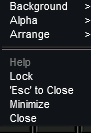Good Afternoon ya'll;
About a month ago I ran into a small issue on 2 out of 6 of my boxes.
Whenever I log in, my quest overlay window is missing on my main tank and a monk. All other char have it up.
I have set it on in options, I have logged out (/camp, wait for timer, exit exit) just to make sure the UI files save.... I've looked through INI after INI file to see if I can find a toggle that may have gotten saved.
I know I can log in and turn it on under the eq button...... But I just want it to BE there like it always was before.
Has this happened to anyone else? Any help would be appreciated.
Thanks!!!! Jarlentor
About a month ago I ran into a small issue on 2 out of 6 of my boxes.
Whenever I log in, my quest overlay window is missing on my main tank and a monk. All other char have it up.
I have set it on in options, I have logged out (/camp, wait for timer, exit exit) just to make sure the UI files save.... I've looked through INI after INI file to see if I can find a toggle that may have gotten saved.
I know I can log in and turn it on under the eq button...... But I just want it to BE there like it always was before.
Has this happened to anyone else? Any help would be appreciated.
Thanks!!!! Jarlentor