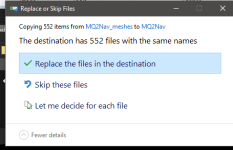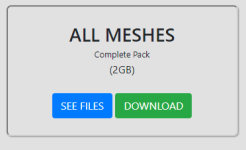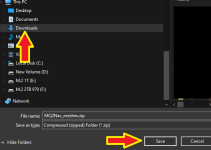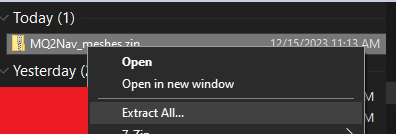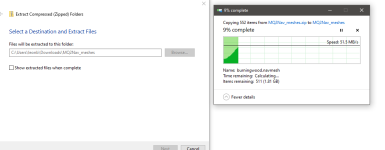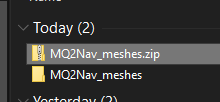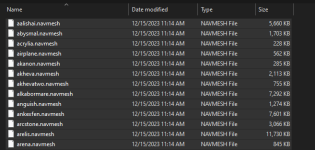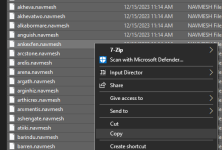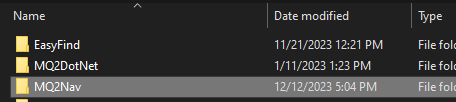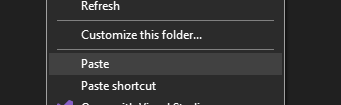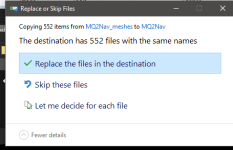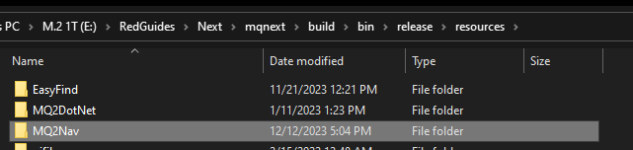i am not smart enough to do what you ask. i cant find the the proper folder. I am on the phone AV provider to see if there is a conflict with my settings
you know some people (Me) are not up to snuff when it comes to this stuff. So I would appreciate a little kindness and ask that you take into consideration that I am not as computer smart as most people. I turn things on and off thats about it. I learn best by doing
meet me half way.
did you try any of the things i've shared with you?
click this link then manually download them and place them in your resources ->
mq2nav folder (not mq->
mq2nav, but mq->resources->
mq2nav)
when you click the link above you can hit the green download button you see below
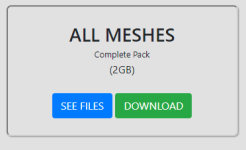
then save them into your downloads folder
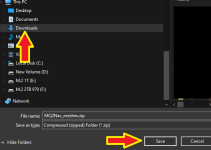
then you can go in that folder, and right click and extract
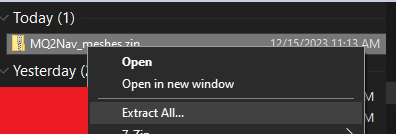
it will as you where - I'm just going to download them to my downloads folder and will drag them over afterwards
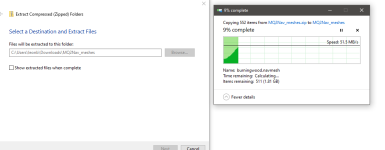
I now see a "zipped" one which has the zipper icon and a non-zipped one
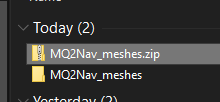
double click on the non-zipped one
this will open that folder
you want to highlight everything inside by pressing "Control + A"
it will highlight the entire folder contents
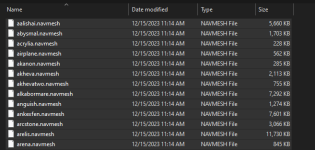
now i'm going to right click on the highlighted things and select "Copy"
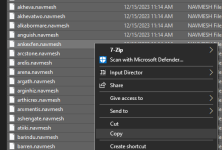
Now I'm going to navigate to my MacroQuest Folder
for me, this is going to different than yours, but you can get to yours by right clicking on your macroquest tray icon and going to Open Folder -> Resources

inside there you will see a MQNav folder -> double click it
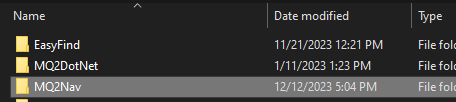
you are now inside MQ -> Resources ->
MQ2Nav --- now right click in the
mq2nav folder and paste
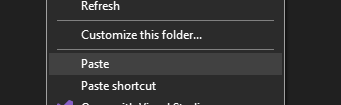
if you get a dialog like this just "replace the files in the destination"