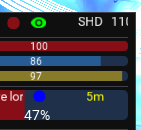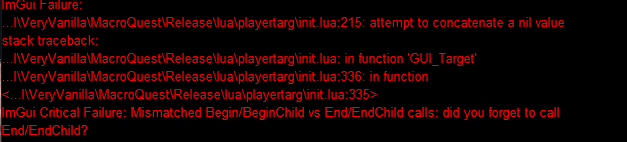grimmier submitted a new resource:
Player Targ - Player info and Target windows combined Lua
Read more about this resource...
Player Targ - Player info and Target windows combined Lua
In my attempts to ditch much of the ingame UI I made this to combine the player info window with the target window and aggro windows.
Title: PlayerTarg
Author: Grimmier
Version:0.5
Description: Combines Player Information window and Target window into one.
Displays Your player info. as well as Target: Hp, Your aggro, SecondaryAggroPlayer, Visability, Distance,
and Buffs with name \ duration on tooltip hover
View attachment 57209
Read more about this resource...