Install the app
How to install the app on iOS
Follow along with the video below to see how to install our site as a web app on your home screen.
Note: This feature may not be available in some browsers.
-
 You've discovered RedGuides 📕 an EverQuest multi-boxing community 🛡️🧙🗡️. We want you to play several EQ characters at once, come join us and say hello! 👋
You've discovered RedGuides 📕 an EverQuest multi-boxing community 🛡️🧙🗡️. We want you to play several EQ characters at once, come join us and say hello! 👋 -
 IS THIS SITE UGLY? Change the look. To dismiss this notice, click the X --->
IS THIS SITE UGLY? Change the look. To dismiss this notice, click the X --->
You are using an out of date browser. It may not display this or other websites correctly.
You should upgrade or use an alternative browser.
You should upgrade or use an alternative browser.
Problem - Nav Mesh and trees problem (1 Viewer)
- Thread starter Jetanroth
- Start date
you can edit your mesh in the mesh editor - you can take yourself to the loc in the map.Is there any way to correlate the location of a tree on the mesh to make it a no walk area?
There are trees in Timourous Falls blocking nav but they dont appear on the mesh so I cant make a no walk area around them.
unfortunately many of those entities aren't something that meshgen knows about ahead of time.

Guide - MeshGenerator.exe tutorial
I made a video to hopefully help some users with the mesgenerator.exe found in the release folder create their own professional meshes with options most users don't even know exist.
I suggest using "avoid" for areas you want to avoid, rather than "not walkable" in any circumstance possible. just in case if you end up in a location you don't want to be in, you can still get out.
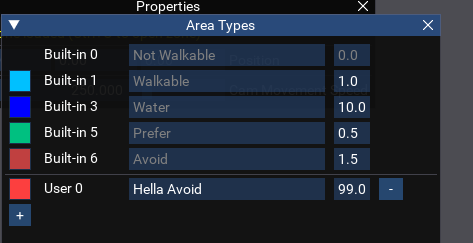
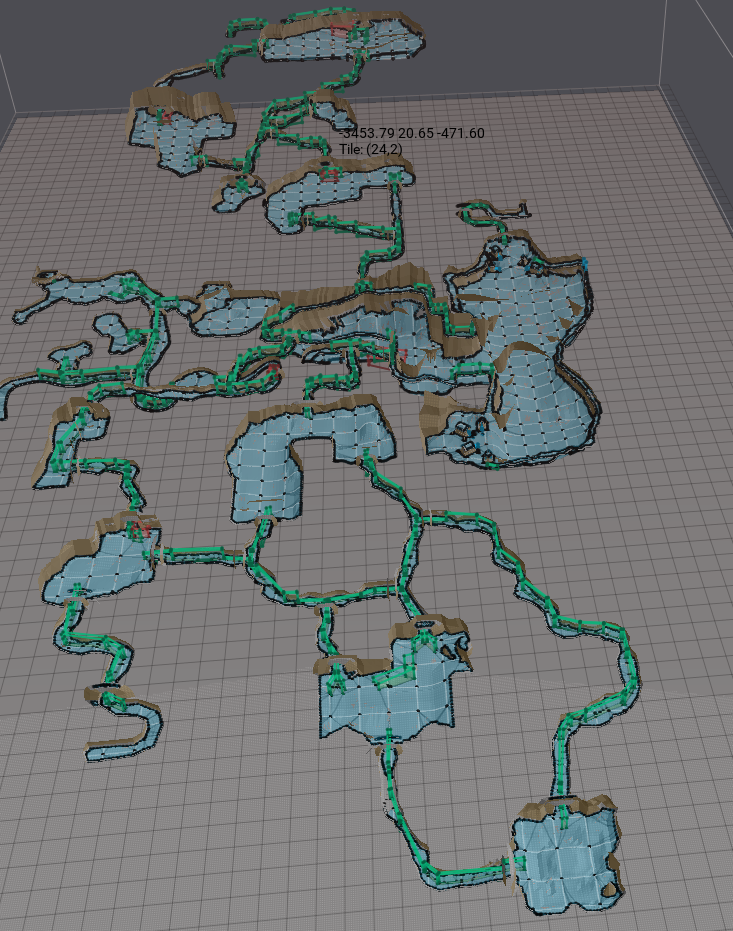
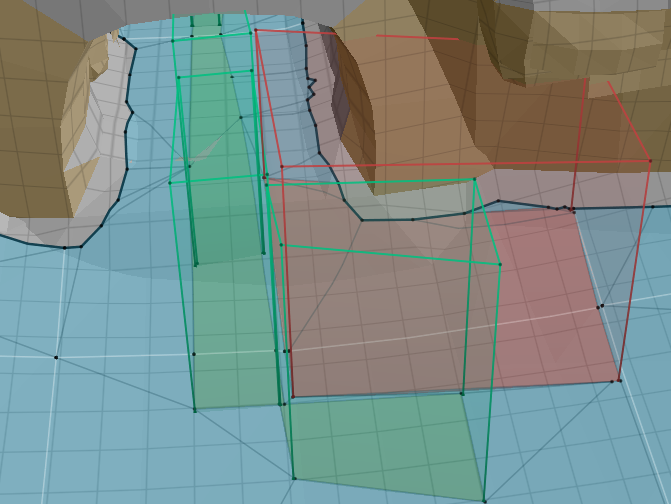
- Joined
- Oct 18, 2013
- RedCents
- 2,221¢
The trees in this expansion aren't part of the mesh zone file, but are objects added in later. This way they can be removed at will for any instanced (missions, raids) versions of the zone.
Unfortunately, it also means we're all getting stuck on them as the mesh is built right through them instead of around them.
Unfortunately, it also means we're all getting stuck on them as the mesh is built right through them instead of around them.
The trees in this expansion aren't part of the mesh zone file, but are objects added in later. This way they can be removed at will for any instanced (missions, raids) versions of the zone.
Unfortunately, it also means we're all getting stuck on them as the mesh is built right through them instead of around them.
Yeah, it really sucks, Im hitting trees harder than Sonny Bono

LOL, ouch!Yeah, it really sucks, Im hitting trees harder than Sonny Bono
For reals though---if anyone wants to update the meshes to dodge all these damn trees, I would PAY for them. So annoying lmao
I second this, I have cut out a few trees that were really annoying but if anyone has a better mesh please post it!
Users who are viewing this thread
Total: 2 (members: 0, guests: 2)
Share:
