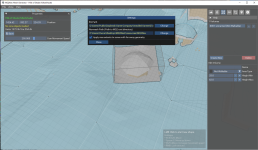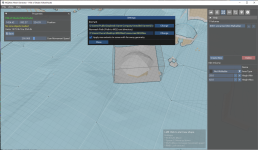Howdy,
I am trying to edit out a troublesome area in the Hills of Shade. I followed the instructions in this post: https://www.redguides.com/community/threads/mq2war.70026/post-438638. I opened the mesh generator, opened the Hills of Shade zone, moved to the building I want to remove, chose the mark area tool, drew a box around the building I wanted to avoid, clicked create volume, adjusted the height to include everything I wanted to avoid, clicked save, then did a /nav reload in game, and the mesh is the same. Nothing I have tried allows me to save the changes I make in the Mesh Generator.
Please help!
Thanks!
I am trying to edit out a troublesome area in the Hills of Shade. I followed the instructions in this post: https://www.redguides.com/community/threads/mq2war.70026/post-438638. I opened the mesh generator, opened the Hills of Shade zone, moved to the building I want to remove, chose the mark area tool, drew a box around the building I wanted to avoid, clicked create volume, adjusted the height to include everything I wanted to avoid, clicked save, then did a /nav reload in game, and the mesh is the same. Nothing I have tried allows me to save the changes I make in the Mesh Generator.
Please help!
Thanks!