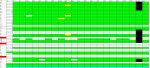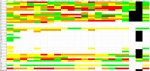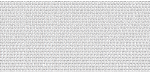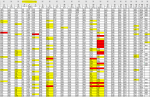I am on Rizlona and recently increased to 24 boxes. I am looking for tips and tricks on how to manage them outside of things like in-game hotkeys and macros which there are already guides for. I know there are people boxing 50+ on that server and I am hoping to gather some info on it and put a guide together for new people.
WIndow Management:
I use a main eq folder and a box folder. When a box char crashes and I have to reload (using autologin) it puts that eq window at the end of the taskbar with no way to move it back into its position. Is there any way to rearrange those windows? I suppose I could make a different EQ folder for each one but that seems like overkill. I now have so many clients running I can only see the first letter of the char name in the taskbar. I have removed everything from the taskbar including the clock to give as much space as possible. Should I be using a program to manage the windows? How do big boxers switch between chars quickly?
Gear management:
How do you keep track of gear on so many boxes? I am uploading inventories (/outputfile inventory) to raidloot and then using their export tool to paste HP values into a Google Sheet so I could quickly determine who has the worst gear that needs replacing. Is there a better way?
Account Management:
Best way to set up alternate emails for accounts? I made a separate Gmail account for my last 6 but then Gmail wanted a phone number to verify and after a few it stopped letting me use my phone.
Key Plugins:
Mq2EQwire is basically required with that many accounts. Any other plugins that are helpful with managing box armys?
WIndow Management:
I use a main eq folder and a box folder. When a box char crashes and I have to reload (using autologin) it puts that eq window at the end of the taskbar with no way to move it back into its position. Is there any way to rearrange those windows? I suppose I could make a different EQ folder for each one but that seems like overkill. I now have so many clients running I can only see the first letter of the char name in the taskbar. I have removed everything from the taskbar including the clock to give as much space as possible. Should I be using a program to manage the windows? How do big boxers switch between chars quickly?
Gear management:
How do you keep track of gear on so many boxes? I am uploading inventories (/outputfile inventory) to raidloot and then using their export tool to paste HP values into a Google Sheet so I could quickly determine who has the worst gear that needs replacing. Is there a better way?
Account Management:
Best way to set up alternate emails for accounts? I made a separate Gmail account for my last 6 but then Gmail wanted a phone number to verify and after a few it stopped letting me use my phone.
Key Plugins:
Mq2EQwire is basically required with that many accounts. Any other plugins that are helpful with managing box armys?



 Color code, multiple sheets, linked sheets, so many sheets you will need more sheets to keep track of sheets.
Color code, multiple sheets, linked sheets, so many sheets you will need more sheets to keep track of sheets. Something about looking at those spreadsheets is sooooo satisfying (especially once an entire column is green)
Something about looking at those spreadsheets is sooooo satisfying (especially once an entire column is green)