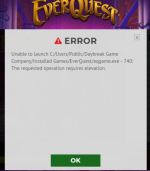Install the app
How to install the app on iOS
Follow along with the video below to see how to install our site as a web app on your home screen.
Note: This feature may not be available in some browsers.
-
 You've discovered RedGuides 📕 an EverQuest multi-boxing community 🛡️🧙🗡️. We want you to play several EQ characters at once, come join us and say hello! 👋
You've discovered RedGuides 📕 an EverQuest multi-boxing community 🛡️🧙🗡️. We want you to play several EQ characters at once, come join us and say hello! 👋 -
 IS THIS SITE UGLY? Change the look. To dismiss this notice, click the X --->
IS THIS SITE UGLY? Change the look. To dismiss this notice, click the X --->
You are using an out of date browser. It may not display this or other websites correctly.
You should upgrade or use an alternative browser.
You should upgrade or use an alternative browser.
Tech - Launchpad won't start up. (1 Viewer)
- Thread starter Redfrog
- Start date
- Joined
- Jun 12, 2015
- RedCents
- 29,429¢
Only thing i can suggest, is delete the launchpad. cache files.
just delete the content of that folder, and try again. and see if it works
folderwhere you got the eq or something installed\LaunchPad.libs\LaunchPad.Cachejust delete the content of that folder, and try again. and see if it works
Looking for help please. I'm getting this, no MQ on (trying to make a new account). I cannot double click eqgame.exe either, though eq works fine through MQ profiles.
View attachment 38432
Had this happen yesterday. I noticed even though I had shut down eq to patch - there were processes/games still under tasks. If you go the task manager and hit end task on the eq game should work.
@kaen Thanks, tried what you said. It seemed to wipe out the 'ads' in Launchpad and memorized sign ins and passwords. Otherwise the same. sad face.
@Naeeldar Looked in Task manager, did not find anything, but figured maybe one weird thing open I don't understand, so I reboot the computer entirely. Same screen comes back. Total Grr
I tried opening eqgame.exe by double clicking it. Is there any other thing I can do? Though I'll try making a fake MQ profile name just to see if it will sign in.. but since I have no character on a server..who knows. Brand new account, so no character yet.
@Naeeldar Looked in Task manager, did not find anything, but figured maybe one weird thing open I don't understand, so I reboot the computer entirely. Same screen comes back. Total Grr
I tried opening eqgame.exe by double clicking it. Is there any other thing I can do? Though I'll try making a fake MQ profile name just to see if it will sign in.. but since I have no character on a server..who knows. Brand new account, so no character yet.
@kaen Thanks, tried what you said. It seemed to wipe out the 'ads' in Launchpad and memorized sign ins and passwords. Otherwise the same. sad face.
@Naeeldar Looked in Task manager, did not find anything, but figured maybe one weird thing open I don't understand, so I reboot the computer entirely. Same screen comes back. Total Grr
I tried opening eqgame.exe by double clicking it. Is there any other thing I can do? Though I'll try making a fake MQ profile name just to see if it will sign in.. but since I have no character on a server..who knows. Brand new account, so no character yet.
Just reread your post - though it wasn’t letting you patch. No idea how to fix where you are at but maybe just make the account through the website and then load through isboxer? EQ acts funky sometimes. I have a computer (new one) I can’t launch the app via launchpad (can patch) however it works through isboxer. Older pc next to it (same os) no issue. Never bothered to troubleshoot.
I just did it through MQ profile, made a silly name to try so it would fail and I can try to make a character. It gets me to the right server, so it worked. I don't have Is Boxer, but sounds like its essentially the same..thanks for trying, my issue remains, but as long as I can play.. I'm not gonna care too much. Now watch.. I'll wake up at 3 am... ARGH I gotta fix my launcher issue!!! :PJust reread your post - though it wasn’t letting you patch. No idea how to fix where you are at but maybe just make the account through the website and then load through isboxer? EQ acts funky sometimes. I have a computer (new one) I can’t launch the app via launchpad (can patch) however it works through isboxer. Older pc next to it (same os) no issue. Never bothered to troubleshoot.
Users who are viewing this thread
Total: 2 (members: 0, guests: 2)
Share: