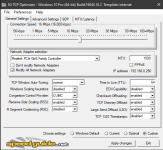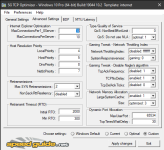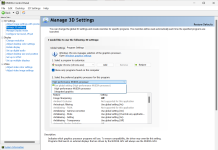Fearbringer
Active member
- Joined
- Nov 12, 2021
- RedCents
- 800¢
Hi all and thanks for taking time to read this thread. So, I got a new laptop, an Alienware M16, Ryzen 7 with a 4050 with 32G memory. I even have a desktop with a 1080i. When I am running around the zones, grouping, regular things, there is no lag at all.
Once i start raiding, the lag starts and both my laptop and desktop lag so bad I have to gate out. I have turned off all the graphics, names, etc and still, the lag makes everything choppy to the point where I just gate out. SURELY the laptop AND the PC shouldn't be lagging? This has been going on for some time and I am at my wits end you guys. I don't know what to do.
A person I know and I watch him play has a intel 7 with 16g and a regular graphic card and he doesn't lag at all at all.
What am I missing here guys?
Thank you for your time!
Once i start raiding, the lag starts and both my laptop and desktop lag so bad I have to gate out. I have turned off all the graphics, names, etc and still, the lag makes everything choppy to the point where I just gate out. SURELY the laptop AND the PC shouldn't be lagging? This has been going on for some time and I am at my wits end you guys. I don't know what to do.
A person I know and I watch him play has a intel 7 with 16g and a regular graphic card and he doesn't lag at all at all.
What am I missing here guys?
Thank you for your time!