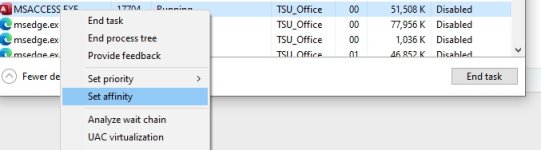- Joined
- Apr 1, 2023
- RedCents
- 254¢
Hi All,
So I was running a 6 box team on my linux server for the last few months. It went really well, except every so often one of them would crash (MQ crash), and I'd just log them back in, not a huge deal, but then started running into some other issues (mostly with logging in, sorry for the MQ crash spam, a lot of that was probably me).
Anyhow, I got super frustrated this week, and backed everything up on the linux box, and installed windows 10 on it instead (hang head in shame).
It's not a terribly beefy machine, but sooo much beefier than stuff 10 years ago, Ryzen 5 3600 (6 cores), 32gb ram, ssd, and little GeForce GTX 560.
Anyway, I got everything installed and running, and the lag is beyond playable. I tried turning my Actor Plane clip and max background fps all the way down. but nothing helped.
I swear things ran good a month ago on this machine. Any suggestions? Is there some kind of recent problem I missed in my searches? I read ideally 1 core per toon, but my 6 core ran fine on Linux a month ago.
Thanks again for all of your help.
So I was running a 6 box team on my linux server for the last few months. It went really well, except every so often one of them would crash (MQ crash), and I'd just log them back in, not a huge deal, but then started running into some other issues (mostly with logging in, sorry for the MQ crash spam, a lot of that was probably me).
Anyhow, I got super frustrated this week, and backed everything up on the linux box, and installed windows 10 on it instead (hang head in shame).
It's not a terribly beefy machine, but sooo much beefier than stuff 10 years ago, Ryzen 5 3600 (6 cores), 32gb ram, ssd, and little GeForce GTX 560.
Anyway, I got everything installed and running, and the lag is beyond playable. I tried turning my Actor Plane clip and max background fps all the way down. but nothing helped.
I swear things ran good a month ago on this machine. Any suggestions? Is there some kind of recent problem I missed in my searches? I read ideally 1 core per toon, but my 6 core ran fine on Linux a month ago.
Thanks again for all of your help.